Foxconn A76ML Series User Manual
Page 98
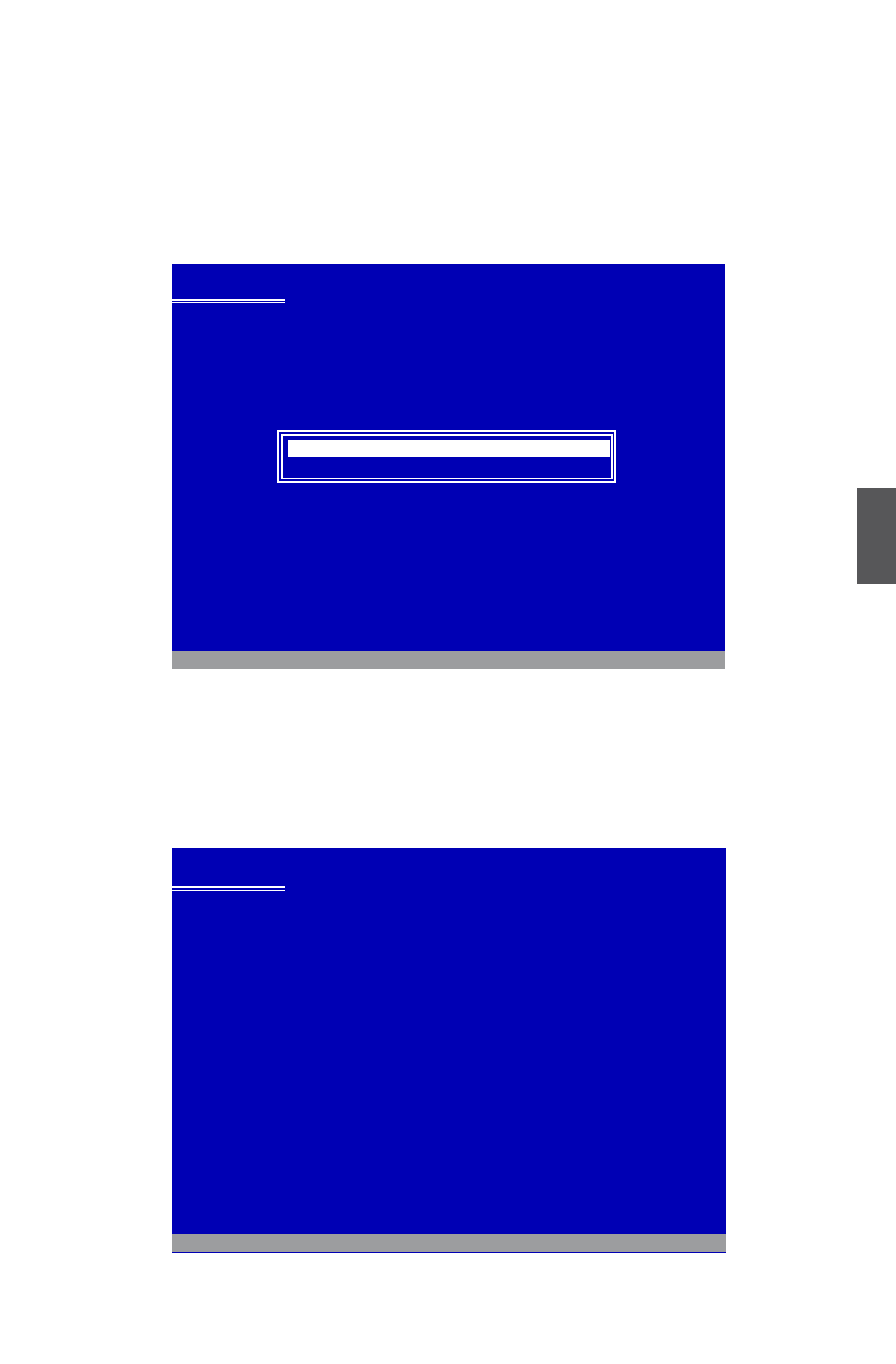
91
5
7. There are two drivers, for your 32-bit XP system, press [Enter] to select the first
driver - "AMD AHCI Compatible RAID Controller-x86 platform".
8. A confirmation message appears to double check if the driver is really what we
wanted, press <Enter> to continue.
Windows Setup
Setup will load support for the following mass storage device(s):
AMD AHCI Compatible RAID Controller-x86 platform
* To specify additional SCSI adapters, CD-ROM drivers, or special
disk controllers for use with Windows, including those for
which you have a device support disk from a mass storage device
manufacturer, press S.
* If you do not have any device support disks from a mass storage
device manufacturer, or do not want to specify additional
mass storage devices for use with Windows, press ENTER.
S=Specify Additional Device ENTER=Continue F3=Exit
Windows Setup
You have chosen to configure a SCSI Adapter for use with Windows,
using a device support disk provided by an adapter manufacturer.
Select the SCSI Adapter you want from the following list, or press ESC
to return to the previous screen.
ATI AHCI Compatible RAID Controller-x86 platform
AMD AHCI Compatible RAID Controller-x64 platform
AMD AHCI Compatible RAID Controller-x86 platform
ENTER=Select F3=Exit