Foxconn A76ML Series User Manual
Page 80
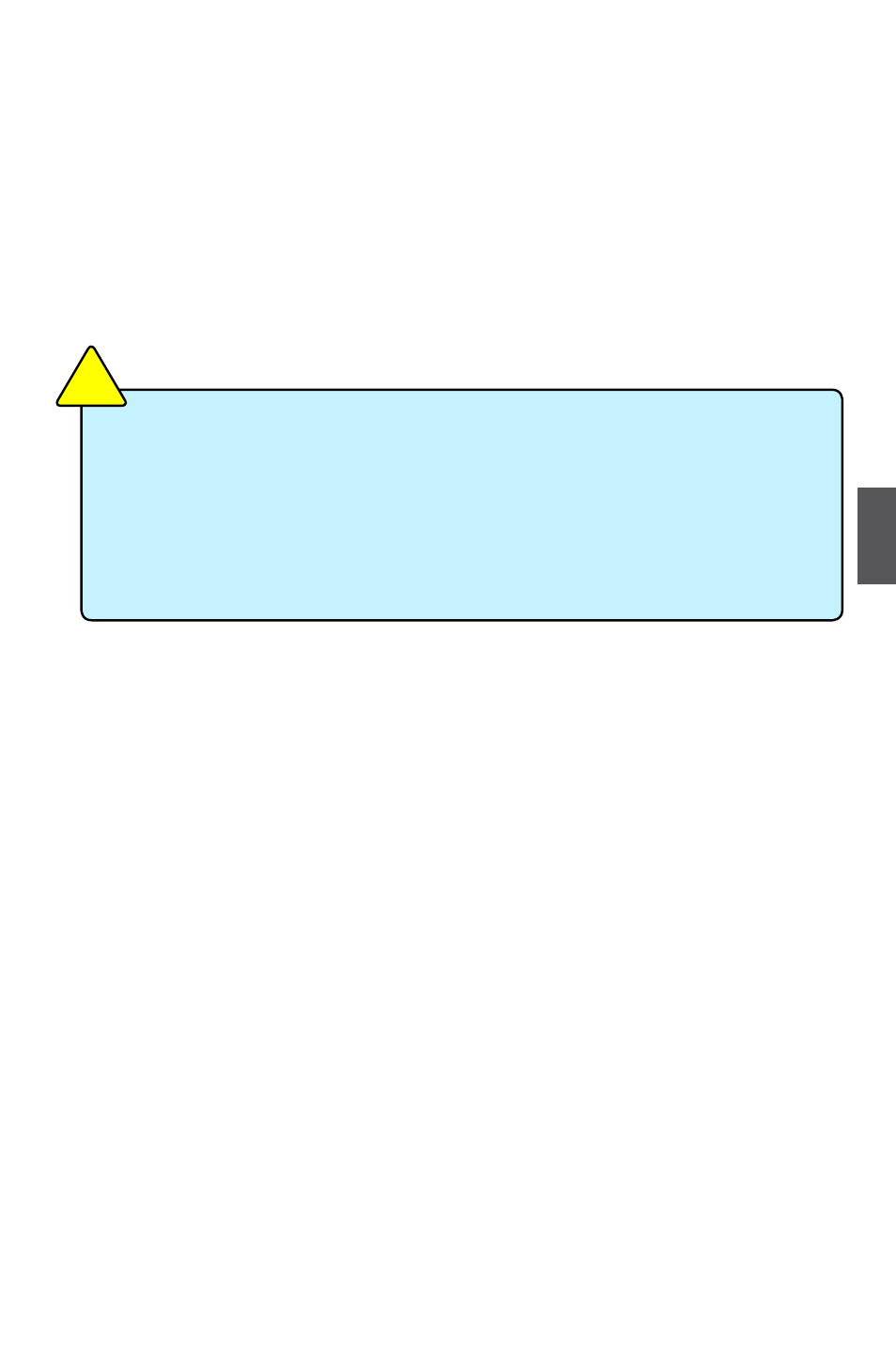
73
5
Two topics will be covered in the following sections :
1). Creating a Bootable Array - Installing a new Windows XP in a brand new RAID
system.
2). Creating a Non-Bootable Array - Existing Windows XP system with new RAID
built as data storage.
Install SATA Hard Disks before we continue :
■ Shut down your computer.
■ Install SATA hard disks into the drive bays, connect all power and SATA cables.
■ Before installing the SATA hard disks, make sure to turn off the computer
and unplug the power cord from the power outlet to prevent damage to the
hardware.
■
Depending on how many SATA ports are built on your motherboard. If your
system is accompanied with a SATA DVD drive, then you may not select
Striped Mirror (RAID0+1) function if only four SATA ports are provided.
CA
UT
IO
N
!