Fronius Symo 10-20 kW User Manual
Page 21
Advertising
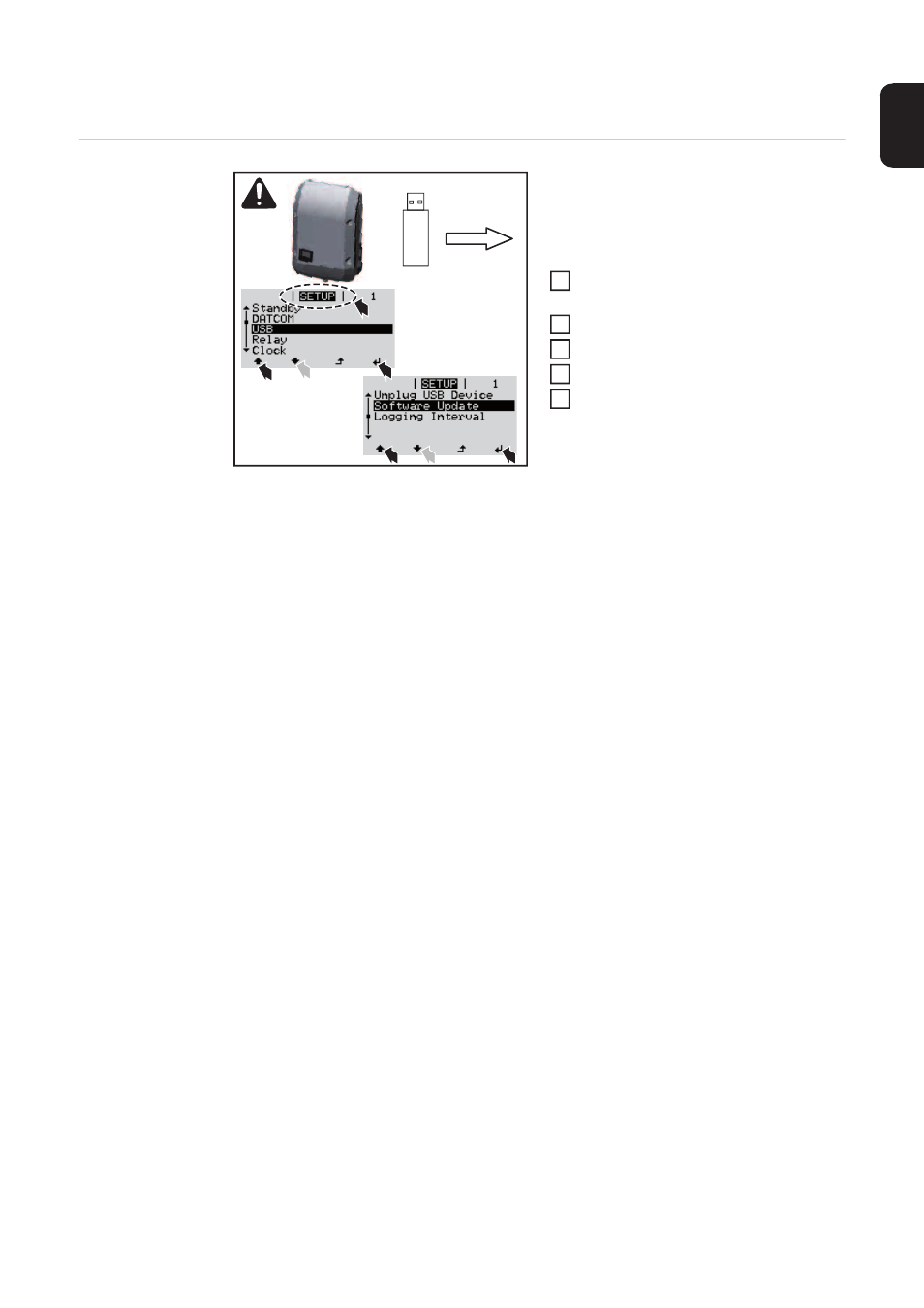
19
EN
Notes regarding software updates
Notes regarding
software updates
If the inverter is supplied with a USB stick,
the inverter software must be updated as
soon as the inverter has been commissi-
oned:
Plug the USB stick into the data com-
munication area of the inverter
Open the Setup menu
Select the "USB" menu item
Select "Update Software"
Update the software
USB
+
3
5
4
4
1
2
2
1
2
3
4
5
Advertising
This manual is related to the following products: