Volume request – FSR IT-VCM User Manual
Page 5
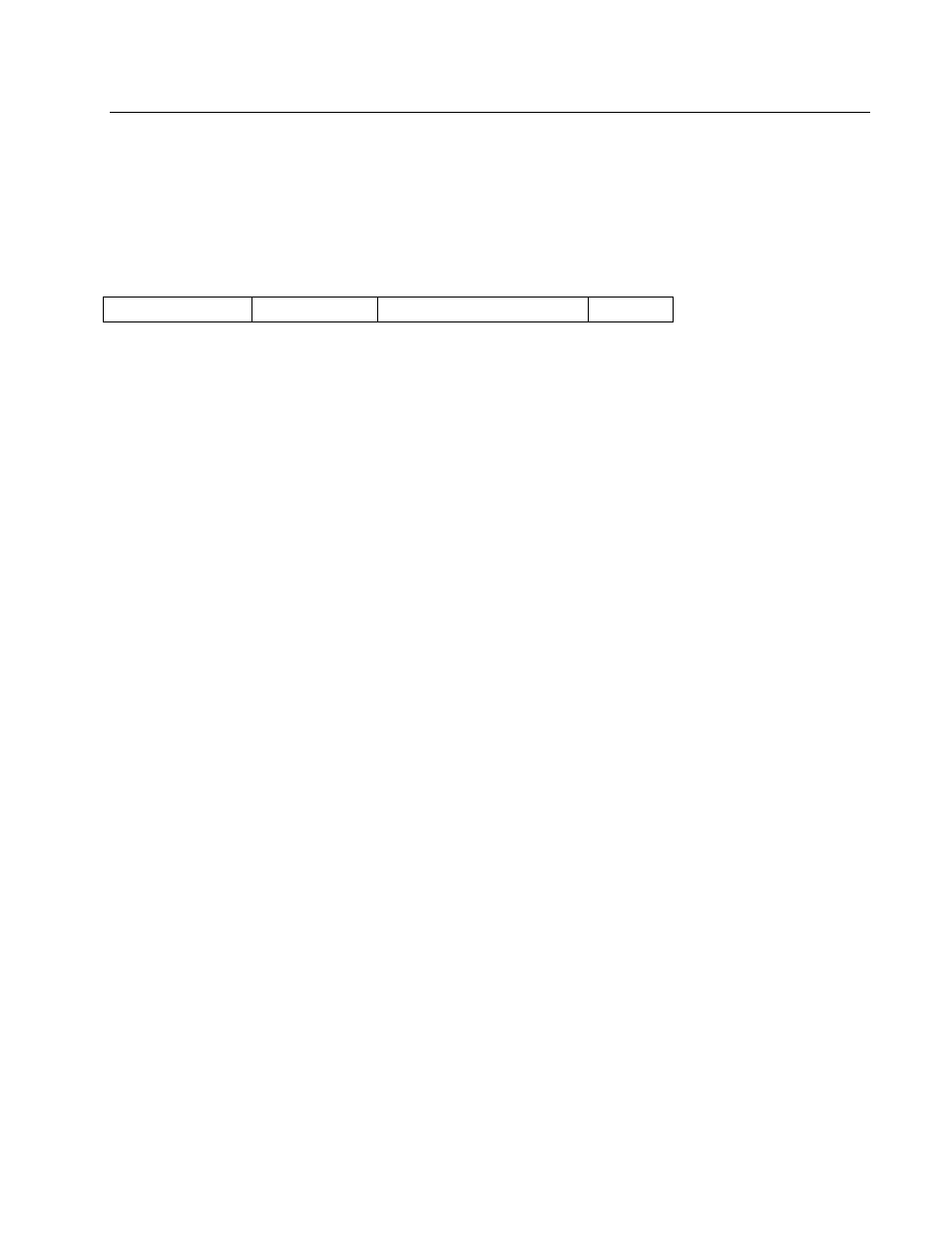
Page 5 of 16
Volume Request:
Note: These commands are only valid if the pot is disabled (dip switch 3 up), except for the "?"
volume inquiry. If the pot is enabled, an error message will be returned as follows "Volume
Request not allowed while POT is enabled"
The Controller sends Volume Control commands to the IT-VCM.
"VOL" Function Value(optional)
<CR>
Where:
"VOL"
Volume
Level
Request.
Function:
"+"
Raises volume 1 step, may use optional value to increment 2-9 steps
"-"
Lowers volume 1 step, may use optional value to decrement 2-9 steps
"=xx"
Sets volume to a specific step number, 0 to 63, where 0 is the minimum volume and
63 is the maximum volume. Used to initialize volume to a known level.
"?"
Returns current setting in dB or step number dependent on dip switch 4 setting. Dip
switch 4 down reports value in dB (-63dB to 00dB), dip switch 4 up reports value as
step number (0-63). Note that dip switch 4 also sets the audio taper of the pot input.
Optional Values
"2" to "9"
A single ASCII character between 2 and 9 which is used to increment or
decrement volume a specified number of steps, and follows the "-" or "+"
immediately.
EXAMPLE 1:
VOL +5<CR>
Volume up command, increment the volume by 5 steps.
The Controller can also set a step number by sending the following command:
EXAMPLE 2:
VOL
=33<CR>
This command will set the step number by following the equal (=) sign with an ASCII value from
"0" to "63". For maximum volume the controller would enter =63, for minimum value the
Controller would enter =0.
Note that the VOL =6 sets the absolute level to step number 6 whereas VOL -6 decrements the
volume level 6 steps from the current setting.
To set the maximum level use VOL =63 (Sets the level to 0dB)
To set the minimum level use VOL =0 (Sets the attenuation to ≤ -63dB. Also see the
MUTE
command.)