Treble adjustment request – FSR IT-VCM User Manual
Page 9
Advertising
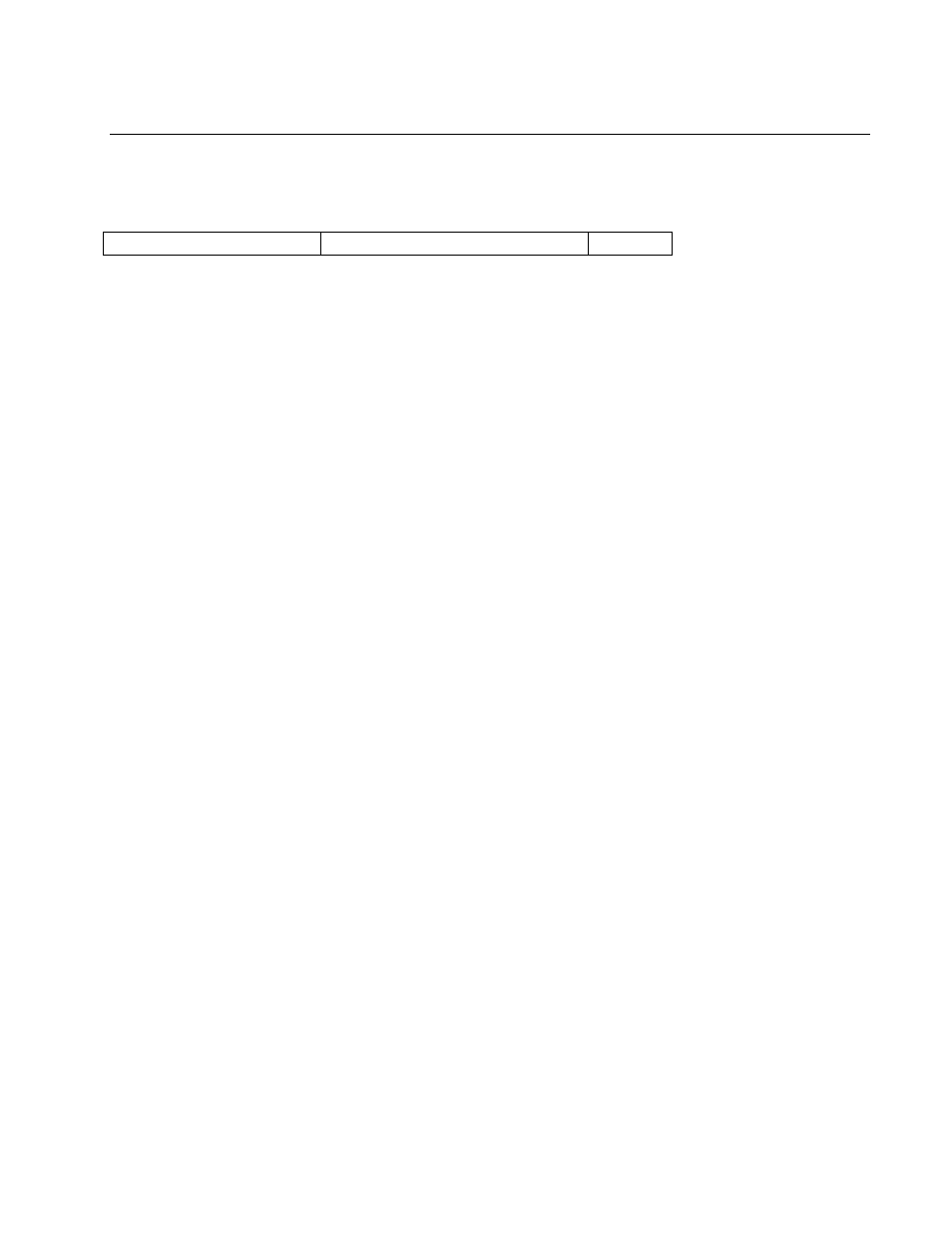
Page 9 of 16
Treble Adjustment Request:
Adjusts treble serially, from -15dB to +15dB.
"VTR" Function
<CR>
Where:
"VTR"
VCM
Treble
Request.
Function
"+"
"+" = VCM Treble up request
"-"
"-" = VCM Treble down request
"?"
VCM Treble Status Request Treble Status
The increment and decrement (+,-) requests may contain a single digit that indicates how many dB
steps to increment or decrement. The range of increase or decrease is 2 to 9.
The IT-VCM will respond with a status message that reflects the treble setting after performing the
request (see below).
Example:
VTR +<CR>
Adjusts treble up 1dB.
VTR -<CR>
Adjusts treble down 1dB.
The response will be:
VTR <value>
Where:
Value = -15dB to +15dB
Advertising