Mute request – FSR IT-VCM User Manual
Page 8
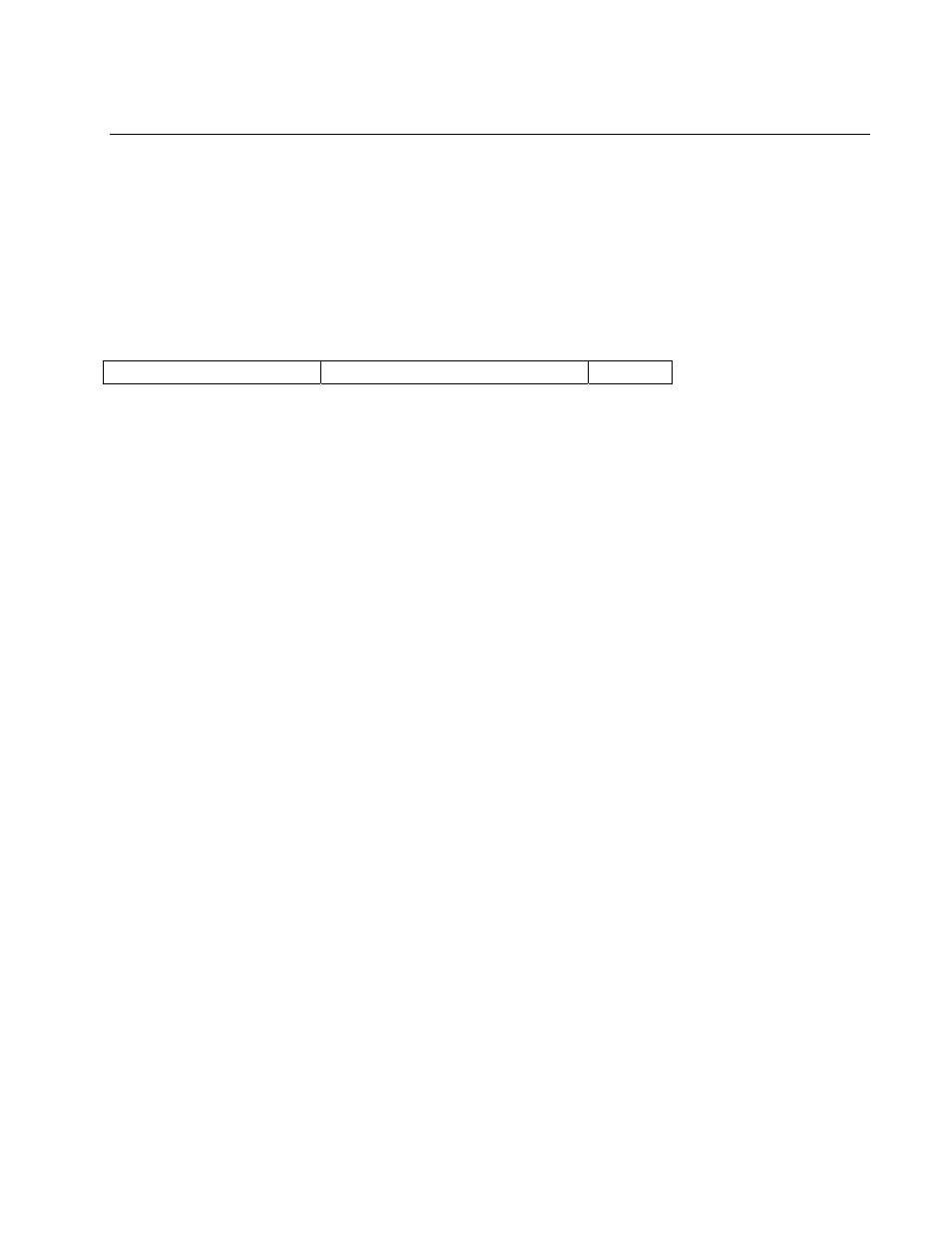
Page 8 of 16
Mute Request:
The Controller has the ability to serially mute the audio output. The mute request is used to turn on
and off the mute function.
NOTE: Adjusting volume up, either through the volume up switch or serially will
automatically turn off the mute. Adjusting the volume down will lower the volume setting
while maintaining the mute condition. When the mute is turned off, the volume will return to
the current volume setting.
"VMU" Function
<CR>
Where:
"VMU" VCM
Mute
Request.
Function
"1"
"1" = VCM Mute On request
"0"
"0" = VCM Mute Off request
"?"
VCM Mute Status Request Returns Mute Status
The IT-VCM will respond with a status message that reflects the mute status after performing the
request (see below).
Example:
VMU 1<CR>
Turns Mute on.
VMU 0<CR>
Turns Mute off.