GAI-Tronics GC-AC1 EZ Page Industrial Intercom User Manual
Confidentiality notice, General information, Product overview
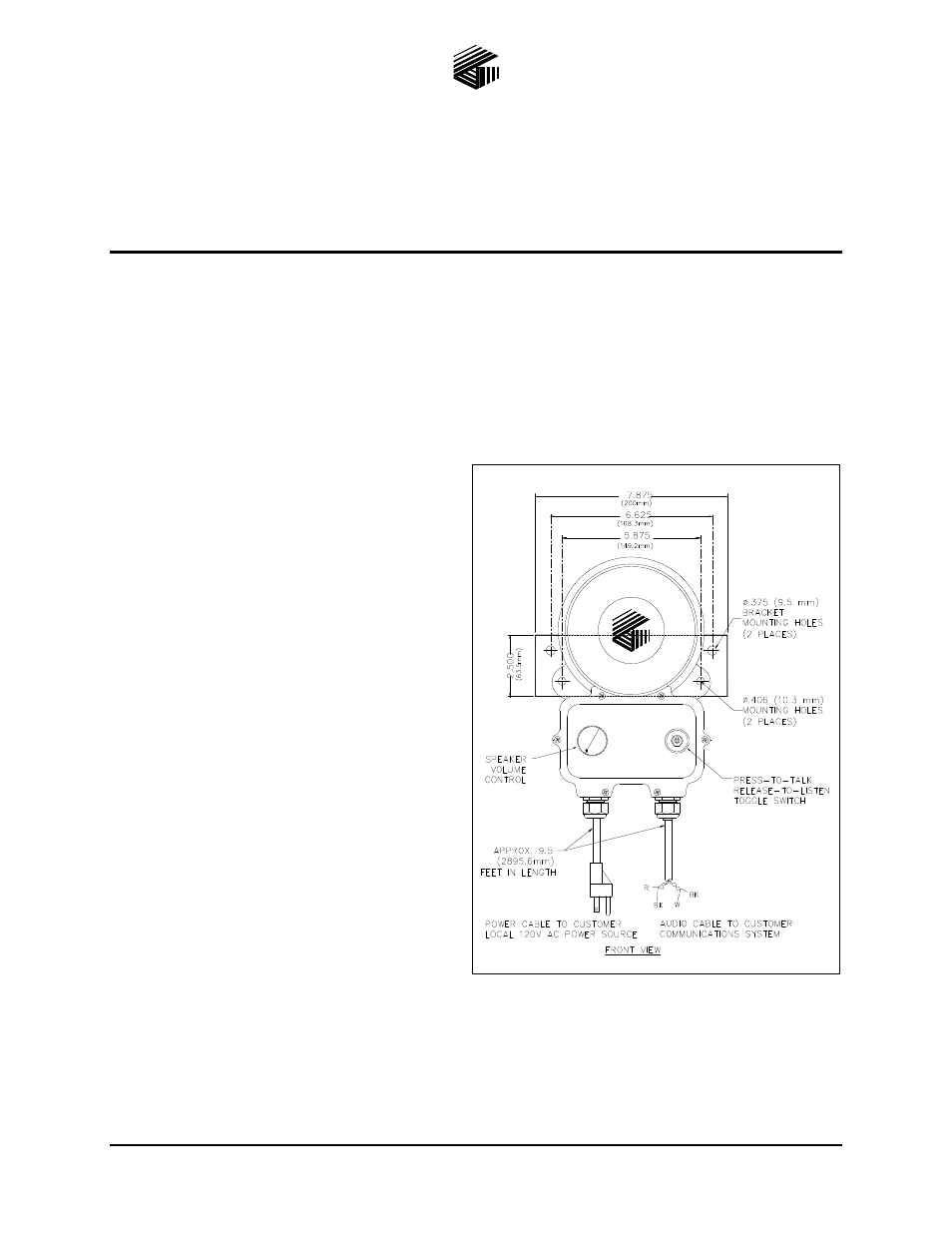
Pub. 42004-307G
GAI-Tronics Corporation 400 E. Wyomissing Ave. Mohnton, PA 19540 USA
610-777-1374
800-492-1212 Fax: 610-796-5954
V
ISIT WWW
.
GAI
-
TRONICS
.
COM FOR PRODUCT LITERATURE AND MANUALS
G A I - T R O N I C S ® C O R P O R A T I O N
A H U B B E L L C O M P A N Y
Model GC-AC1, GC-DC1, and GC-AC2
EZ Page Industrial Intercoms
Confidentiality Notice
This manual is provided solely as an operational, installation, and maintenance guide and contains
sensitive business and technical information that is confidential and proprietary to GAI-Tronics.
GAI-Tronics retains all intellectual property and other rights in or to the information contained herein,
and such information may only be used in connection with the operation of your GAI-Tronics product or
system. This manual may not be disclosed in any form, in whole or in part, directly or indirectly, to any
third party.
General Information
Product Overview
GAI-Tronics’ EZ Page Intercoms are designed
for two-way communication in non-hazardous,
industrial applications. Each model is field
configurable for one of two types of systems:
either Listen/Talk or Master/Slave. All units are
factory-configured for the Listen/Talk system.
Listen/Talk System
In a Listen/Talk system, the press-to-talk switch
must be held down as long as the operator talks.
Releasing the switch deactivates the microphone
and returns the unit to the listen mode.
Master/Slave System
In a Master/Slave system the Master unit controls
the talk/listen operation of the Slave unit. The
Slave unit is normally in the talk mode, providing
hands-free communication to the operator. The
Master/Slave system is ideal for typical gate
station applications. An internal switch is used to
designate a unit as a master or as a slave.
Balanced and Unbalanced Systems
The EZ Page system is a balanced system; however, it can be adapted for use in an unbalanced system. If
interfacing this equipment with other similar products on the market, determine if your system is balanced
or unbalanced.
Figure 1. Intercom Outline Diagram
(shown with optional mounting bracket installed)