Troubleshooting – GAI-Tronics GC-AC1 EZ Page Industrial Intercom User Manual
Page 9
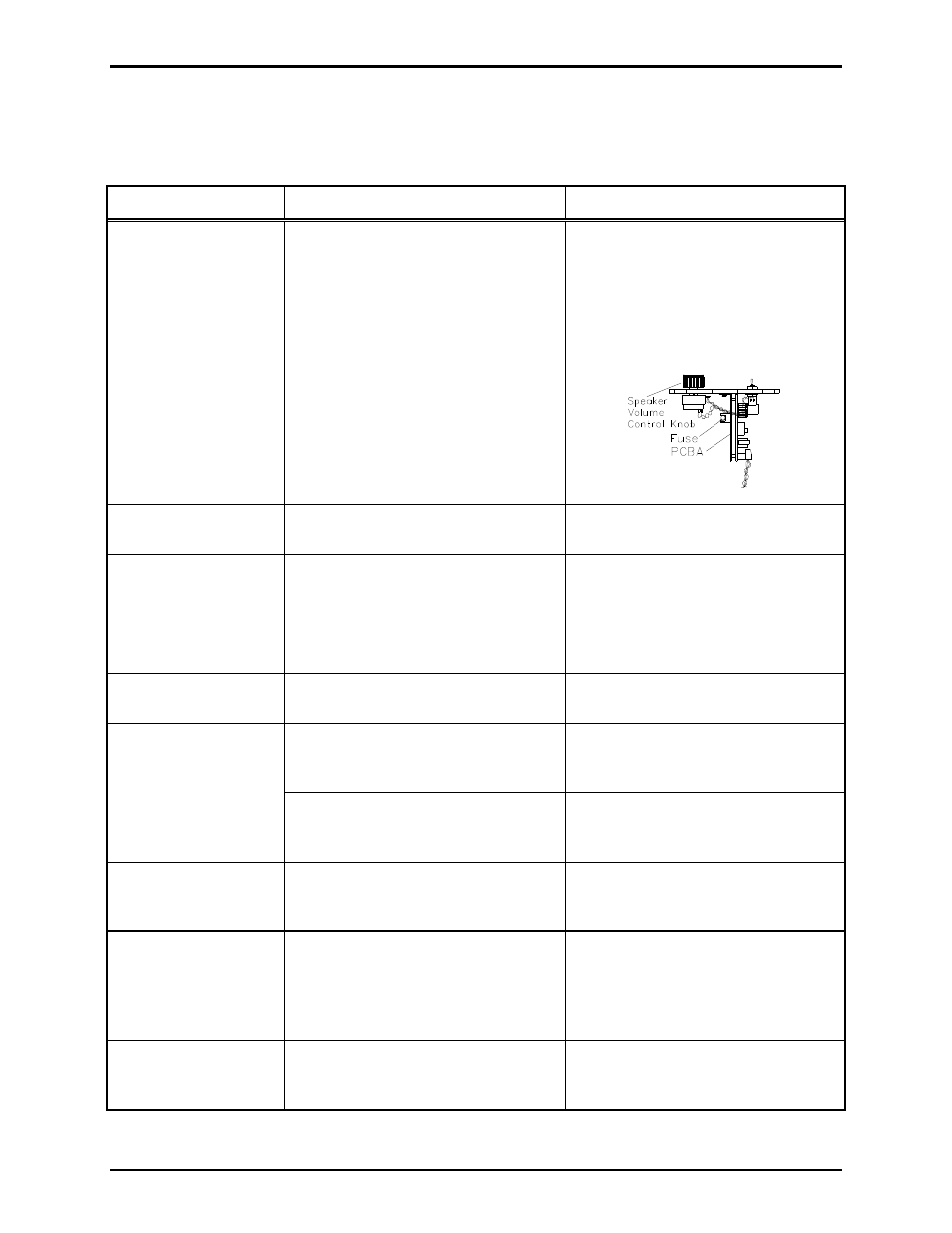
Pub. 42004-307G
EZ
P
AGE
I
NDUSTRIAL
I
NTERCOMS
Page 9 of 16
f:\standard ioms - current release\42004 instr. manuals\42004-307g.doc
03/15
Troubleshooting
Periodically check for frayed or cracked wiring, loose connections or signs of corrosion inside and outside
of the unit.
Problem
Possible Cause
Possible Solution
No audio is received at
unit
Unit’s speaker is not turned on
(muted)
Check that local power is available
and speaker volume switch is on.
Local unit’s speaker volume control is
turned counterclockwise
Adjust volume control to desired
level.
Internal fuse is blown
Replace fuse with exact voltage/fuse
rating replacement.
Both paged audio and
received audio is low
Short, or low resistance across audio
pair in system cable
Correct system wiring.
Listen/Talk configured
unit can’t
communicate to
another Listen/Talk
configured unit
Possible system wiring error
Connection of control pair wires to
another Listen/Talk unit. Note: These
wires should be left un-terminated
and insulated.
Correct system wiring.
Acoustic feedback
when making a page
Units are positioned too close
together or oriented toward each other
Reorient units away from each other
or reduce speaker volume level.
Listen/Talk or Master
unit is always in the
talk mode
Internal mode switch is set to
SLAVE
Reposition internal mode switch to
L/M
ASTER
.
Possible low resistance between the
red/black (control pair) wires within
the unit or system cable.
Correct system wiring short.
Slave unit always in
listen mode
Possible low resistance between the
red/black (control pair) wires within
the system cable connected to unit.
Correct system wiring short.
Master unit can not
communicate to Slave
unit, but Slave is
communicating to
Master unit
Possible open wire/connection of the
control pair wires between units.
Correct connections and system
wiring.
Excessive
static/electromagnetic
interference
System cable is routed too closely to
high voltage, high electromagnetic
sources.
Reroute system cable away from high
voltage, high electromagnetic sources.
Use shielded system cable.