GAI-Tronics 10961-001 AMI Centra-Page Interface User Manual
Page 11
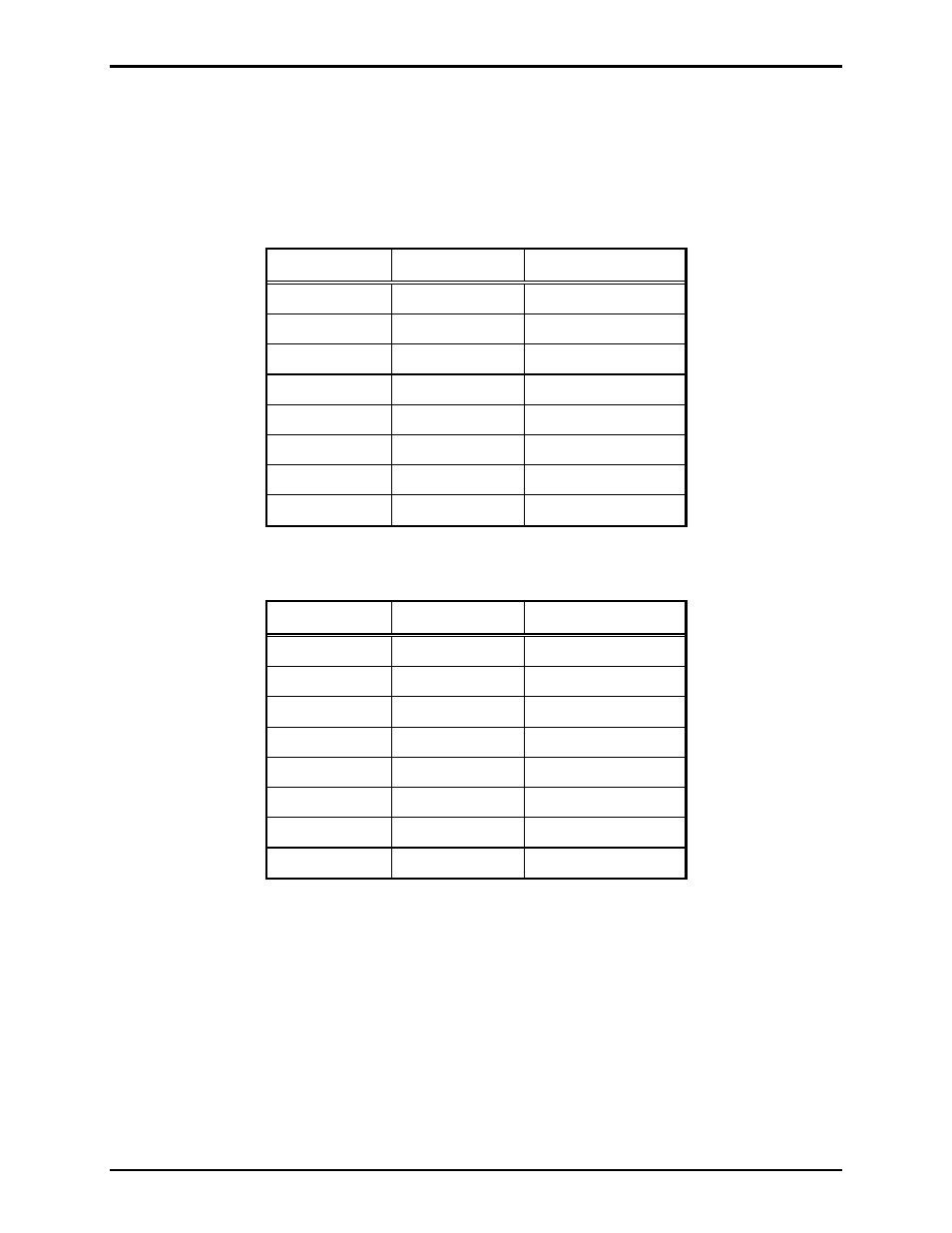
Pub. 42004-371B
Model 10961-001 AMI Centra-Page Interface
Page: 11 of 22
\\s_eng\gtcproddocs\standard ioms - current release\42004 instr. manuals\42004-371b.doc
09/05
12. Plug the 61531-040 cable’s TB6 connector (attached in step 5) back into its original location on the
rear of the AMI.
13. Install the Centra-Page terminal block label beneath TB13 on the central cabinet’s rear panel.
Connect the 61531-033 cable to the central cabinet’s back panel TB12 (A
LARM
) and TB13
(I
NTERFACE
). Refer to Figure 4.
Centra-Page Cabinet Back Panel - Alarm -TB12
Terminal Wire
Color Function
TB12-4 Tan/black
Priority
1
TB12-5 White/green
Priority
2
TB12-6 Green/white
Priority
3
TB12-7 Black/yellow
Priority
4
TB12-8 Red
Priority
5
TB12-9 Blue
Reset
TB12-10 Black
Switch
common
TB12-11 NC
Ground
Centra-Page Cabinet Back Panel - Interface -TB13
Terminal Wire
Color Function
TB13-12 Brown Switch
common
TB13-13 Yellow Access
TB13-14 White
Disconnect
TB13-15 Orange Day/Night
TB13-16 NC
NC
TB13-17 NC
NC
TB13-18 NC
NC
TB13-19 NC
NC