GAI-Tronics 10961-001 AMI Centra-Page Interface User Manual
Page 8
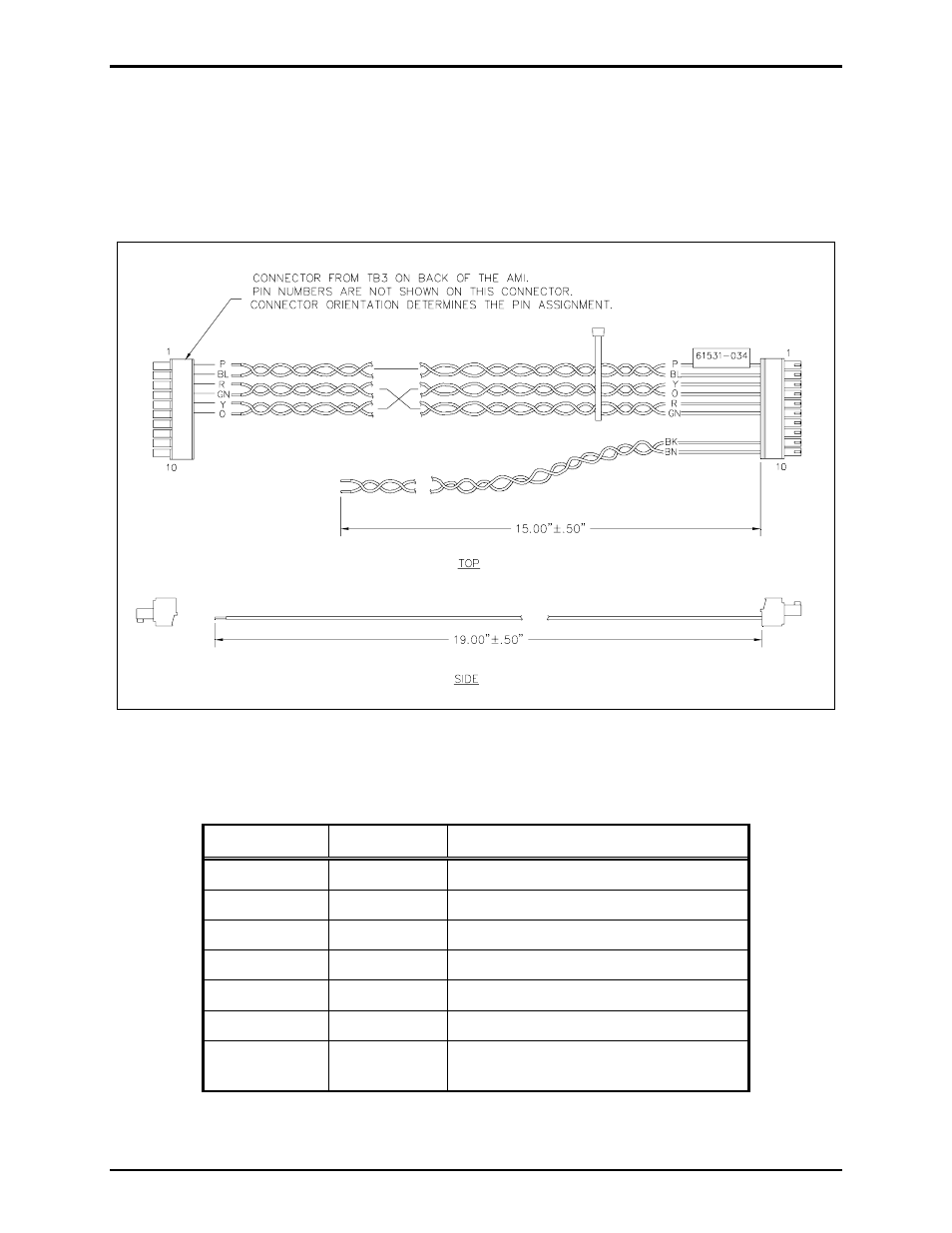
Pub. 42004-371B
Model 10961-001 AMI Centra-Page Interface
Page: 8 of 22
\\s_eng\gtcproddocs\standard ioms - current release\42004 instr. manuals\42004-371b.doc
09/05
N
OTE
: The connectors for TB6 (power) and TB3 (audio) from the back of the AMI must be attached
(terminated) to the cable assemblies according to the steps 4 and 5 below:
4. Remove TB3 (AUDIO) connector from the back of the AMI. Attach the mating end of the connector
to the 61531-034 cable assembly. See Figure 6. Using this 10-position removable terminal block,
connect the six wires from positions 1 through 6 of the 61531-034 cable assembly. The brown and
black wires from positions 9 and 10 are not connected to this terminal block. Refer to Figure 5.
Figure 6. 61531-034 Cable Assembly
Connector from AMI TB3 (Audio)
Terminal Wire
Color
Function
TB3-1
Purple
+ Page or alarm from AMI
TB3-2
Blue
- Page or alarm from AMI
TB3-3
Red
+ Party line from AMI
TB3-4
Green
- Party line from AMI
TB3-5
Yellow
+ Party line to AMI
TB3-6
Orange
- Party line to AMI
TB3-7 thru
N/C
TB3-10