Options – GAI-Tronics 10961-001 AMI Centra-Page Interface User Manual
Page 17
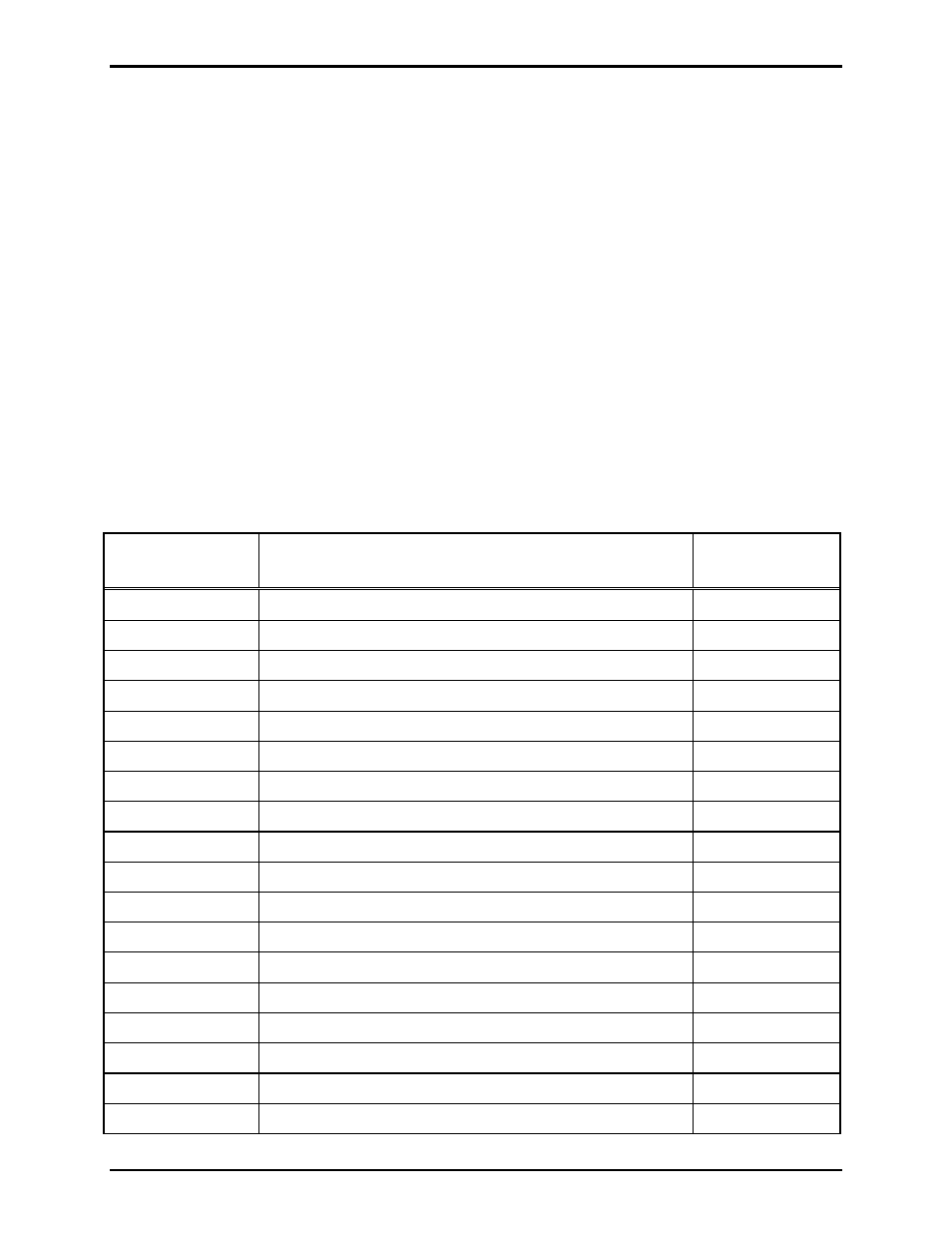
Pub. 42004-371B
Model 10961-001 AMI Centra-Page Interface
Page: 17 of 22
\\s_eng\gtcproddocs\standard ioms - current release\42004 instr. manuals\42004-371b.doc
09/05
Options
The configuration on the SmartMedia
®
card in the AMI contains all the parameters for alarm, paging and
telephone operation. To change any of these operating parameters, the ACT software that comes with the
AMI must be installed on a PC with a card reader. Using the ACT software, the configuration can be
edited and the SmartMedia
®
card can be reprogrammed.
The ACT software has a Default AMI Centra-Page configuration template available from Configuration
pull down window. Select “Add New” then from the New Configuration window, select AMI Centra
Page Default, and give the new configuration a unique name. The new configuration will show up in the
list of configurations and can be selected and edited.
Use ACT Software Version 1.5.0 or greater for creating default Centra-Page configurations.
Using Optional Inputs and Outputs
To use the optional inputs and outputs on the AMI and I/O controller PCBA, the AMI configuration must
be changed. Refer to the Model 10959-006 AMI manual, GAI-Tronics Pub. 42004-345, and online help
to set them up. The charts below show the layouts for the inputs and outputs.
Input Layout for Default AMI Centra Page Configuration
Inputs in ACT
Configuration
Where Input Terminal is Located:
Description
1
Input 1 on AMI TB2 (Audio): 2 & 1
Not used
2
Input 2 on AMI TB2 (Audio): 3 & 1
Not used
3
Input 3 on AMI TB2 (Audio): 4 & 1
Not used
4
Input 4 on AMI TB2 (Audio): 5 & 1
Not used
5
Input 5 on AMI TB2 (Audio): 6 & 10
Not used
6
Input 6 on AMI TB2 (Audio): 7 & 10
Not used
7
Input 7 on AMI TB2 (Audio): 8 & 10
Not used
8
Input 8 on AMI TB2 (Audio): 9 & 10
Not used
9
On rear panel TB12:4, 10 (PRIORITY 1, SW. COM.)
Alarm 1
10
On rear panel TB12:5, 10 (PRIORITY 2, SW. COM.)
Alarm 2
11
On rear panel TB12:6, 10 (PRIORITY 3, SW. COM.)
Alarm 3
12
On rear panel TB12:7, 10 (PRIORITY 4, SW. COM.)
Alarm 4
13
On rear panel TB12:8, 10 (PRIORITY 5, SW. COM.)
Alarm 5
14
On rear panel TB12:9, 10 (Reset, SW. COM.)
Clear Alarms
15
Input 7 on I/O controller TB5:13, 14
Not used
16
Input 8 on I/O controller TB5:15, 16
Not used
17
On rear panel TB13:13, 12 (DISCON., SW. COM.)
Phone Disconnect
18
On rear panel TB13:14, 12 (ACCESS, SW. COM.)
Phone Access