Standard operation, Volume control button, Receiving a call – GAI-Tronics 227-005 SMART Auto-Dial Handset Telephones User Manual
Page 6: Placing a call, Disconnecting a call
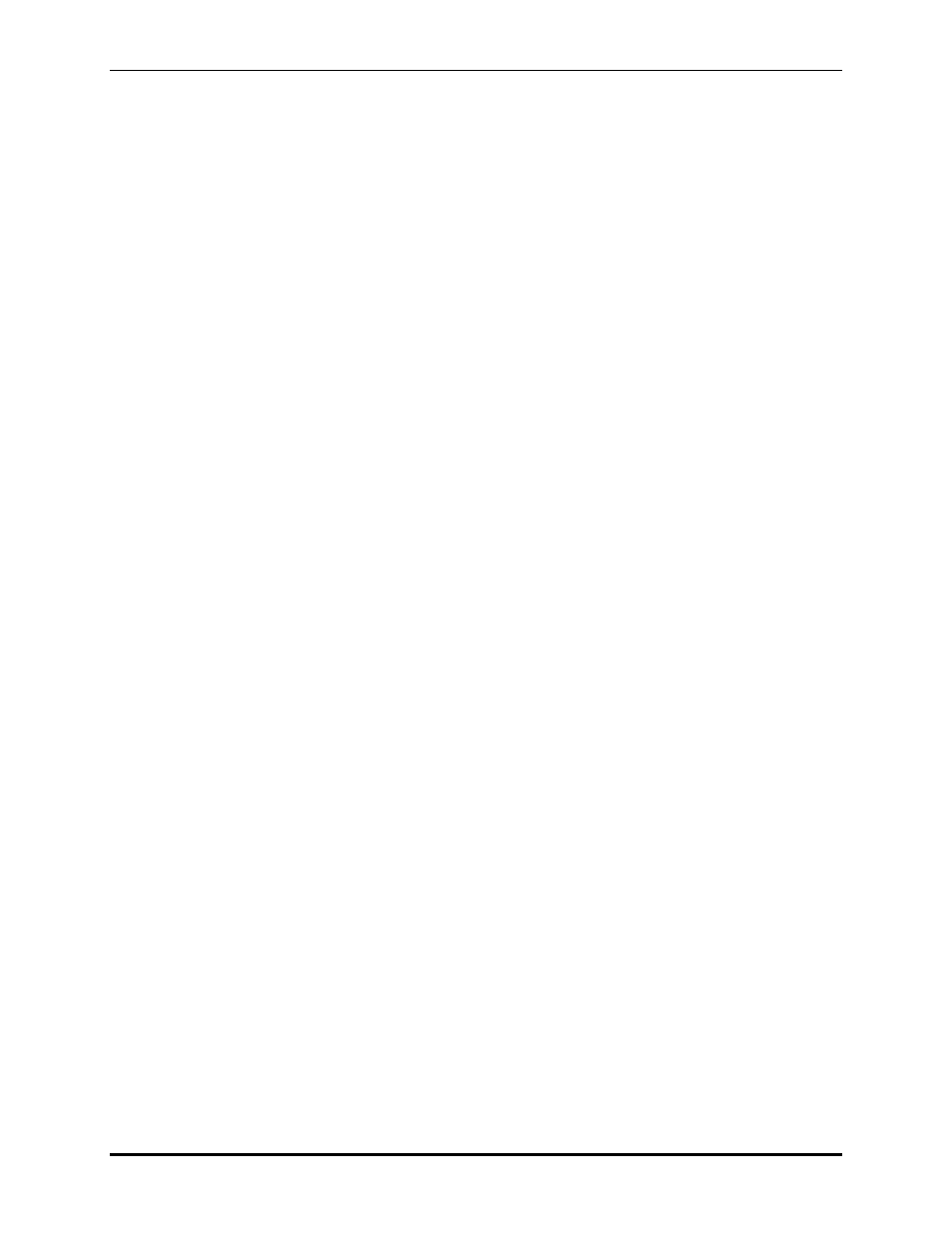
Pub. 42004-443C
SMART
A
UTO
-D
IAL
H
ANDSET
T
ELEPHONES
P
AGE
4 of 31
f:\standard ioms - current release\42004 instr. manuals\42004-443c.doc
02/13
Standard Operation
Volume Control Button
The volume control button on the front panel of each telephone is used to control the handset receiver
volume. The handset volume is pre-set/pre-programmed into each telephone to provide an initial handset
volume when the handset is removed from its cradle. Each press of the button will increase the volume in
5-dB increments until the maximum volume is attained. When the volume has reached maximum,
another button press will drop the volume to its minimum level. This is considered to be a “round robin”
method of volume control. The telephone will return to its pre-programmed volume setting when the
handset is returned to its cradle.
Receiving a Call
When the telephone rings:
1. Lift the handset.
2. Converse with the caller.
3. When finished, hang up the handset.
Placing a Call
To place a call:
1. Lift the handset.
2. The telephone automatically dials a pre-programmed number.
3. Converse with the person answering the call.
4. When finished, hang up the handset.
Disconnecting a Call
There are several methods by which a SMART Telephone’s call can be disconnected. The disconnect
methods include the following:
Remote disconnect of a call – Called party transmits either a “##” or “*99” DTMF control
command.
Automatic disconnect:
- All calls; loop current-drop disconnect
- All calls; maximum call duration timeout (configurable from 1 minute to 4.5 hours)
- All voice calls; call progress tones (i.e., busy signal/fast busy, or reorder, tone) and, when enabled,
dial tone.
Refer to the “Programming” section on page 24 and to the TMA User Guide for factory defaults and
available options.
- 247-005 SMART Auto-Dial Handset Telephones 277-005 SMART Auto-Dial Handset Telephones 257-005 SMART Auto-Dial Handset Telephones 226-005 SMART Handset Telephones with Keypads 246-005 SMART Handset Telephones with Keypads 276-005 SMART Handset Telephones with Keypads 256-005 SMART Handset Telephones with Keypads