Programming & set up, Opening the voip interface/amplifier assembly, Programming and set up – GAI-Tronics 10370-701 VoIP Interface/Amplifier Assemblies User Manual
Page 14
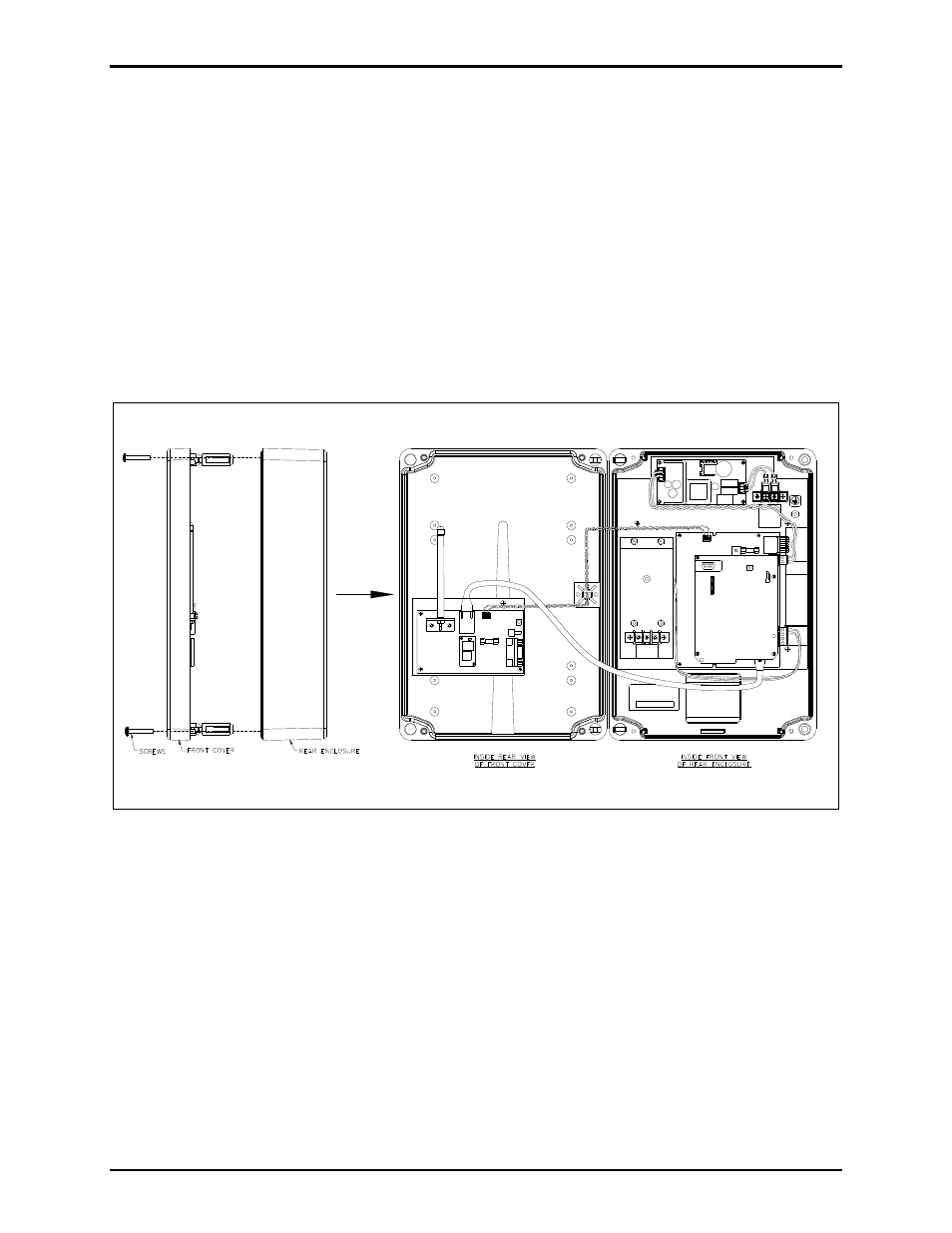
Pub. 42004-463A
Model 10370-70x and 10370-80x VoIP Interface/Amplifier Assemblies
Page 12 of 23
f:\standard ioms - current release\42004 instr. manuals\42004-463a.doc
09/13
Programming and Set Up
N
OTE
: The 10370-70x and -80x VoIP Interface/Amplifier Assemblies include the same embedded
browser as do GAI-Tronics’ VoIP and WiFi telephones. There are many programmable parameters
utilized by our telephones that are not utilized by the VoIP Interface/Amplifiers. All amplifiers are
factory programmed for maximum operating proficiency. Please do not make any programming changes
other than those directed in this manual.
Opening the VoIP Interface/Amplifier Assembly
The VoIP Interface/Amplifier Assembly must be opened for programming and installation. Bench
programming and testing is recommended. Remove the assembly from the carton and position on a
flat surface with the front of the unit facing up. Loosen the four screws on the front cover until the hinge
pins pull loose to separate the front and rear sections. Refer to Figure 2.
Figure 2: VoIP Interface/Amplifier Assembly (Model 10370-802 shown)