GAI-Tronics 10370-701 VoIP Interface/Amplifier Assemblies User Manual
Page 15
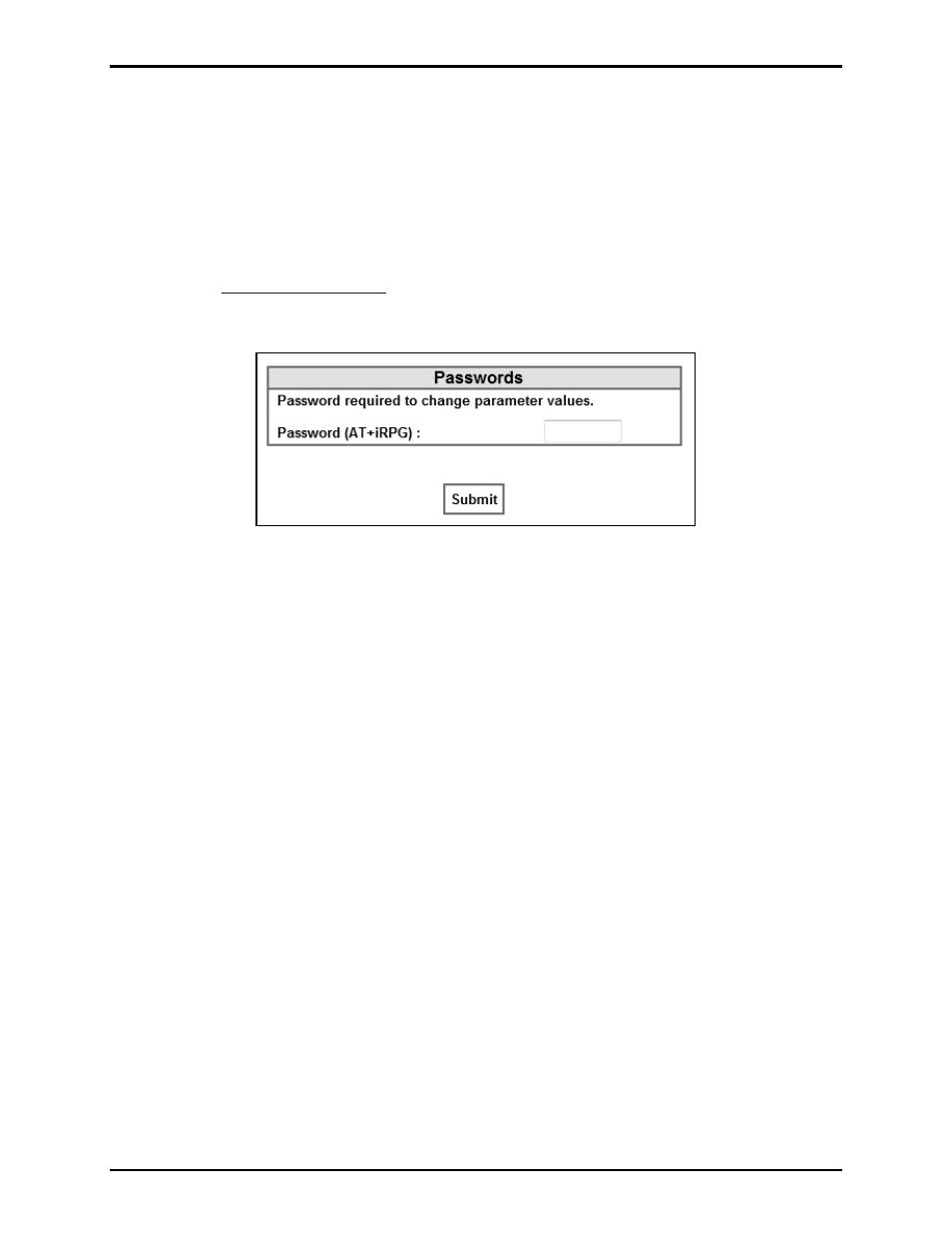
Pub. 42004-463A
Model 10370-70x and 10370-80x VoIP Interface/Amplifier Assemblies
Page 13 of 23
f:\standard ioms - current release\42004 instr. manuals\42004-463a.doc
09/13
WiFi Interface Setup (Models 10370-801 and 10370-802)
Configuration of the WiFi Interface PCBA is required to set up security of the WLAN unit’s connection.
For first time configuration of the WiFi interface, power the unit by connecting 120/240 V ac to TB101.
Refer to Figure 6. To reconfigure a unit, power the unit and press MSEL button, PB1, on the WiFi
Interface PCBA for 20 seconds to return the default settings to the PCBA.
Connect to the ad-hoc network GTC using a PC/laptop with a wireless capability. Open a web browser
on PC and type
http://192.168.1.3/iChip
into the address field.
In the following webpage enter password for the password to enter configuration of the WiFi interface
PCBA.
Figure 3. WiFi Interface Log In Webpage