Line input level adjustm, Remote adjustment, Line output adjustment – GAI-Tronics IDR1000A DC Remote User and Installation Manual User Manual
Page 19: Handset earpiece volume adjustment
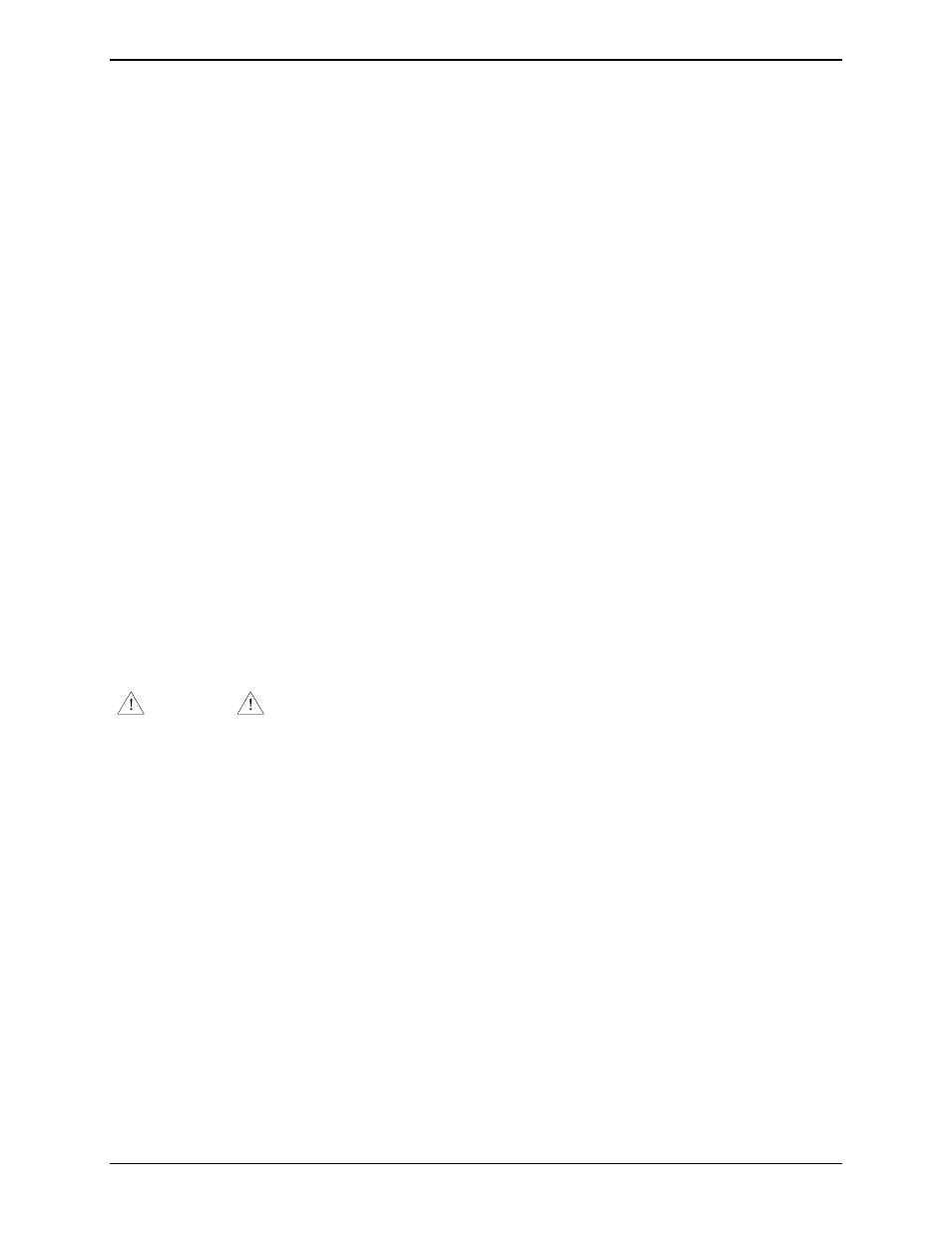
IDR1000A DC Remote Desk Set User and Installation Manual
Installation
15
02/12
Line Input Level Adjustment
1. The line input level adjustment ensures that the compression amplifier circuitry of the dc desk set
operates properly on signals received from the base station.
2. Adjust the base station level by applying an RF signal with a 1000 Hz tone at 60% system deviation
to the station receiver.
3. Adjust the base station line output control for an output of 0 dBm to the audio control line.
Remote Adjustment
1. Connect an ac voltmeter to TPC1 test point.
2. Starting with the line input control (pot 3) rotated fully counter clockwise, adjust the line input
control until the ac voltage level across the voltmeter just stops increasing.
3. Remove the RF signal from the base station.
Line Output Adjustment
The line output adjustment ensures that the correct audio signal level is output to the remote control line
during transmission.
1. Disconnect the handset from the desk set.
2. Apply a 1000 Hz signal into the handset mic terminals (red - handset mic, black - ground).
3. Press the
TRANSMIT
button and adjust the line output level control (pot 4) until 0 dBm is output to
the remote control line.
WARNING
When the
TRANSMIT
button is pressed, a hazardous voltage is output on the remote control line.
Care should be taken to avoid shock.
4. Remove the signal from the handset microphone terminals and reconnect the handset.
Handset Earpiece Volume Adjustment
This is factory set at a nominal level suitable for many applications. Adjustment should be made only
after the receive audio level pot and the appropriate switch have properly set. The handset earpiece
volume control (pot 5) is accessible through the lower slotted mounting hole without opening the unit.
1. Pot 5 is located on the main circuit board, but can be accessed through the adjustment hole located on
the side of the unit near the handset jack without having to open the desk set. This pot is used to
adjust earpiece volume in the handset.
2. Use a 1/8-inch slotted screwdriver to adjust pot 5 to a comfortable volume level.