Programming mode, Desk set reassembly – GAI-Tronics IDR1000A DC Remote User and Installation Manual User Manual
Page 22
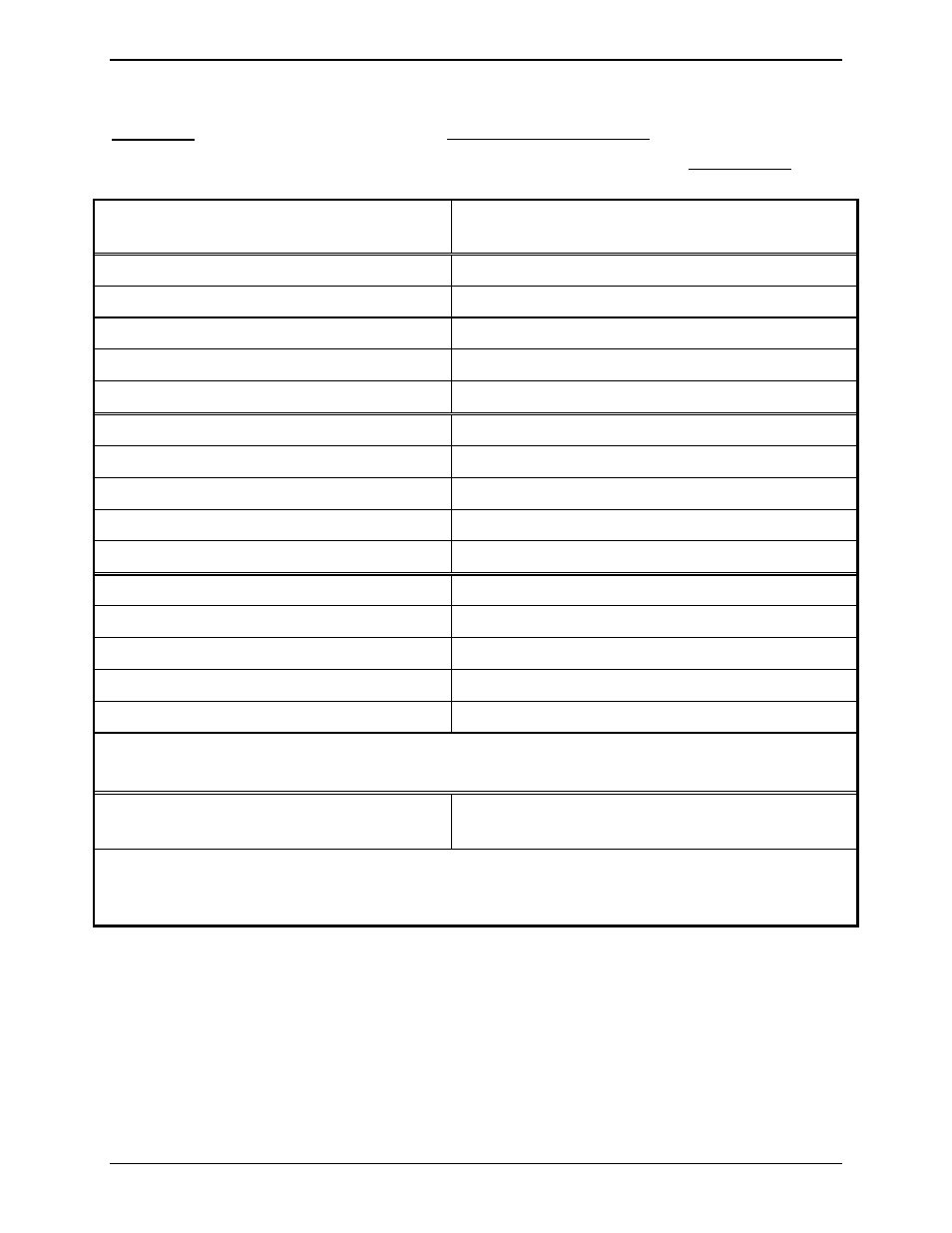
Installation
IDR1000A DC Remote Desk Set Use and Installation Manual
02/12 18
Programming Mode
Important: The initial key press must be made within 3 seconds of power up.
The desk set automatically exits the program mode and returns to normal operation after 5 minutes.
Programming Function
(See DC Current Magnitude Table - page 17)
Key-press
*Within 3 seconds of power up, press and release:
Program/adjust DCLOTL threshold:
*CTL+TRANSMIT
Increase current magnitude.
then
VOLUME
Up
Decrease current magnitude.
then
VOLUME
Down
Toggle current polarity.
then
IC
Save as new DCTOTL threshold.
then
MONITOR
Program/adjust MONITOR dc current:
*
CTL+MONITOR
Increase current magnitude.
then
VOLUME
Up
Decrease current magnitude.
then
VOLUME
Down
Toggle current polarity.
then
IC
Save current magnitude.
then
TRANSMIT
Program/adjust F1, F2, F3, F4 dc current:
*CTL
+
F1 (or F2 or F3 or F4)
Increase current magnitude.
then
VOLUME
Up
Decrease current magnitude.
then
VOLUME
Down
Toggle current polarity.
then
IC
Save current magnitude.
then
TRANSMIT
Continuous current is placed on the wire line during this test. The LEDs indicate the selected current
magnitude. See DC Magnitude Current Table. If the LEDs are flashing, the current polarity is negative.
RAM Diagnostic:
*CTL
+
IC
,
then
F3
-
F4
-
F2
-
F1
(within 15 seconds)
If the correct sequence is not entered within 15 seconds, the unit resets. If the correct sequence is entered,
the RAM diagnostic runs, default parameters are reloaded and the unit resets. If the RAM diagnostic
detects an error(s), the LEDs flash and the unit 'hangs' until the power is cycled.
Desk Set Reassembly
1. After making the required connections, replace the top cover on the desk set and reattach the four
screws in each corner of the back housing.
2. To wall mount, affix the desk set to the wall using the molded-in mounting holes.