Installing the new cord – GAI-Tronics 12514-001 and 12514-109 PVC Coil Cord Replacement Kit User Manual
Page 5
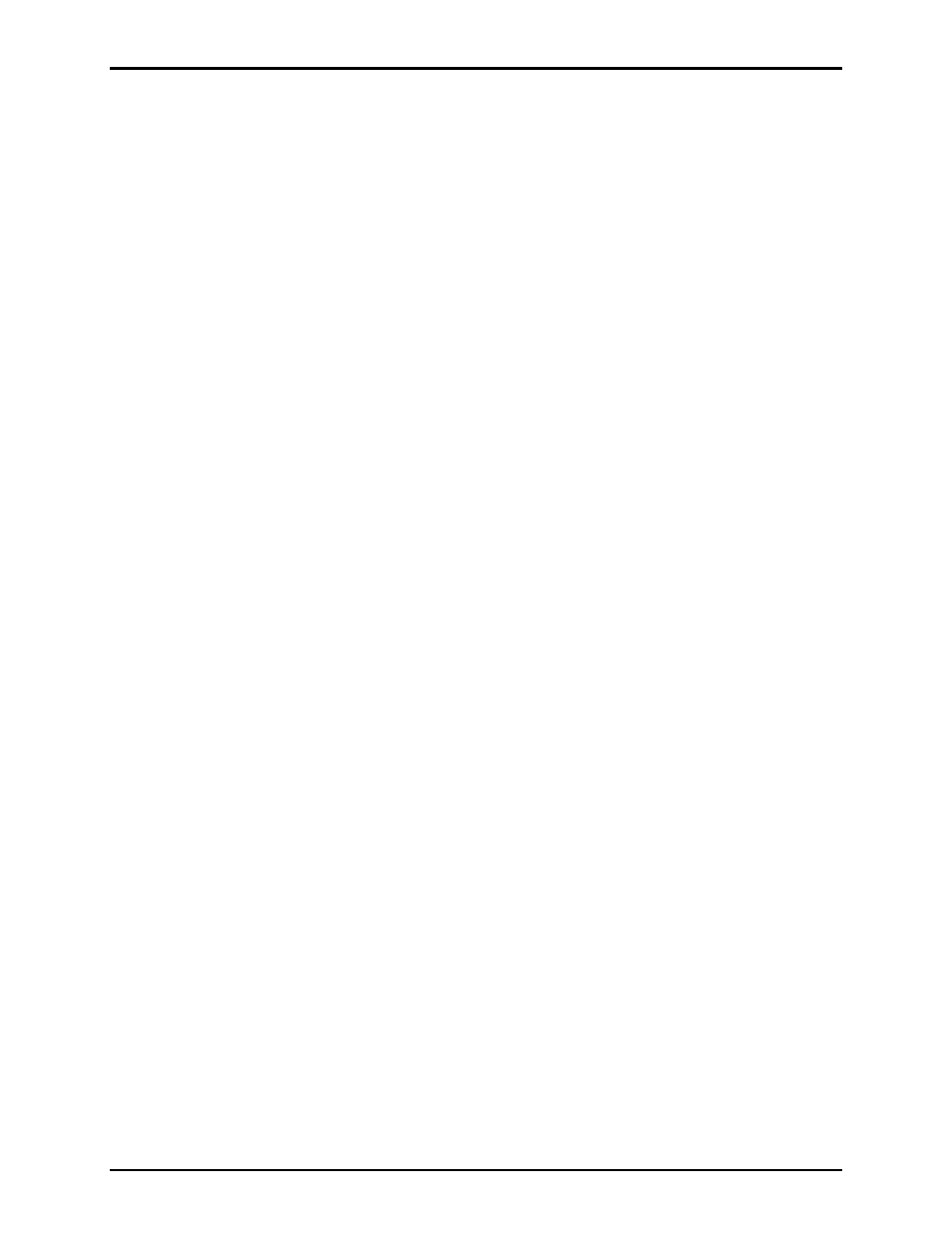
Pub. 42003-243A
M
ODELS
12514-107,
12514-108,
AND
12514-109
PVC
C
OIL
C
ORD
R
EPLACEMENT
K
IT
Page:
5 of 5
f:\standard ioms - current release\42003 kit manuals\42003-243a.doc
01/12
Installing the New Cord
1. Thread the wires through the handset. The black and white wires should protrude out the transmitter
end of the handset, the red and green wires out the receiver end and the blue and yellow wires out the
center cavity. Push the molded bushing into the handset handle as far as possible.
2. Reconnect the black and white wires to the transmitter using the existing screws. Orient the
transmitter so the U-slot on the transmitter surrounds the molded bushing of the coil cord and the
“GTC” is at the 6 o’clock position in the handset handle cavity. Secure with the transmitter cap.
3. Reconnect the red and green wires to the receiver using the existing screws. Push the receiver into
the handset receiver cavity, and secure with the receiver cap.
4. Reconnect the blue and yellow wires to the switch using the existing screws. Reinstall the switch
assembly into the center handset cavity.
5. Insert the plain end of the coil cord into the strain relief bushing and close the bushing. Refer to
Figure 2 on page 3.
6. Use the Heyco
®
bushing tool to squeeze the Heyco
®
bushing back into the front panel opening.
7. Reconnect the six handset wires to E-clips previously noted and make any other appropriate
connections.
8. Secure the front panel to the back of the enclosure with the screws previously retained.