Genee World G Touch User Manual
Page 11
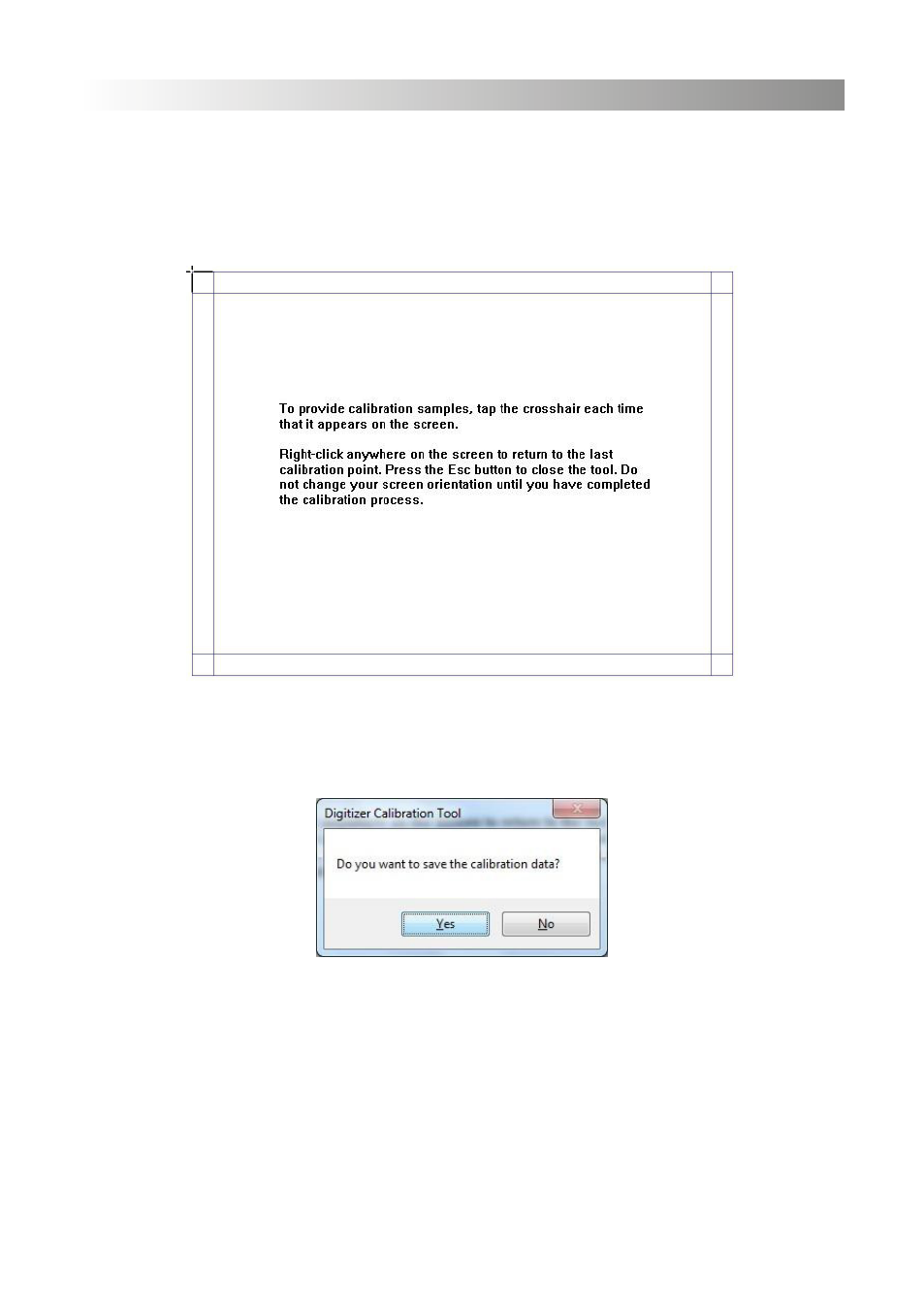
09
Vertically touch the centre of the flashing “+” with the writing screen pen tip
until the flashing “+” moves to the next calibration point and thus one point is
calibrated. Follow the instructions in the calibration interface and complete the
calibration of the other points.
Calibration Interface
Notes:
•
For good writing accuracy, you should use the official pen to calibrate. Do not
calibrate with your finger
•
Wrong calibration may lead to the abnormal function of the touch screen and
this requires re calibration
•
Pressing “ESC” during calibration can cancel the current calibration operation
•
There are minor differences between the calibration interfaces of different
version software. Follow the instructions in actual interface and calibrate
Calibration Completed
Click “Yes” to complete calibration.
Software Calibration