Genee World G Touch User Manual
Page 14
Advertising
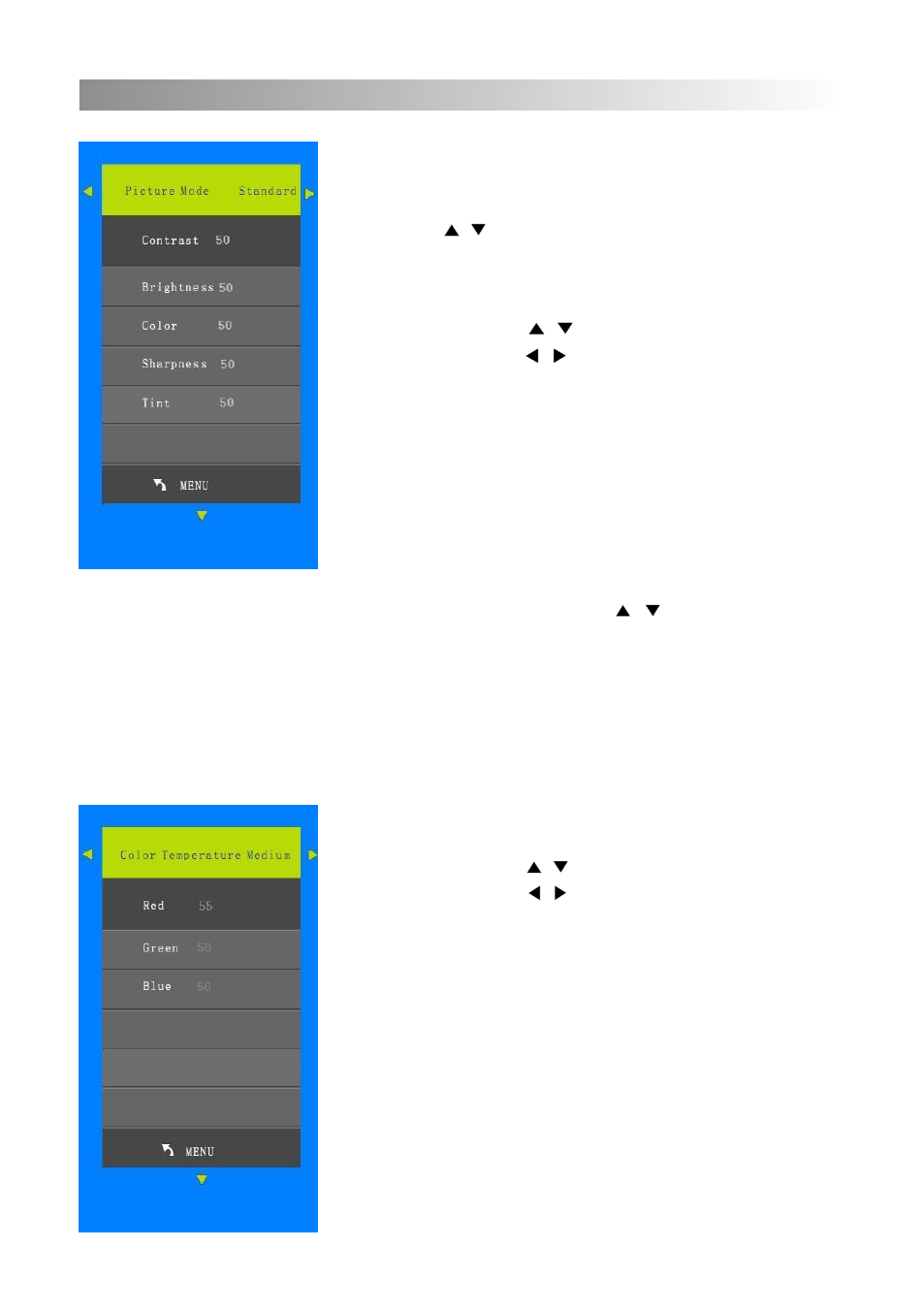
12
Get into the picture mode menu, the
contrast, brightness, colour, sharpness
and tint will be displayed, you could press
/ to switch options if the mode is set to
“User”.
Picture mode
•
Press / to choose the option
•
Press / to adjust the option’s value
•
Press “menu” to return to previous menu
•
Press “exit” to escape the menu
Notice: The “tint” option will be active
only in the NTSC signal resource option.
Get into the “tint” menu; the three
options (red, green, blue) will be
displayed. Press / to switch options.
Colour Temperature:
•
Press / to choose the option
•
Press / to adjust the option’s value
•
Press “menu” to return to previous menu
•
Press “exit” to escape the menu
Screen Menu
Advertising