Genee World G Touch User Manual
Page 12
Advertising
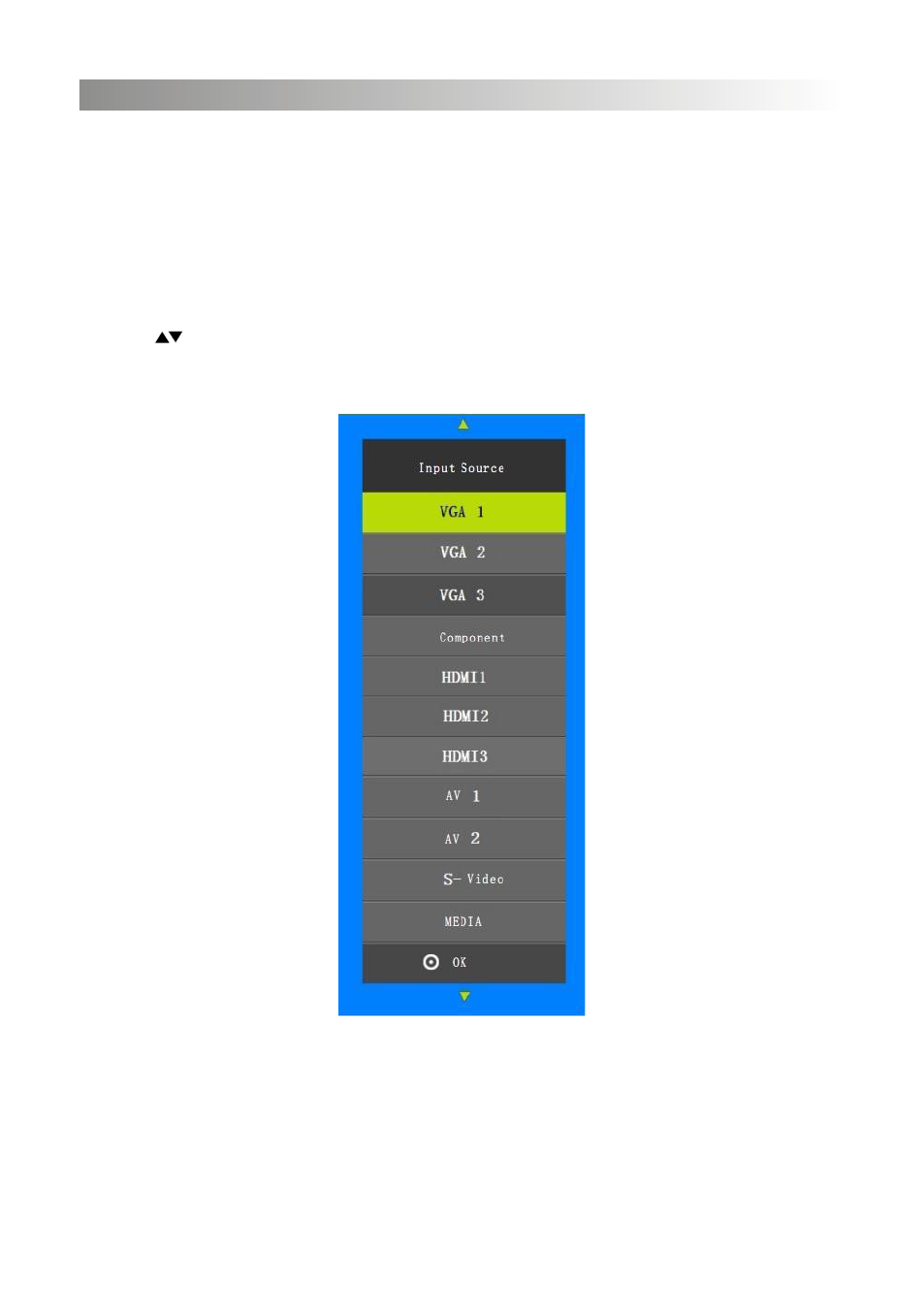
OSD Menu Introduction
Passageway Selection:
Automatic detection of signal resource: turn on or no signal, our equipment will
automatically detect the signal resource and switch signal resource, the signal list
and the order are as bellow:
VGA 1, VGA2, VGA3, HDMI1, HDMI2, HDMI3.
1. Press “Signal Source” in the remote control to get the signal source list
2. Press to choose the desired signal passageway
3. Press “Confirm” to enter the passageway
10
Advertising