Genee World G Touch User Manual
Page 24
Advertising
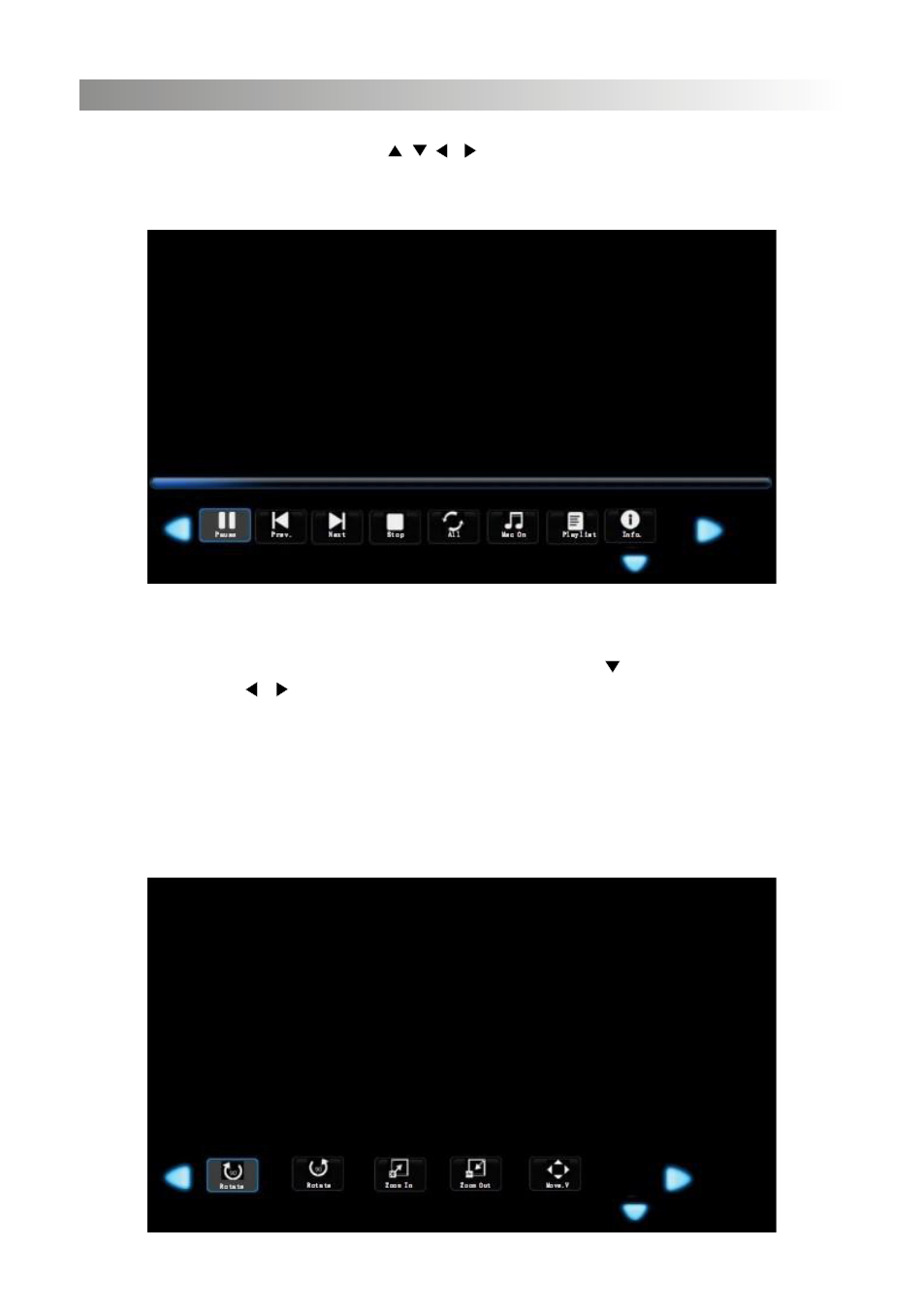
22
Get into the picture option. Press / / / to choose the picture, press confirm to
choose play or cancel, press play button to start to play.
Picture
•
Press display button to show the menu. Press to exit menu
•
Press / to choose different functions: play/stop, previous
track, next track, cease, circulation mode, turn on/off the
background music, playlist, information, picture rotating
clockwise, picture rotating counterclockwise, zoom in, zoom
out, move
•
Press exit to quit playing.
Screen Menu
Advertising