Serial control – Genee World G Touch User Manual
Page 35
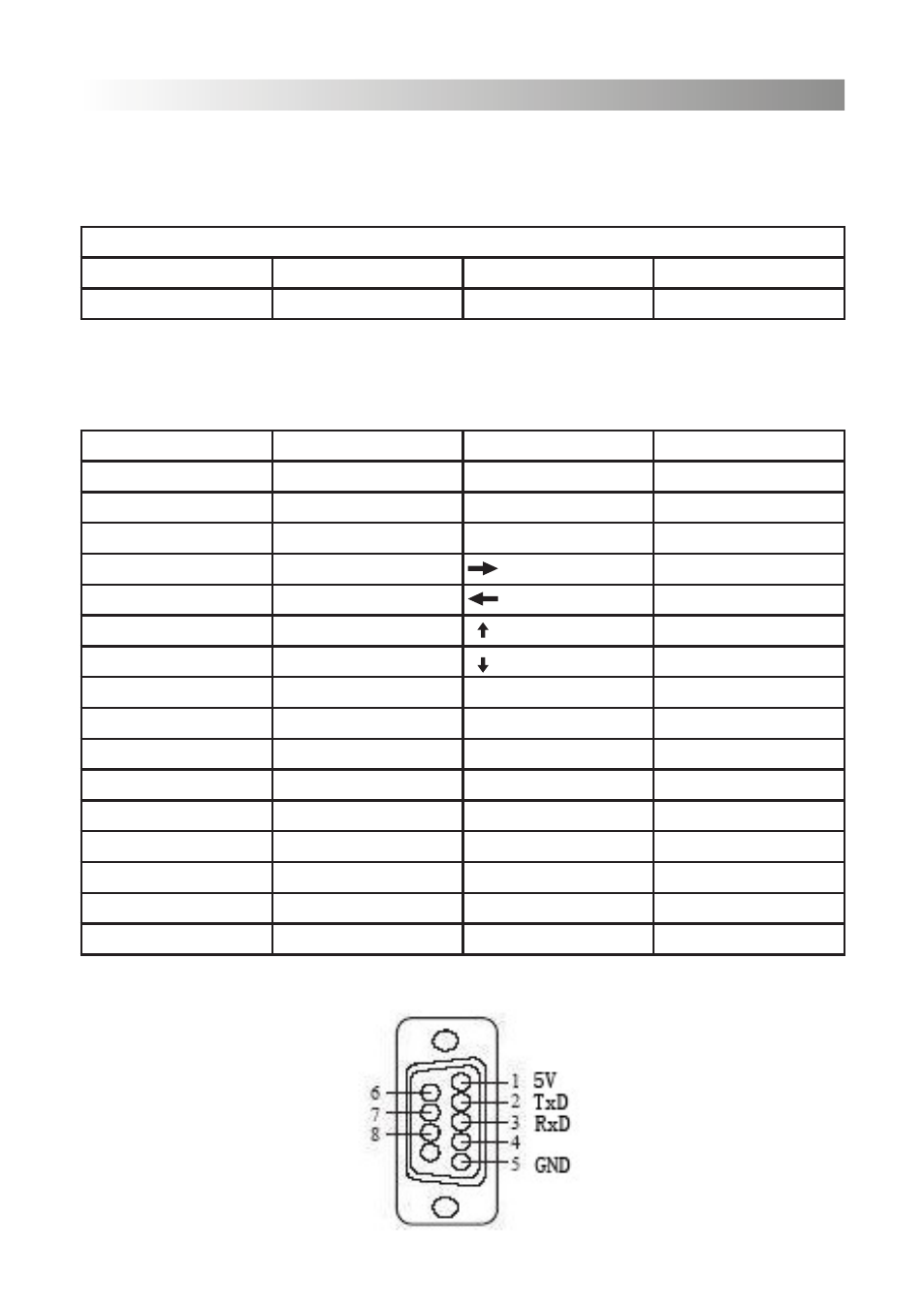
33
Connect the RS232 port with the computer or central control device. Turn on the
RS232 serial connection and set as follow:
Port: COM1 (set according to the port of the computer or central control device)
Bit rate:
19200
Parity Check:
NON
Data bit:
8
Stop bit:
1
Button control codes are as follows, also the button functions are the same as the
remote control:
Power On
99 A2 B3 C4 02 ff 01 00 Power Off
99 A2 B3 C4 02 ff 01 01
V-:
99 A2 B3 C4 02 ff 01 0C
V+:
99 A2 B3 C4 02 ff 01 0D
Mute:
99 A2 B3 C4 02 ff 01 02
P-:
99 A2 B3 C4 02 ff 01 0E
TV:
99 A2 B3 C4 02 ff 01 03
P=:
99 A2 B3 C4 02 ff 01 0F
PC:
99 A2 V3 C4 02 ff 01 04
:
99 A2 B3 C4 02 ff 01 10
AV:
99 A2 B3 C4 02 ff 01 06
:
99 A2 B3 C4 02 ff 01 11
HDMI1:
99 A2 B3 C4 02 ff 01 07
:
99 A2 B3 C4 02 ff 01 12
OK:
99 A2 B3 C4 02 ff 01 08
:
99 A2 B3 C4 02 ff 01 13
Multi-media:
99 A2 B3 C4 02 ff 01 09
Menu:
99 A2 B3 C4 02 ff 01 14
Still:
99 A2 B3 C4 02 ff 01 0A
Auto:
99 A2 B3 C4 02 ff 01 15
Input:
99 A2 B3 C4 02 ff 01 0B
S_Video:
99 A2 B3 C4 02 ff 01 16
Exit:
99 A2 B3 C4 02 ff 01 05
YPbPr:
99 A2 B3 C4 02 ff 01 17
1:
99 A2 B3 C4 02 ff 01 18
2:
99 A2 B3 C4 02 ff 01 19
3:
99 A2 B3 C4 02 ff 01 1A
4:
99 A2 B3 C4 02 ff 01 1B
5:
99 A2 B3 C4 02 ff 01 1C
6:
99 A2 B3 C4 02 ff 01 1D
7:
99 A2 B3 C4 02 ff 01 1E
8:
99 A2 B3 C4 02 ff 01 1F
9:
99 A2 B3 C4 02 ff 01 20
0:
99 A2 B3 C4 02 ff 01 21
Serial Control
LED Interactive
Multi-Touch Display
RS-232 Port Definition: