Trouble-shooting – Genee World G Touch User Manual
Page 34
Advertising
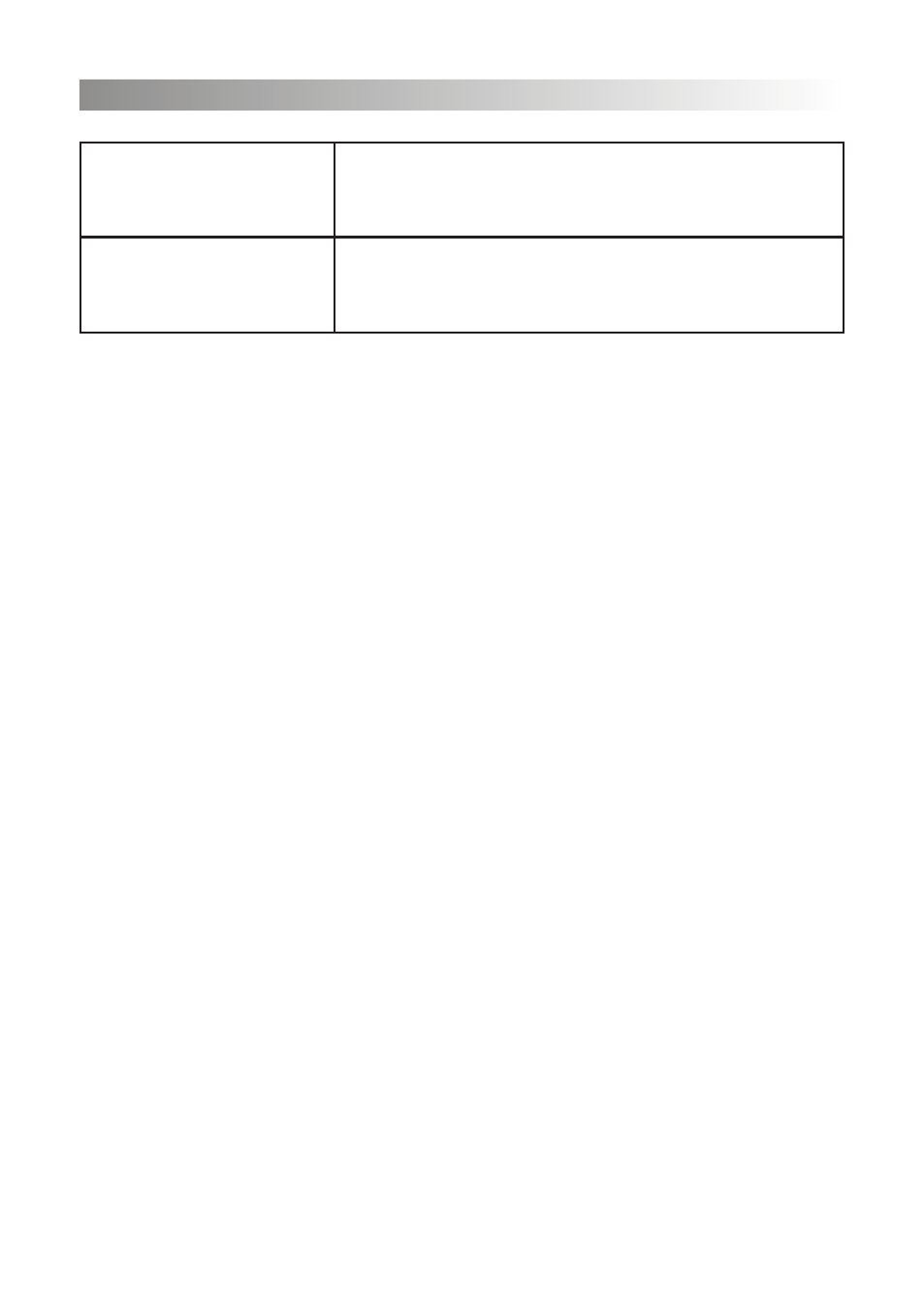
32
The remote control is not
working
1. Check the battery
2. Clean the emitting port on the top of the remote control
(covered or not)
3. Check the batteries contact point (working or not)
Computer can not be turned
on (only for the model with
computer inside)
1. Check if the power adapter connection working or not and the
device is powered or not
2. Check if the connection between the computer and touch LED
display is correct or not
Trouble-Shooting
Advertising