Genee World G Touch User Manual
Page 13
Advertising
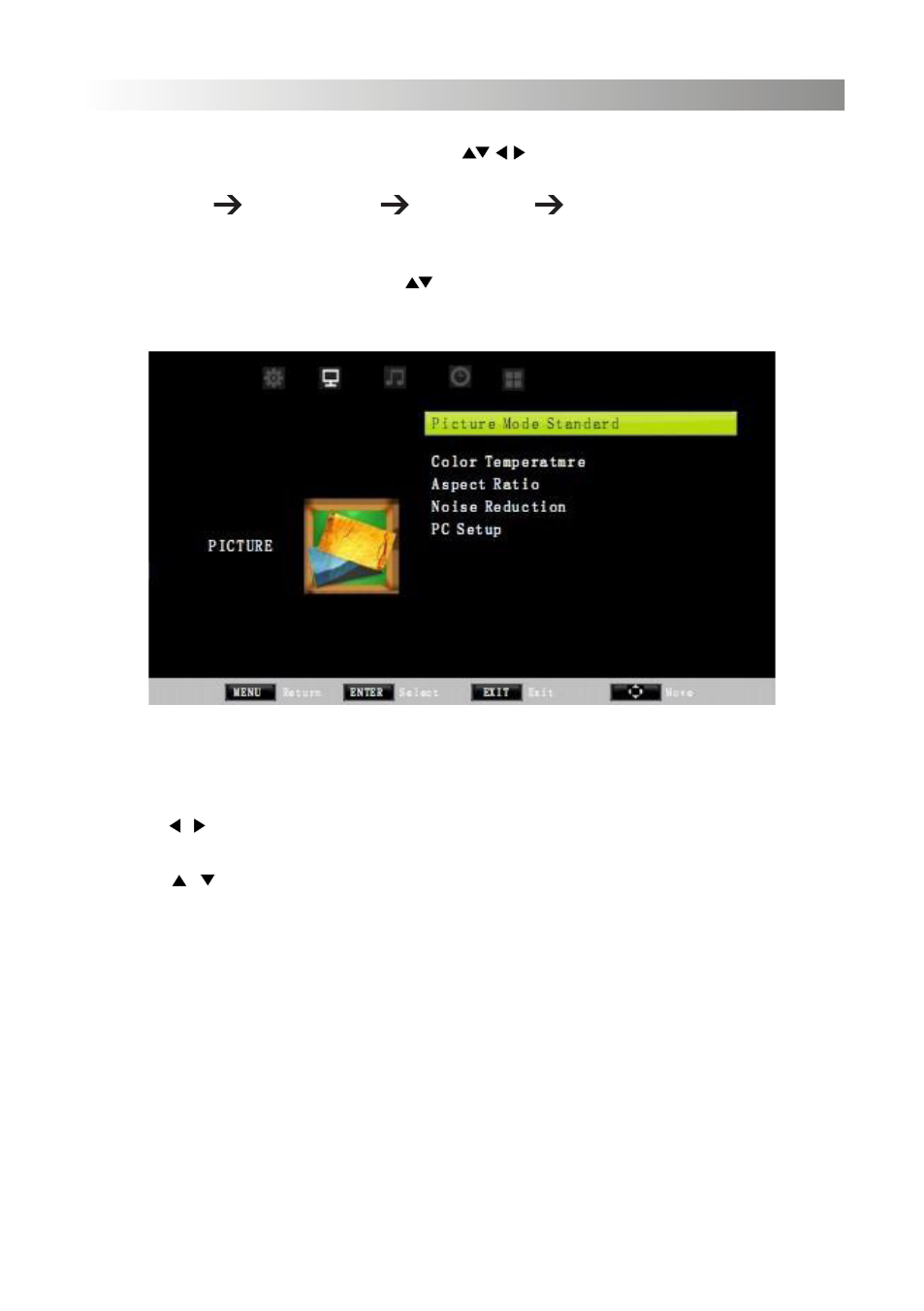
Screen Menu
11
Picture
•
Press / to choose picture menu, the options will be different based on the
kind of the signal resource
•
Press / to choose
•
Press “confirm” to adjust the option’s value
•
Press “confirm” to get into submenu
•
Press “menu” to return to previous menu
•
Press “exit” to escape the menu
Press “menu” to display the menu. Press to choose a submenu.
Picture menu Sound menu Time menu Option menu
In the picture menu, we could choose picture mode, colour temperature, aspect
ratio, noise reduction, PC set. Press to choose the corresponding option.
Advertising