31 trouble-shooting – Genee World G Touch User Manual
Page 33
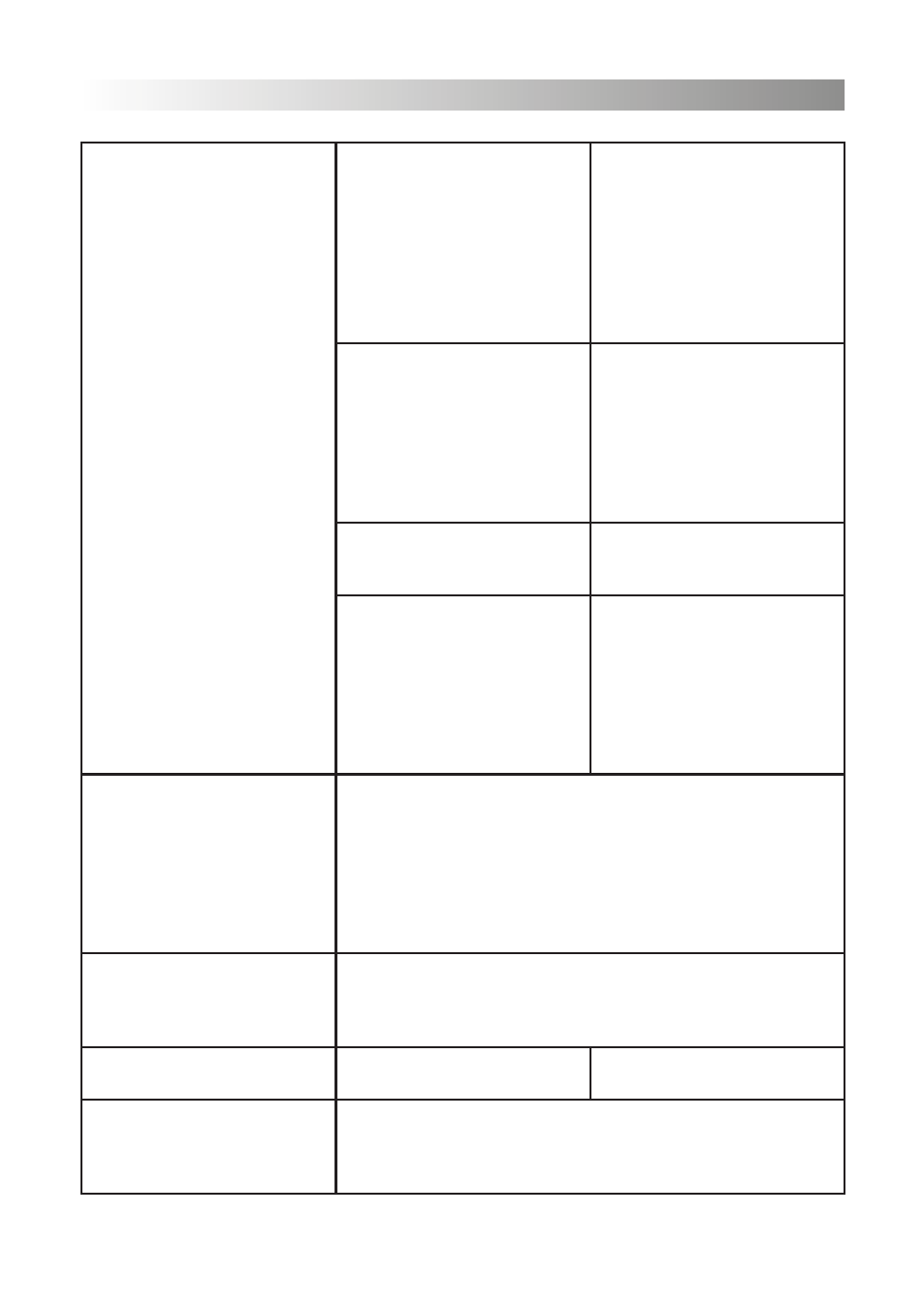
31
Trouble-Shooting
Cannot Write
The handwriting colour is smae
with or similar to the back-
ground colour
Use the pen with pther colours
The hands or other objects are
on the screen during
Write with the writing screen
pen and hold the place of the
pen away from the pen tip as far
as possible. The angle between
the pen and the screen should
be above 60 degrees (the
sleeves or wrist should not be
close to the screen)
Strong light source or IR source
interferences
Remove the interferences or
move to a place without inter-
ferences
Incorrect Writing
Write with the writing screen
pen and hold the place of the
pen away from the pen tip as far
as possible. The angle between
the pen and the creen should
be larger than 60 degrees (the
sleeves or wrist should not be
sclose to the scrreen)
No Sound or image
1.
Check if the power cable is connected to the power socket
and powered
2.
Check if the ship form switch is turned on
3.
Check if the standby is enabled
4.
Check if the of the video and audio input are working
5.
Check if the device has the correct signal source input
6.
Check the setting of image brightness and contrast ration, etc
7.
Check the volume
Image works but no sound
1. Check the volume
2. Check if the mute button on the remote control is activated
3. Check if the audio connection between the computer and
touch LED display is correct
No image or image is black and
white
1. Adjust the colour setting
2. Check the colour system
No image or the sound is
interfered
1. Find out the interference devices around the LED display and
move it away
2. Do not use the same power socket with the interferences
device