Manage devices, Figure 62: create new device, Figure 63: manage devices – Grandstream UCM6510 User Manual User Manual
Page 100
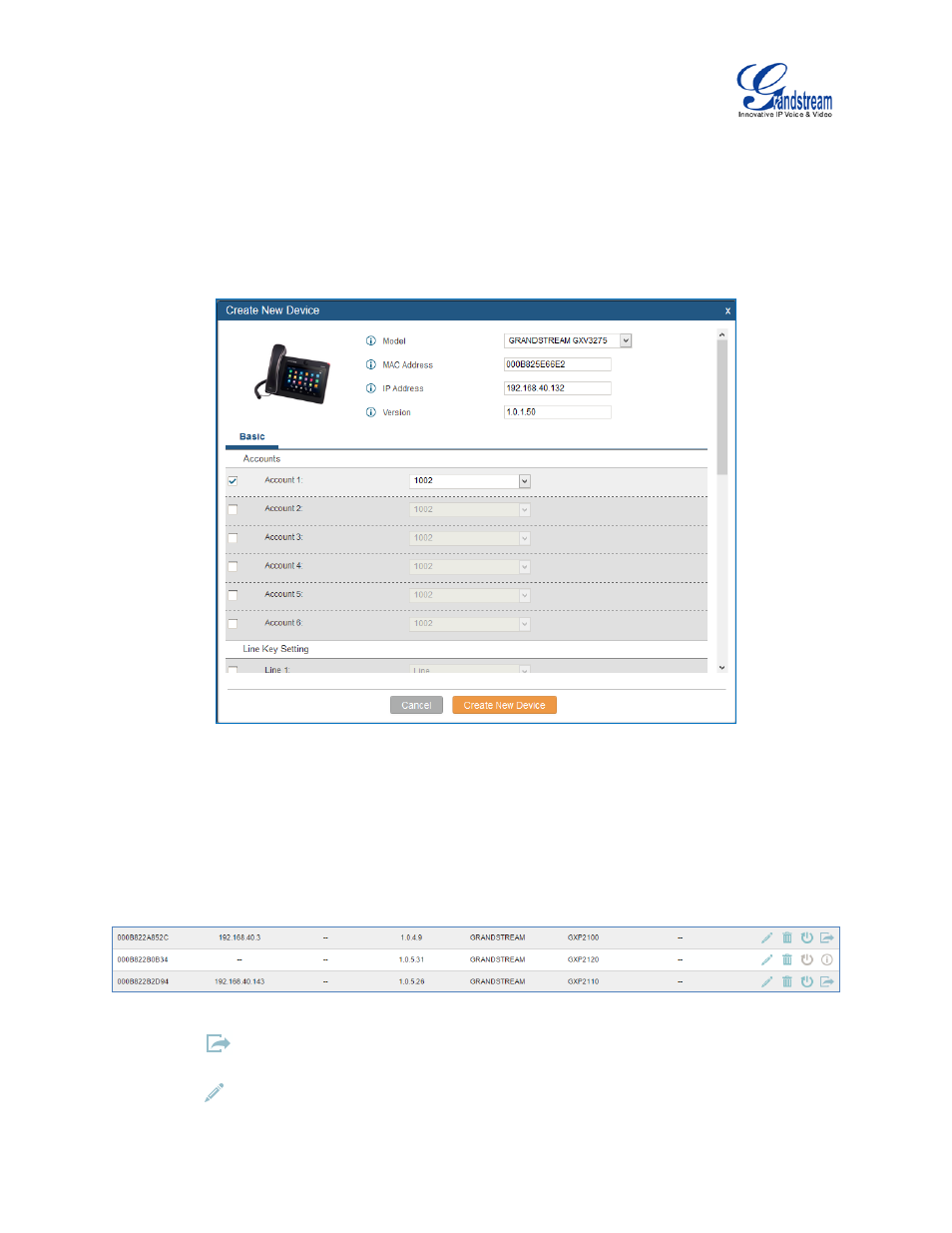
Firmware Version 1.0.2.5
UCM6510 IP PBX User Manual
Page 99 of 313
1. Firstly select a model for the device to be created and enter its MAC address, IP address and firmware
version (optional) in the corresponding field.
2. Basic settings will show a list of settings based on the model selected in step 1. Users could assign
extensions to accounts, assign functions to Line Keys and Multiple-Purposed Keys if supported on the
selected model.
3. Click on “Create New Device” to save the configuration for this device.
Figure 62: Create New Device
MANAGE DEVICES
The device manually created or discovered from Auto Discover will be listed in the web UI->PBX->Zero
Config->Zero Config page. Users can see the devices with their MAC address, IP address, vendor,
model and etc.
Figure 63: Manage Devices
1. Click on
to access the web UI of the phone.
2. Click on
to edit the device configuration.