Blacklist configurations, Figure 98: inbound route feature: prepend, Figure 99: blacklist configuration parameters – Grandstream UCM6510 User Manual User Manual
Page 186
Advertising
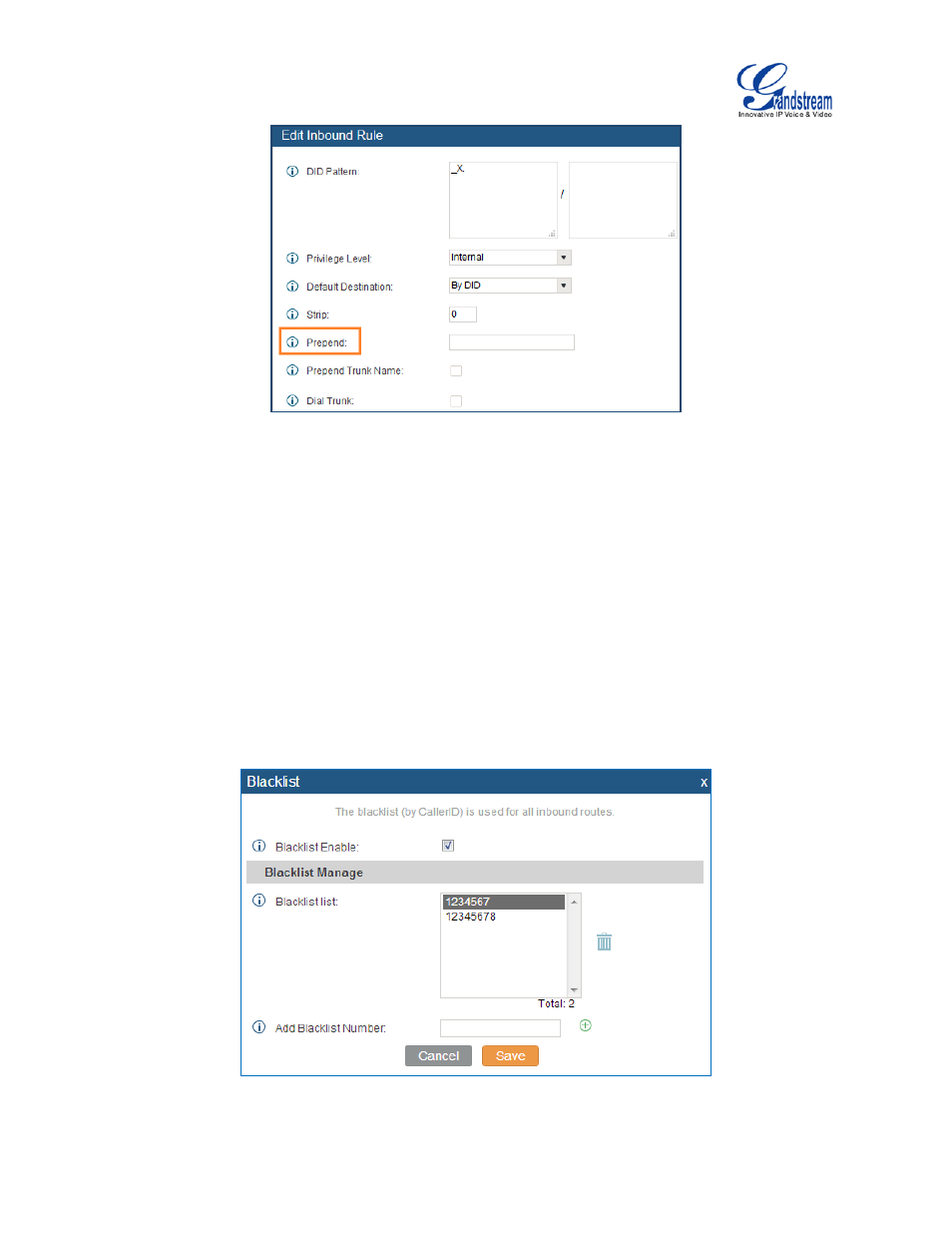
Firmware Version 1.0.2.5
UCM6510 IP PBX User Manual
Page 185 of 313
Figure 98: Inbound Route feature: Prepend
The following example demonstrates the process,
1. If Trunk provides a DID pattern of 18005251163.
2. If Strip is set to 8, UCM6510 will strip the first 8 digits.
3. If Prepend is set to 2, UCM6510 will then prepend a 2 to the stripped number, now the number
become 2163.
4. UCM6510 will now forward the incoming call to extension 2163.
BLACKLIST CONFIGURATIONS
In the UCM6510, Blacklist is supported for all inbound routes. Users could enable the Blacklist feature,
manage the Blacklist by clicking on "Blacklist".
Figure 99: Blacklist Configuration Parameters
Advertising