User portal, Figure 10: edit user information by super admin, Figure 11: user portal login – Grandstream UCM6510 User Manual User Manual
Page 41
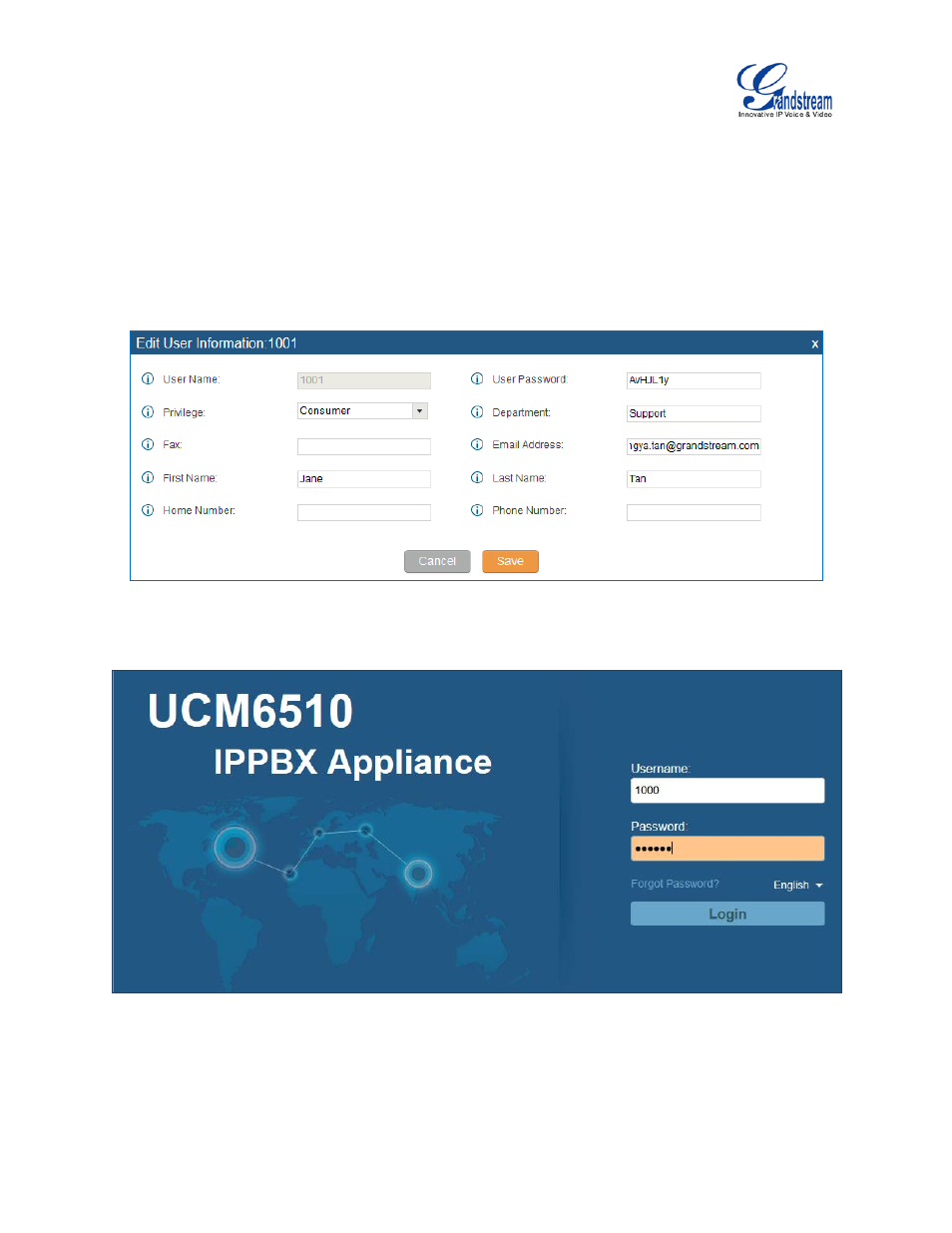
Firmware Version 1.0.2.5
UCM6510 IP PBX User Manual
Page 40 of 313
USER PORTAL
The user could log in web UI user portal using the extension number and password. When there is an
extension created in the UCM6510, the corresponding user account for the extension is automatically
created. The user portal allows limited access including user information, extension configuration and CDR
information of the extension. The login username is the extension number and the password is configured
by Super Admin. The following figure shows the dialog of editing the account information by Super Admin.
The User Name must be the extension number and it’s not configurable.
Figure 10: Edit User Information by Super Admin
The following figure shows an example of login page using extension number 1000 as the username.
Figure 11: User Portal Login
After login, the web UI displays is shown as below.