Greenheck MSX (470658) User Manual
Page 22
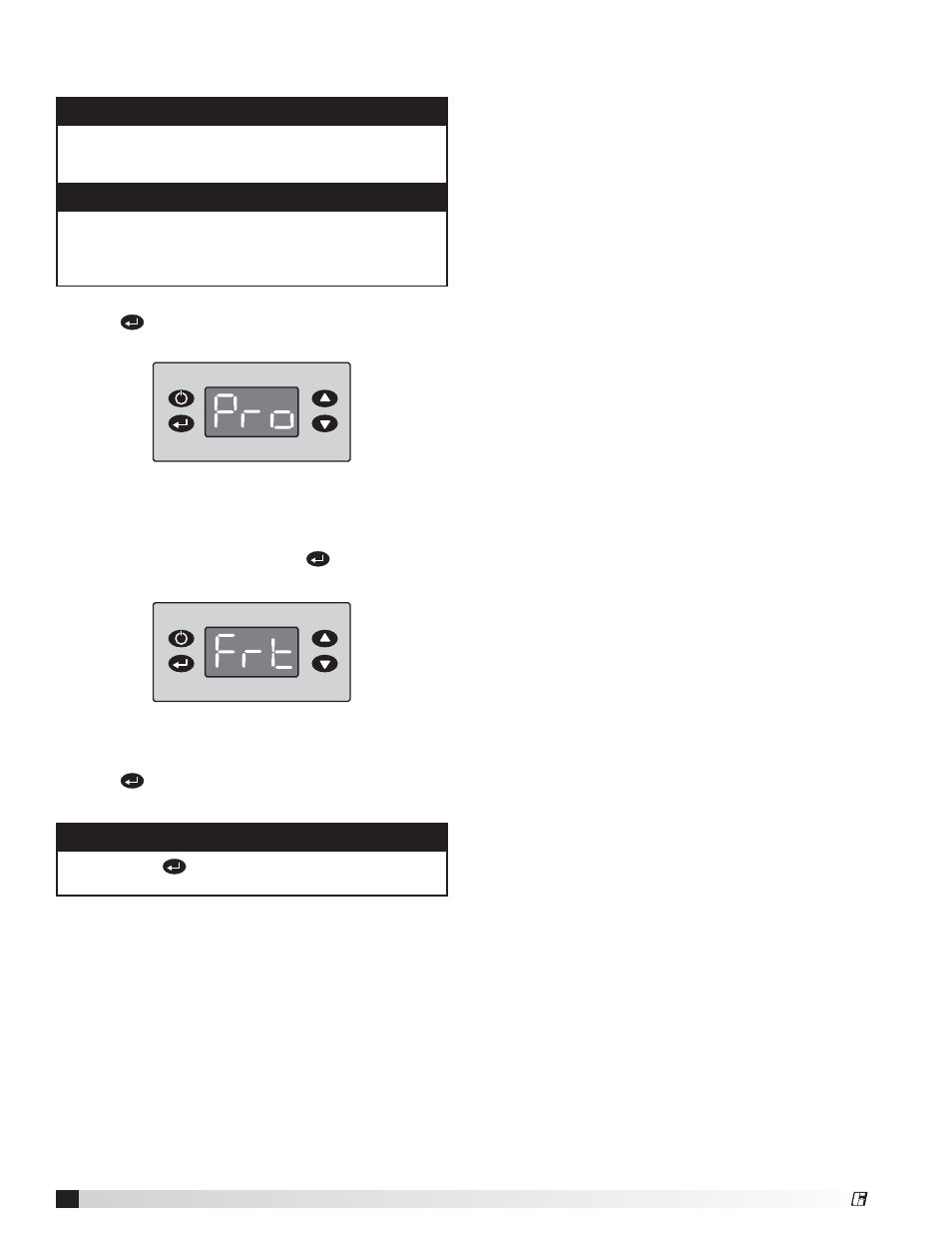
22
Modular Supply Make-Up Air Unit
®
9. Enter Program Mode. Press and hold the Enter
Key
for three seconds. The display will read
“Pro” when Program Mode is active.
10. Adjust the Freeze Temperature. While in
Program Mode, use the Up and Down Keys to
navigate through the Menu Options until “Frt” is
displayed. Press the Enter Key
to access the
selected Menu Option setting.
Use the Up and Down Keys to adjust the Freeze
Temperature setting as needed. Press the Enter
Key
to set the Freeze Temperature and return
to the Program Menu.
11. Exit Program Mode. After 15 seconds of idle time
the controller will exit Program Mode.
NOTE
The freeze temperature is preset to the factory
recommended 45°F. Steps 9-11 should only be
completed if the freeze temperature needs adjustment.
NOTE
The freeze temperature is the temperature at which the
supply solenoid closes and the drain solenoid opens to
drain the supply line, preventing possible freeze damage.
A drain solenoid is required for this option.
Program Display
Freeze Temperature Display
NOTE
The enter key
must be pressed to save the new
freeze temperature.
8. Exit Program Mode. After 15 seconds of idle time
the controller will exit Program Mode.