Daily alarm – Highgear Aerial User Manual
Page 36
Advertising
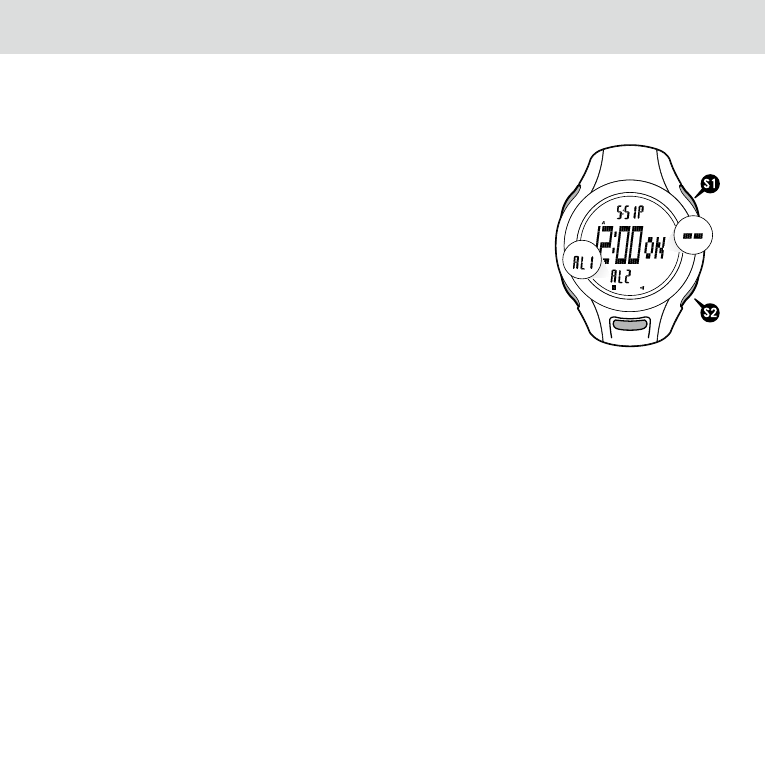
35
english
daIly alarm
turning an alarM on/oFF
1. Start in alarM mode.
2. The top line of the display will show the Current tiMe
oF day, the center line will show the Current alarM
setting and the lower line will show either al1 or al2
indicating the alarm currently being viewed.
3. To the right of the alarM tiMe are symbols indicating if the
alarm is on (on) or off (- -). toggle between on and oFF
using the s1 key.
seleCting alarM 1 or 2
toggle between alarM 1 and alarM 2 shown in the lower
line of the display using the s2 key.
The ATF8 / Alterra / Altiforce / Aerial is equipped with two individual daily alarms which can be set to
the hour and minute for either Time Zone 1 or Time Zone 2.
Advertising