Hiti p110s user manual – HiTi P110 User Manual
Page 13
Advertising
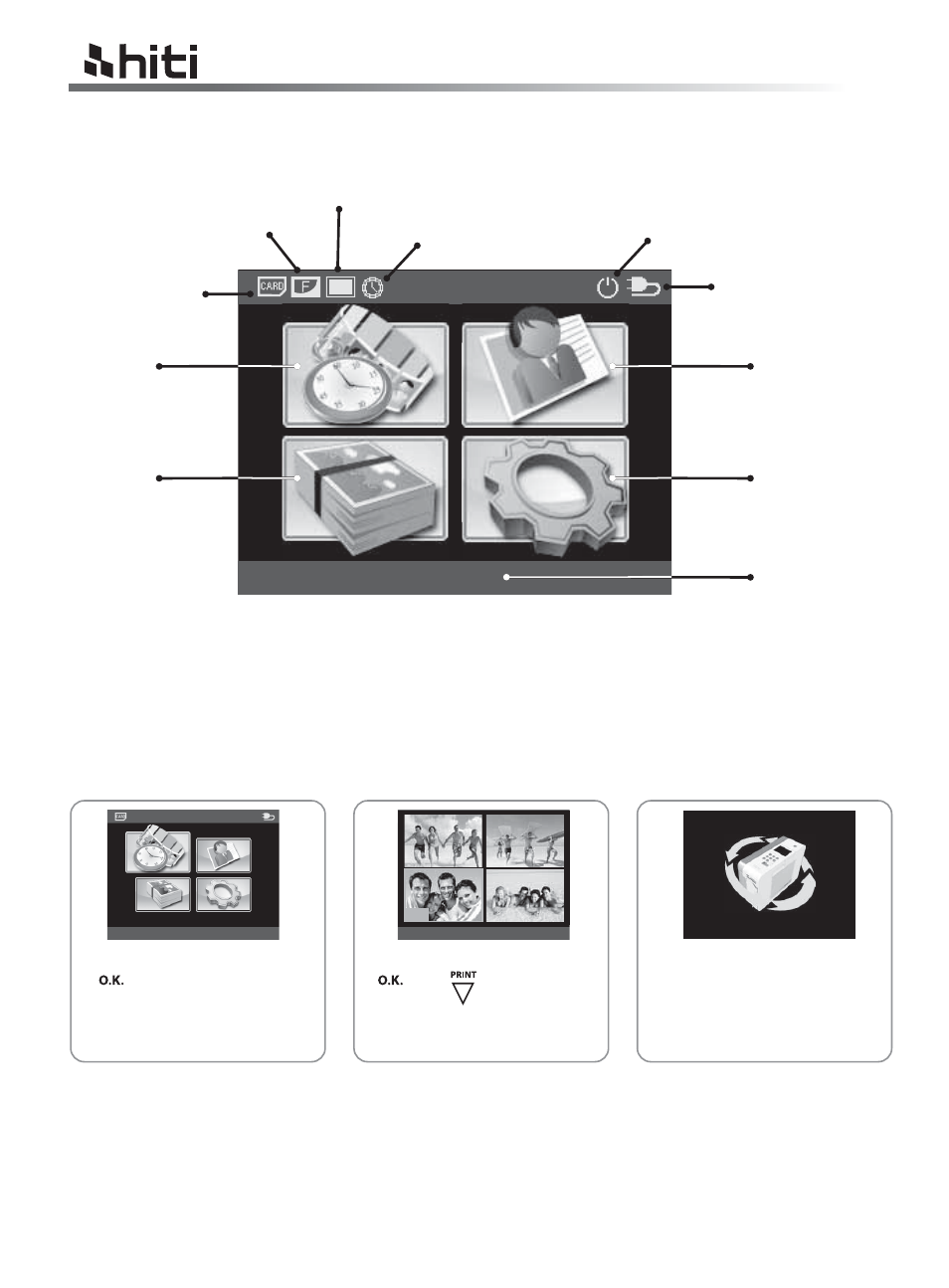
HiTi P110S user manual
Home Menu Introduction
11
1. Quick Print
Printing one photo at a time without edition.
Power saving mode on / off
Date print on / off
Image source/
Blue tooth detector
Quick print
Selected print
Choose Quick Print, and press
( ) to continue.
Note that Quick Print function
does not allow user to edit the
photo selected.
Select a photo, and then press
( ) or ( ) to start printing.
The image is being printed.
Printing mode
Setup
eFrame selected
Border print on / off
DC in/ Battery
S e t u p
Description of Function
Quick Print
003
ESC
OK
001
002
004
Advertising