Installing the p110s, Hiti p110s user manual – HiTi P110 User Manual
Page 7
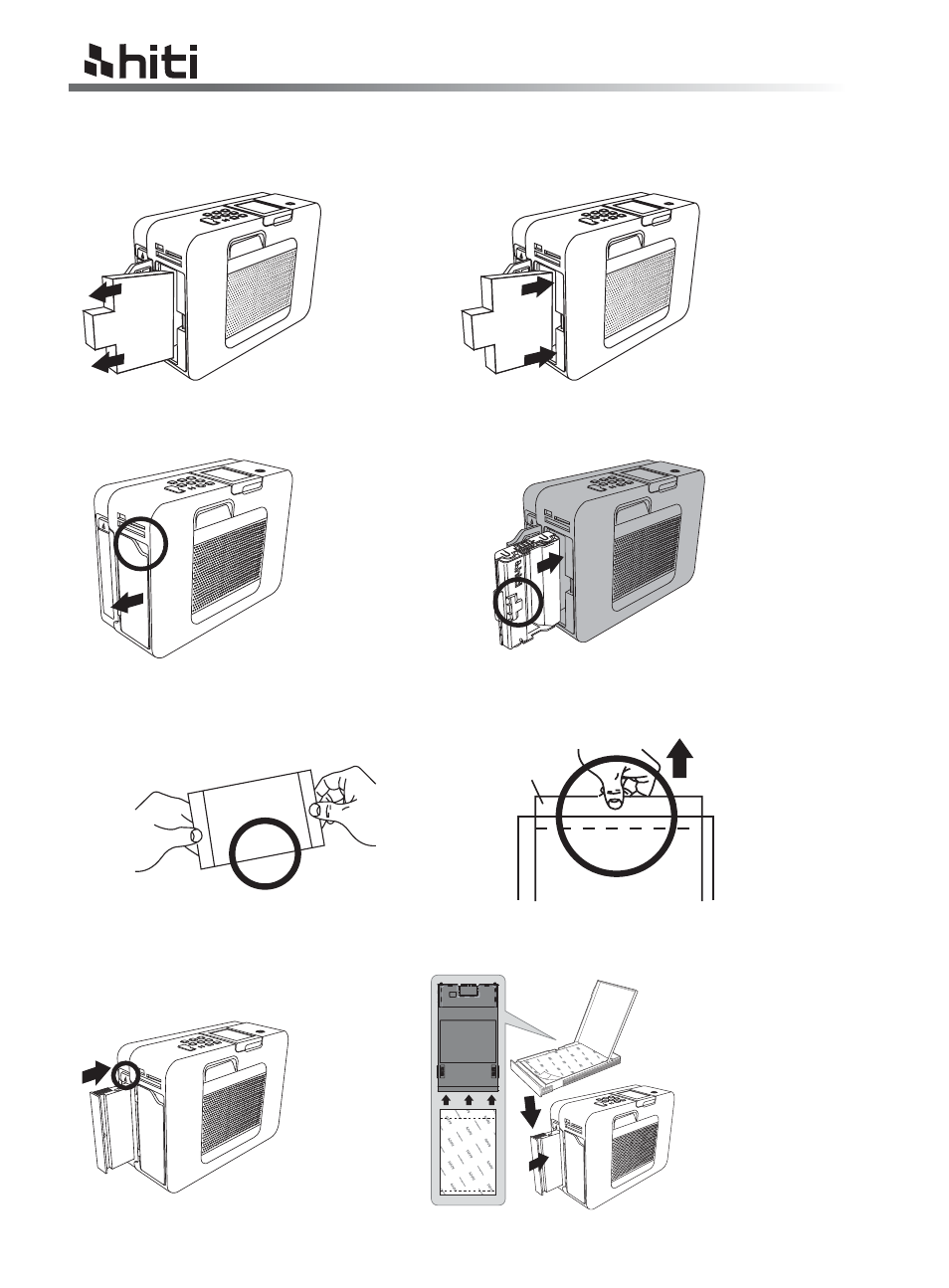
HiTi P110S user manual
3. Installing the P110S
Remove the Cushion Inside the P110S Before Using the Printer
Installing the Ribbon Cartridge
Loading the Photo Paper
Be sure to remover
the cushion inside
P110S before
using.
Users may keep the
cushion for protection
during transportation.
5
Open the ribbon door and install the ribbon cartridge, then close the ribbon door
1. Follow the instruction marked on the plastic bag for correct paper handling
2. Press the paper cassette button to release the paper cassette. Load photo papers into the paper cassette
and then close the cover
Open the ribbon door
Insert the ribbon
cartridge.
Press the paper
cassette button to
release the paper
cassette.
Load photo papers into the
paper cassette and then
close the cover, insert the
paper cassette into the slot.
Ɏ
4”x6” photo paper and 4”x6”
sticker (1x1) are both
compatible with P110S.
wider strip
It is recommended to load no
more than 50 sheets of stickers
into the cassette.