Pc-link printing – HiTi P110 User Manual
Page 27
Advertising
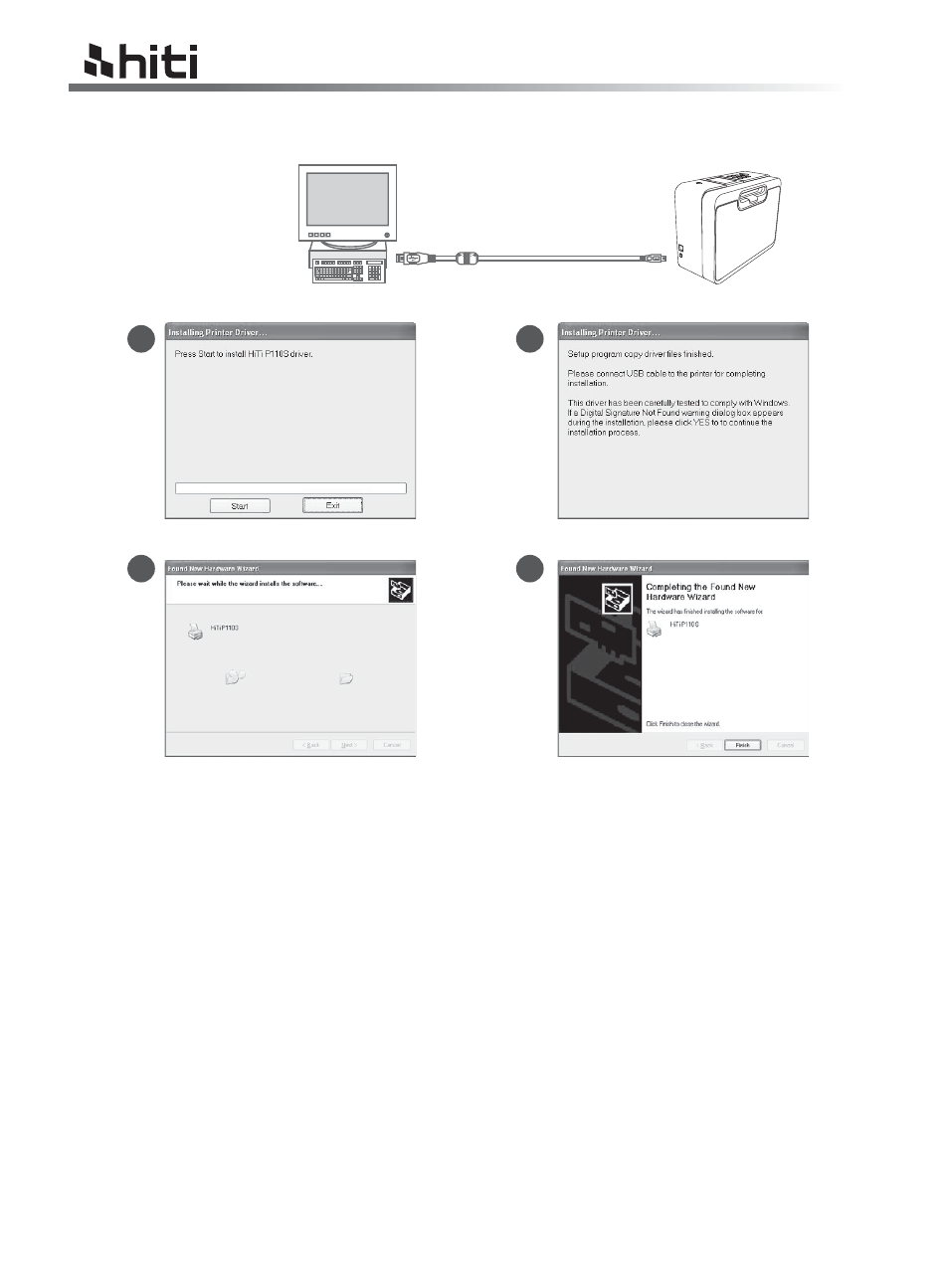
HiTi P110S user manual
25
Connect the PC and Printer
Install the Printer Driver
(Please see the user guide of IDQuickDésirée for detail.)
1
2
3
4
Insert the Mater CD to run the installation.
The PC is installing the printer driver.
Power on the printer to continue.
Installation completed.
6. PC-Link Printing *
Install the IDQuickDésirée
Ʀ
This user guide provides instructions on how to successfully install the printer driver on a PC.
For instructions on printing by a PC, please refer to the user guide of IDQuickDésirée for detail.
Note
Advertising