Hiti p110s user manual – HiTi P110 User Manual
Page 17
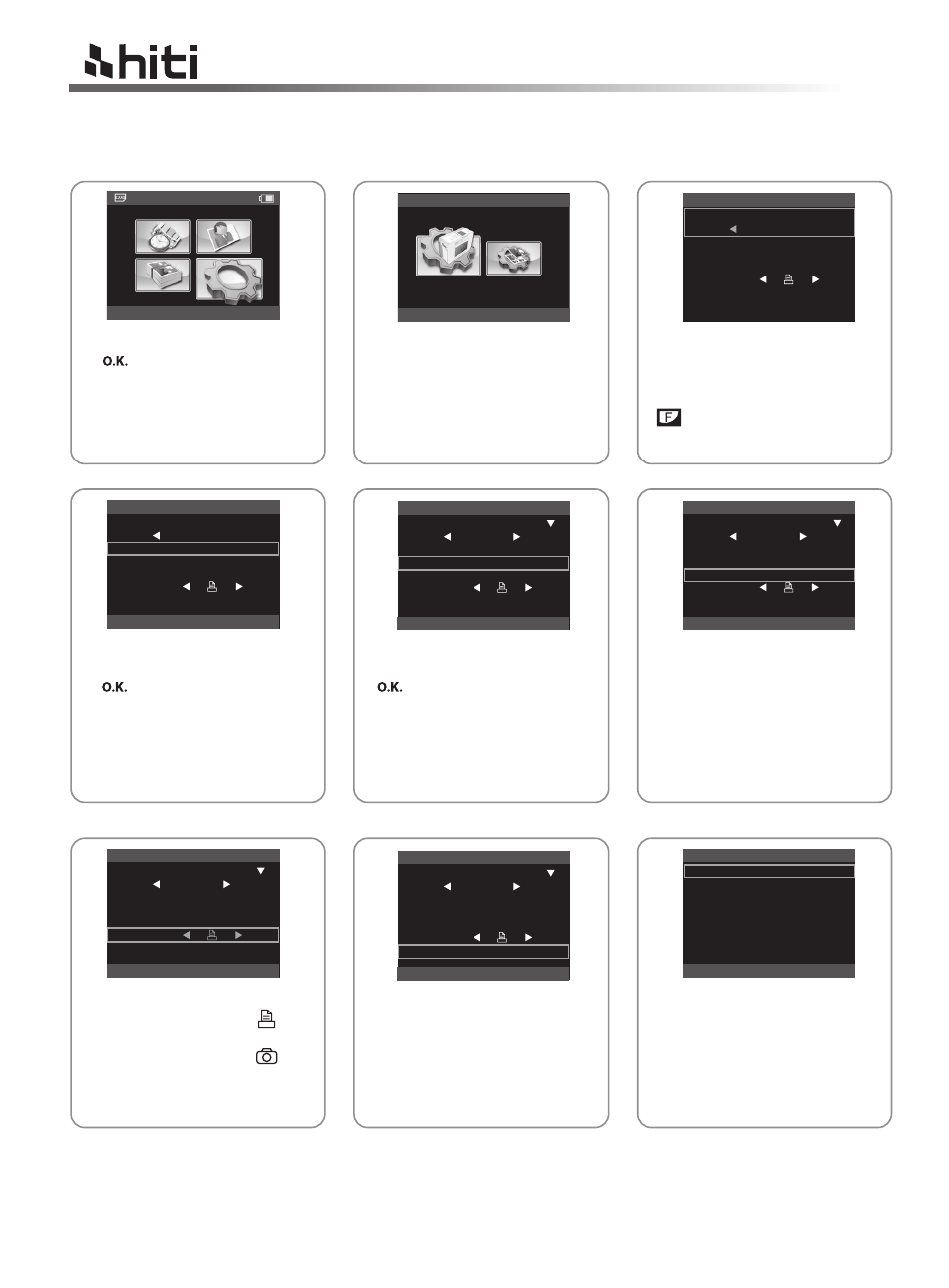
HiTi P110S user manual
15
5. Setup
A. Printer setting
Choose SETUP, and press
( ) to continue.
Printer Setting: Allows users to
set modes, template, power
management, language, LinkPrint,
cleaning mode, PIN code reset,
print count, and LCD adjustment.
Press OK to continue
Mode Switch: P110S has 2 built-in
modes which users can switch
freely. When “Event mode” is
chosen, you can see the icon
( ) in main menu.
Template Setting: Choose
Template Setting and press
( ) to continue.
As to how to select a region,
load/ browse/delete template,
please see Special Function
Introduction for detail.
Power Management: Choose
Power Management and press
( ) to continue.
As to how to set the power
saving setting, please see
Special Function Introduction
for detail.
Language: Accessible languages
on P110S may vary from region
to region.
Press OK to enter the language
selection. Move up/down to the
desired language and press OK
to select. Then press ESC to
save the change and exit.
Quick Print
LinkPrint: Select the behavior of
USB host by choosing ( )
to use the USB device as a mass
storage device. Select ( )
when printing directly from
a camera.
Cleaning Mode: HiTi strongly
suggest users to utilize this
function frequently to keep the
printer in optimal condition.
Please follow the instruction
of the cleaning kit to proceed
the printer cleaning.
PIN Code: The PIN code is used
to protect the print counter
against being erased.
As to how to set the PIN code,
please see Special Function
Introduction for detail.
Quick Print
S e t u p
P R I N T E R S E T T I N G
S e t u p
P r i n t e r S e t t i n g
M o d e s w i t c h
I D m o d e
Te m p l a t e s e t t i n g
P o w e r m a n a g e m e n t
L a n g u a g e
L i n k P r i n t
C l e a n i n g m o d e
P r i n t e r S e t t i n g
M o d e s w i t c h
I D m o d e
Te m p l a t e s e t t i n g
P o w e r m a n a g e m e n t
L a n g u a g e
L i n k P r i n t
C l e a n i n g m o d e
P r i n t e r S e t t i n g
M o d e s w i t c h
I D m o d e
Te m p l a t e s e t t i n g
P o w e r m a n a g e m e n t
L a n g u a g e
L i n k P r i n t
C l e a n i n g m o d e
P r i n t e r S e t t i n g
M o d e s w i t c h
I D m o d e
Te m p l a t e s e t t i n g
P o w e r m a n a g e m e n t
L a n g u a g e
L i n k P r i n t
C l e a n i n g m o d e
P r i n t e r S e t t i n g
M o d e s w i t c h
I D m o d e
Te m p l a t e s e t t i n g
P o w e r m a n a g e m e n t
L a n g u a g e
L i n k P r i n t
C l e a n i n g m o d e
P r i n t e r S e t t i n g
M o d e s w i t c h
I D m o d e
Te m p l a t e s e t t i n g
P o w e r m a n a g e m e n t
L a n g u a g e
L i n k P r i n t
C l e a n i n g m o d e
P r i n t e r S e t t i n g
R e s e t P I N C o d e
C o u n t e r
L C D a d j u s t m e n t
P r i n t p o s i t i o n
A b o u t
ESC
OK
ESC
OK
ESC
OK
ESC
OK
ESC
OK
ESC
OK