Hiti p110s user manual – HiTi P110 User Manual
Page 24
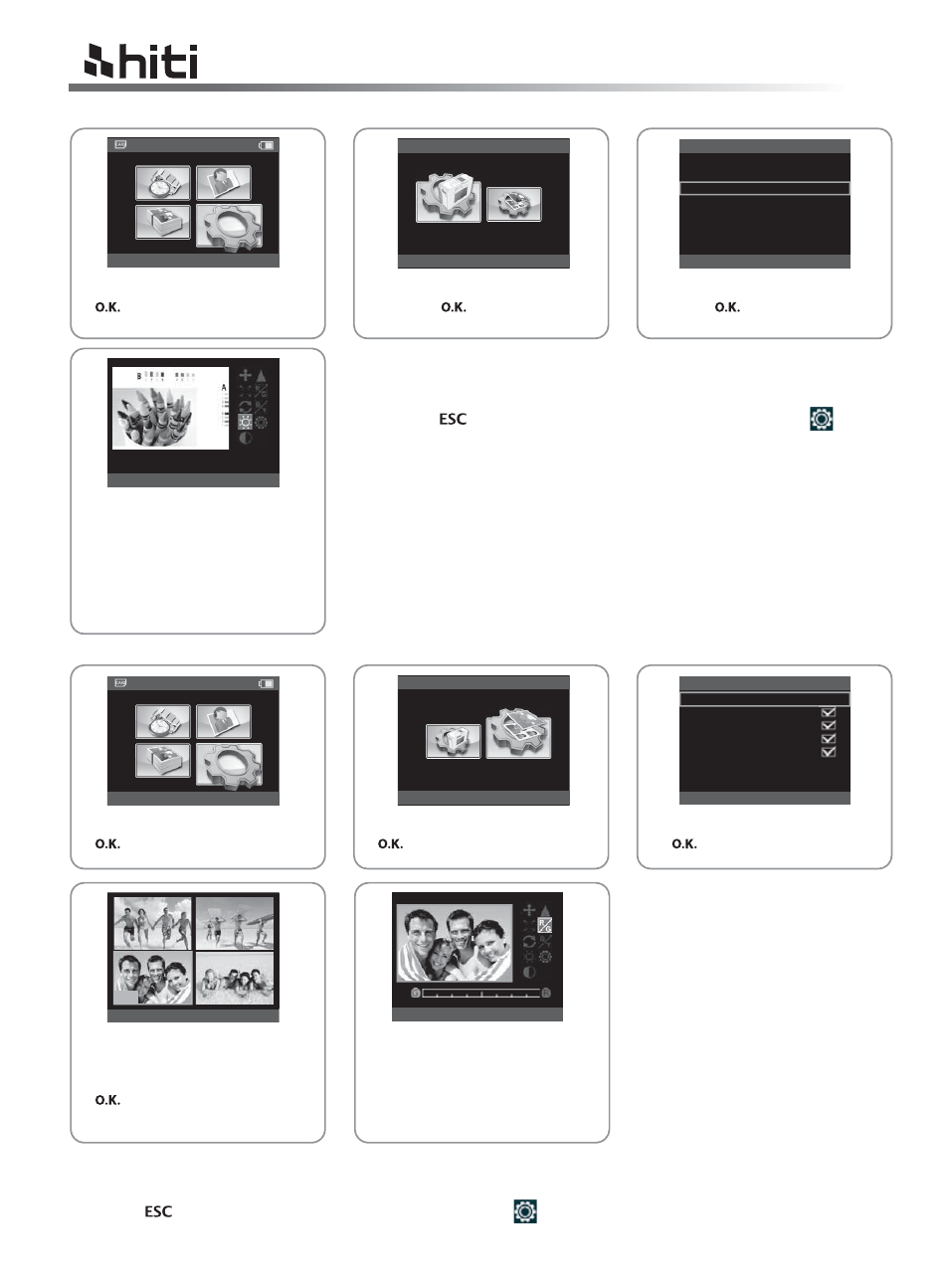
HiTi P110S user manual
22
6. LCD Adjustment
7. Color Setting *
Choose SETUP, and press
( ) to continue.
Select Printer Setting and
press ( ) to continue.
Choose LCD Adjustment and
press ( ) to continue.
Select a reference image saved
in the memory card for color
calibration, then press
( ) to continue.
Choose an item for LCD
adjustment. Note that in LCD
adjustment, only the properties
of Contrast, Brightness, Color
R/G, Color B/Y, Position, and
Default Setting can be adjusted.
Note that in color setting,
only the properties of Contrast,
Brightness, Sharpness, Color
R/G and Color B/Y can be
adjusted.
Choose SETUP, and press
( ) to continue.
Select Printout Setting and press
( ) to continue.
Choose Color Setting and press
( ) to continue.
Ʀ
Before accessing the function of color setting, please insert a memory card into the memory card slot.
Note
P R I N T E R S E T T I N G
S e t u p
P r i n t e r S e t t i n g
R e s e t P I N C o d e
C o u n t e r
L C D a d j u s t m e n t
P r i n t p o s i t i o n
A b o u t
ESC
OK
Brightness
003
ESC
OK
001
002
004
EDIT
P r i n t o u t s e t t i n g
S e t u p
p r i n t o u t s e t t i n g
c o l o r s e t t i n g
I 2 O
b l a c k / w h i t e
b o r d e r p r i n t
d a t e p r i n t
ESC
OK
Color R/G
S e t u p
S e t u p
Ʀ
Press ( ) to leave and save custom settings, or select ( )
to restore default settings.
Note
Ʀ
Press ( ) to leave and save custom settings, or select ( ) to restore defult settings.