Hiti p110s user manual – HiTi P110 User Manual
Page 21
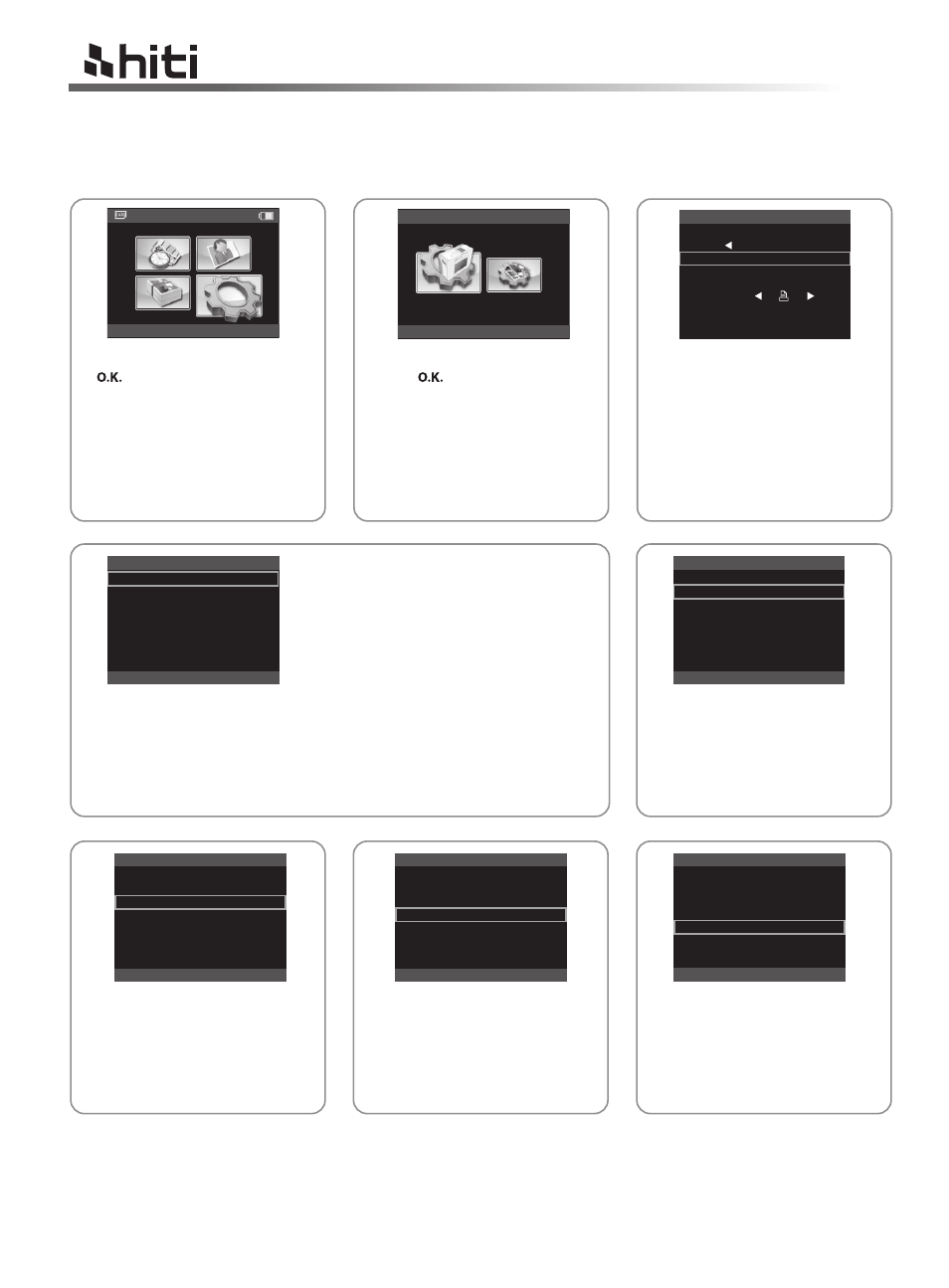
HiTi P110S user manual
19
2. Template setting
Choose SETUP, and press
( ) to continue.
Choose Printer Setting, and
press ( ) to continue.
Template setting: Allows users to
select a region for the display of
ID format, browse, load, delete
selected or delete all ID formats
or eFrames.*
Users can set up either ID
formats or eFrames according
to the mode selected.
Function of ‘Browse’:
Use directional button to select
an template.
S e t u p
P R I N T E R S E T T I N G
S e t u p
Function of 'Region':
Use directional button to
select a region.
Function of ‘Delete selected’:
Delete selected templates.
Function of ‘Delete all’: Delete
all loaded templates.
P r i n t e r S e t t i n g
M o d e s w i t c h
I D m o d e
Te m p l a t e s e t t i n g
P o w e r m a n a g e m e n t
L a n g u a g e
L i n k P r i n t
C l e a n i n g m o d e
Te m p l a t e s e t t i n g
R e g i o n
B r o w s e
L o a d
D e l e t e s e l e c t e d
D e l e t e a l l
OK
ESC
Te m p l a t e s e t t i n g
R e g i o n
B r o w s e
L o a d
D e l e t e s e l e c t e d
D e l e t e a l l
ESC
OK
Function of ‘Load’: Load
templates from image devices.
Te m p l a t e s e t t i n g
R e g i o n
B r o w s e
L o a d
D e l e t e s e l e c t e d
D e l e t e a l l
ESC
OK
Te m p l a t e s e t t i n g
R e g i o n
B r o w s e
L o a d
D e l e t e s e l e c t e d
D e l e t e a l l
ESC
OK
Te m p l a t e s e t t i n g
R e g i o n
B r o w s e
L o a d
D e l e t e s e l e c t e d
D e l e t e a l l
ESC
OK
* Region selection currently is only
available on the printer purchased
in North America and South America.
Only ID formats for North America and
South America are available now.
More ID formats will be provided in
the future.
*Selection in SETUP will be memorized
and applied to overall setting. You only
have to make the selection once unless
you want to change to other region.