Table of content, Hiti p110s user manual, General inofrmation – HiTi P110 User Manual
Page 3: Check the package content, Comprehend p110s, Installing p110s, Using the battery pack (optional), Standalone printing, Pc-link printing, Troubleshooting
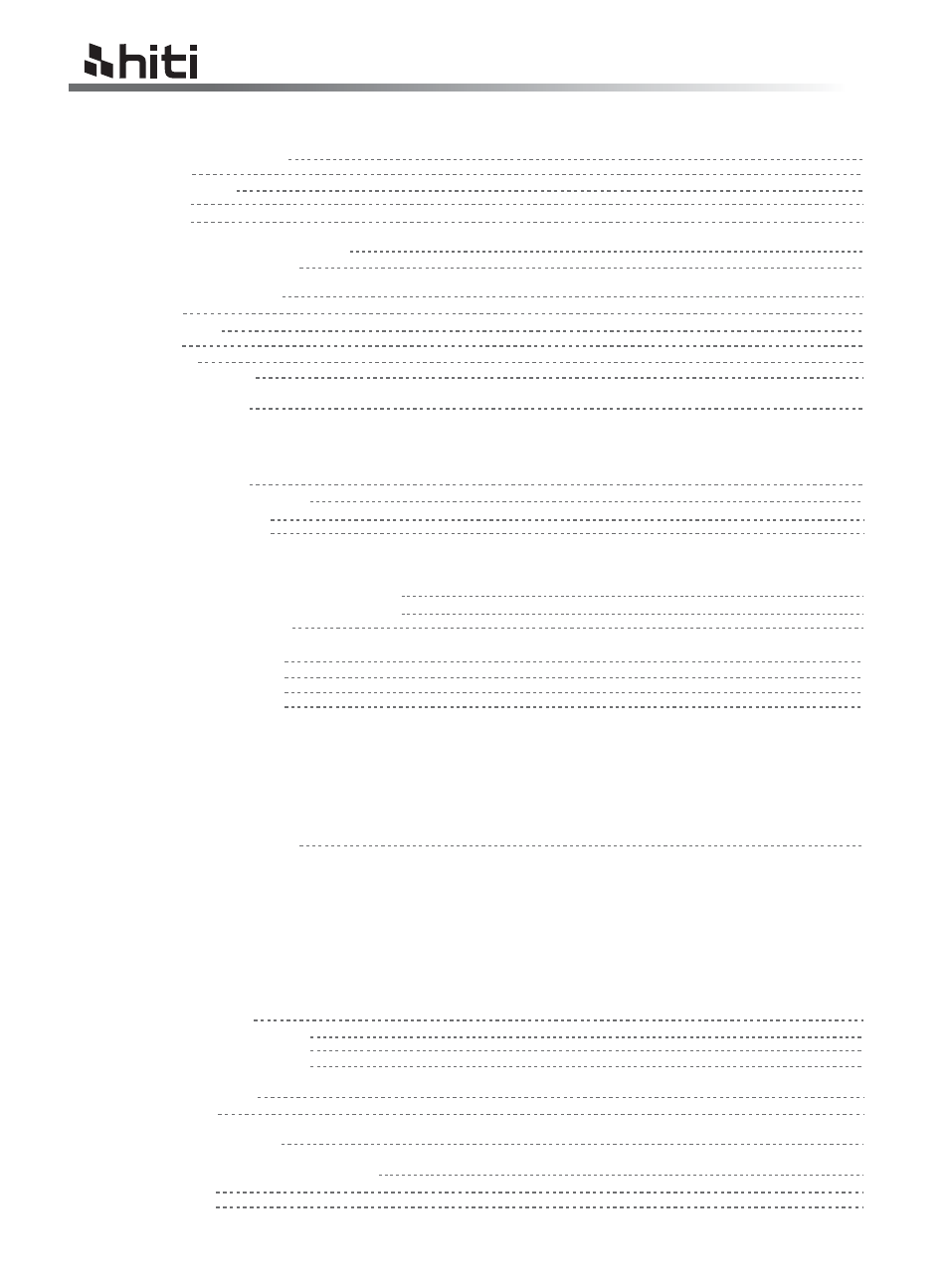
HiTi P110S user manual
Table of Content
General Inofrmation
ƦCopyrights
ƦSafety Precautions
ƦFCC Notice
ƦTrademarks
1. Check the Package Content
ƦAcquiring the Latest Software
2. Comprehend P110S
ƦFront view
ƦLED indicators 3
ƦBack view
ƦInternal view
ƦOptional Consumables
Photo Print Pack
ƦOptional Accessories
Battery Pack
Carrying Bag
Cleaning Kit
3. Installing P110S
ƦInstalling the Ribbon Cartridge
ƦLoading the Photo Paper
ƦPowering Up the Printer
Powering Up the Printer with the AC adapter
Powering Up the Printer with the Fully Charged Battery Pack(Optional)
4. Using the Battery Pack (Optional)
ƦPowering Up the Printer with the Battery Pack
ƦHandling of the Battery Pack
5. Standalone Printing
ƦPrint Photos Without a PC
ƦHome Menu Introduction
ƦMain Function Introduction
Quick Print
Multiple Print
Print All
ID Photo
Event Photo
Setup
ƦPrinter Setting
ƦPrintout Setting
ƦSpecial Function Introduction
Shortcut editing
Template setting
Cleaning mode
Print Count
PIN Code
LCD Adjustment
Color Setting
Image Adjuster & Enhancer
Power Management
6. PC-Link Printing
ƦConnecting the PC and Printer
ƦInstalling the Printer Driver
ƦInstalling the iDQuickDesiree
7. Troubleshooting
ƦIndicator Status
8. P110S Specification
9. Customer Service Information
ƦOnline Support
ƦGlobal Sites
i
i
i
i
i
2
2
3
3
3
4
4
4
4
5
5
5
6
7
7
7
9
10
11
11
18
25
25
25
25
26
26
27
28
28
28
1