Hiti p110s user manual – HiTi P110 User Manual
Page 8
Advertising
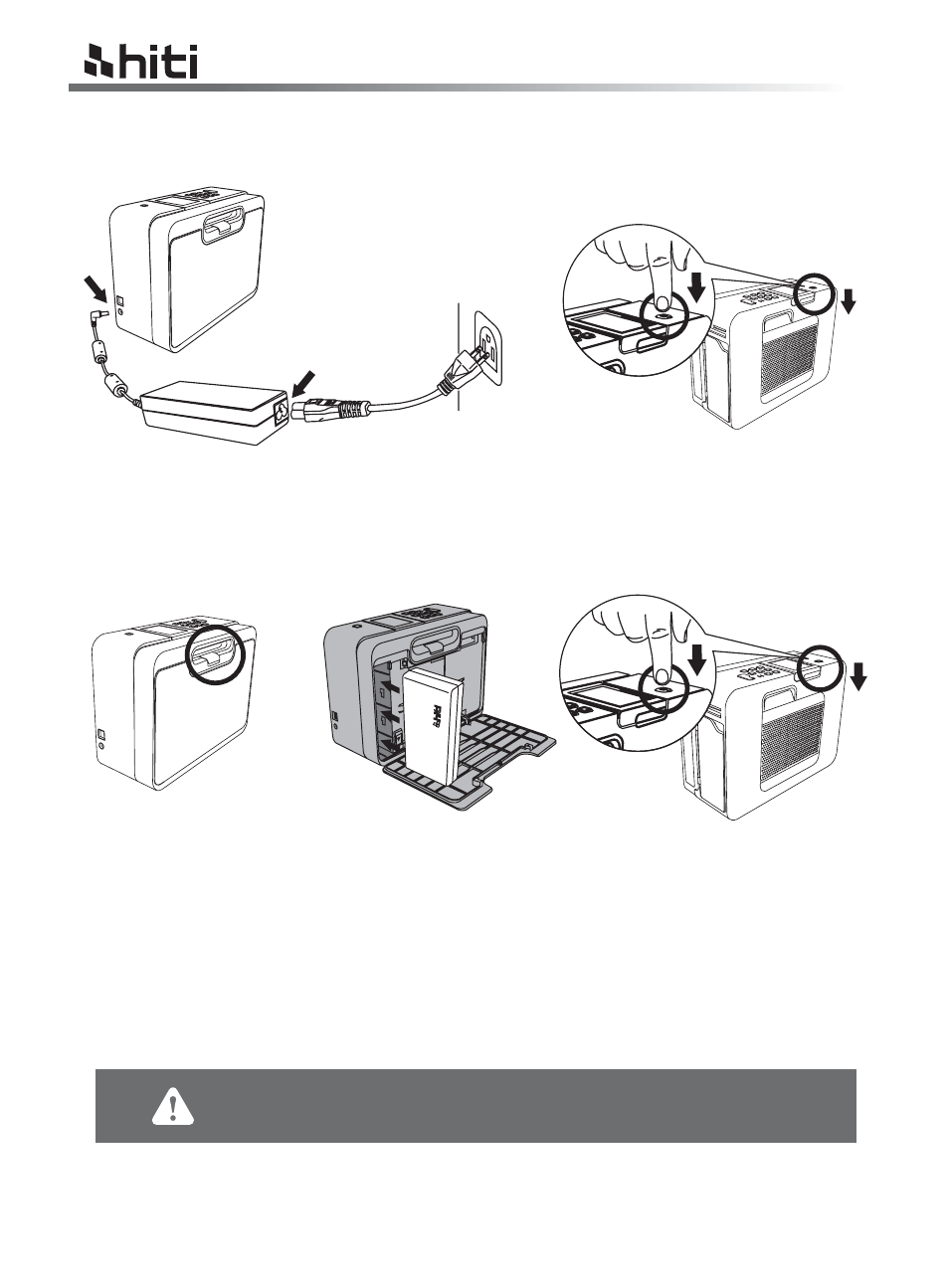
HiTi P110S user manual
Power up the Printer
6
Power up the printer with AC adapter
Connect the adapter and the power cord,
and plug into the printer and power slot.
Caution: Please do not remove the power cord during the printing operation even
when the presence of the battery. Ribbon/Paper jam may occur.
Turn on the power.
(Optional) Power up the printer with the fully charged battery pack.
Turn on the power.
Press back panel release
button.
Insert battery into
battery slot.
1. Printer will be automatically turned off when cease working for a period of time (user defined).
2. To charge the battery pack, see user manual for detail.
Note
Advertising