Hiti p110s user manual – HiTi P110 User Manual
Page 23
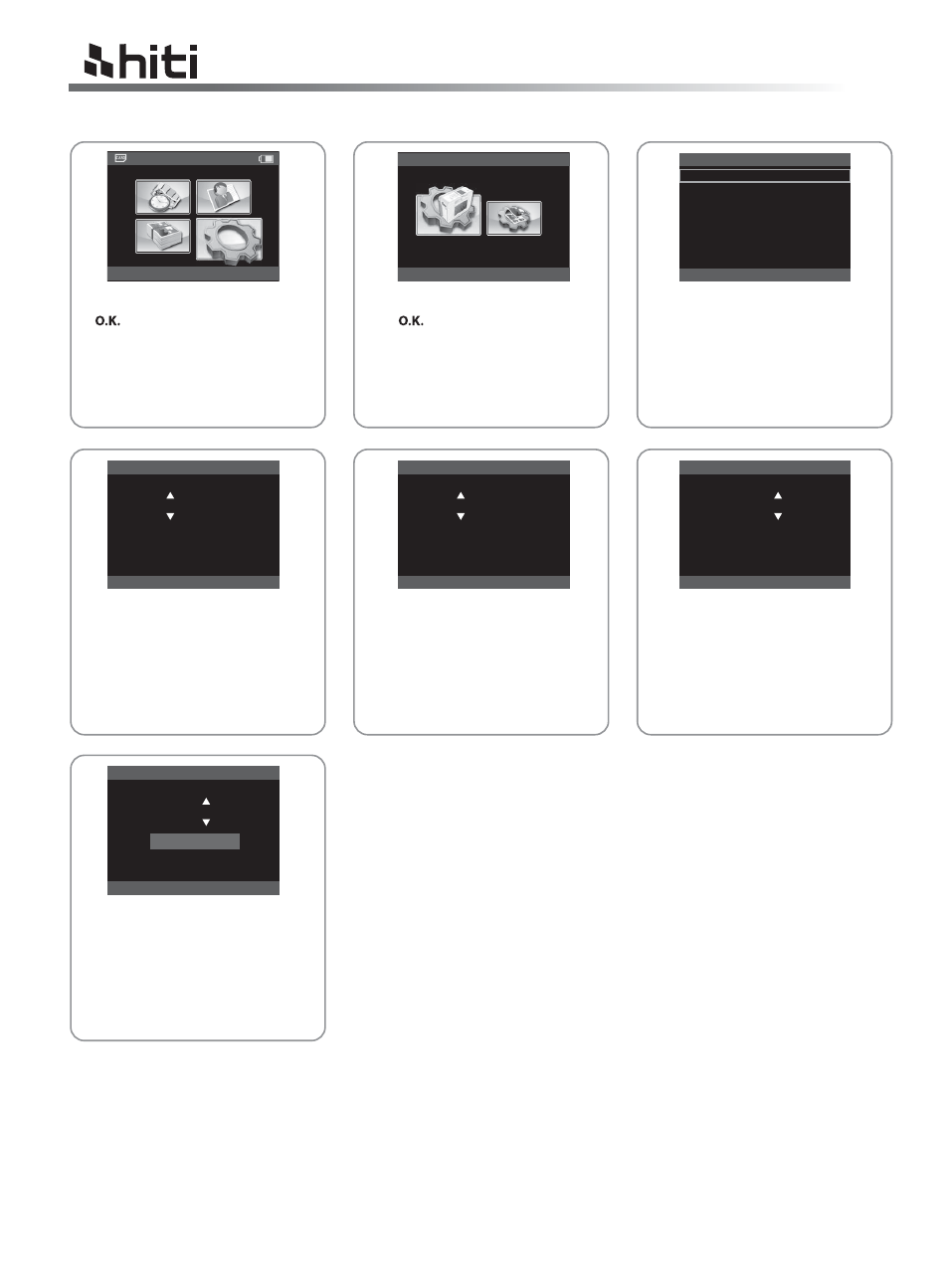
HiTi P110S user manual
21
5. PIN Code
To reset PIN code, the current
code is required.
Enter the new PIN code
Confirm the new PIN code
PIN code set notice: Confirms
the new PIN code when a new
PIN code is set.
Choose SETUP, and press
( ) to continue.
Select PIN Code and press
( ) to continue.
Users may reset PIN code or
determine if PIN code is required
when the printer reboots or
when a user tries to apply
printer setting.
S e t u p
P R I N T E R S E T T I N G
S e t u p
P r i n t e r S e t t i n g
R e s e t P I N C o d e
C o u n t e r
L C D a d j u s t m e n t
P r i n t p o s i t i o n
A b o u t
ESC
OK
P I N C o d e
C u r r e n t c o d e :
0 0 0 0
ESC
OK
P I N C o d e
A g a i n :
0 4 0 5
ESC
OK
P I N c h a c g e d .
P I N C o d e
A g a i n :
0 4 0 5
ESC
OK
P I N C o d e
N e w c o d e :
0 4 0 5
ESC
OK