Bios, Celeron processor, Super l 370sba – Hypertherm SuperMicro 370SBA 533Mhz User Manual
Page 13
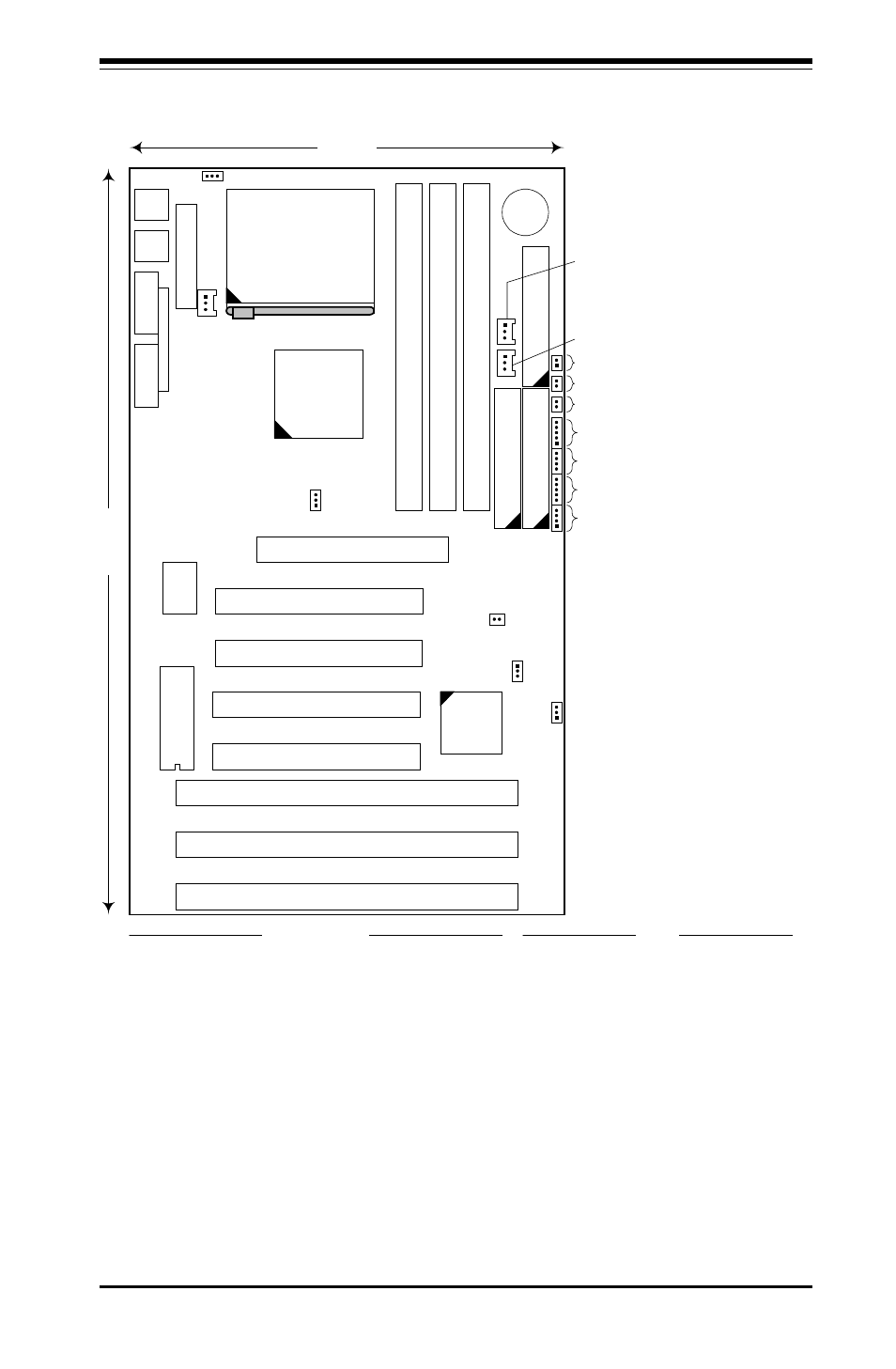
Chapter 1: Introduction
1-3
Figure 1-2. SUPER 370SBA Motherboard Layout
12 inches
7 inches
Super
l
370SBA
ISA 1
ISA 2
ISA 3
PCI 1
PCI 2
PCI 3
PCI 4
A G P
Super
I/O
DIMM - BANK 2
DIMM - BANK 1
DIMM - BANK 0
IDE 1
IDE 2
Floppy
Battery
1
1
1
4 4 0 B X
Chipset
1
PIIX4EB
1
Keybd
---------
Mouse
USB
COM 1
COM 2
LPT 1
JP11
JPWAKE (see Note 1)
JT1 - CPU FAN
J O H ( O V E R H E A T L E D )
R E S E T S W
P O W E R O N L E D
IR CON (INFRARED PORT)
S P E A K E R
K E Y L O C K
IDE LED
JL1 - CHASSIS
I N T R U S I O N S W
JBT1 - CMOS CLEAR
JT3 - THERMAL CTL FAN
JT2 - CHASSIS FAN
(see Note 2)
BIOS
ATX Power
Celeron
Processor
( P P G A p a c k a g e )
1
Jumper Settings
J P W A K E :
1-2 Disable Keyboard Wake-Up (default)
2-3 Enable Keyboard Wake-Up (see Note 1)
JP11:
1-2 Auto Select Bus Speed
2 - 3 6 6 M H z B u s S p e e d
O F F 1 0 0 M H z B u s S p e e d
J B T 1 :
1-2 Normal
2 - 3 C M O S C l e a r
Notes
1 T o e n a b l e K e y b o a r d W a k e - U p , s e t
JPWAKE jumper to 2-3 and E N A B L E
K e y b o a r d W a k e - U p f u n c t i o n i n
system BIOS.
2 Chassis Intrusion Switch (JL1) is
normally open. If connected to
chassis switch, removing chassis
cover causes switch input to close.
3 No CPU jumper settings are required
for the Celeron (333/366 MHz)
processor. The settings are preset
(fixed bus ratio) in the processor.
W O L
1
1
1
1