3 explanation and diagram of jumper/ connector, 4 mounting the motherboard in the chassis, 5 connecting cables – Hypertherm SuperMicro 370SBA 533Mhz User Manual
Page 33: Chapter 2: installation 2-3, Atx power supply connector
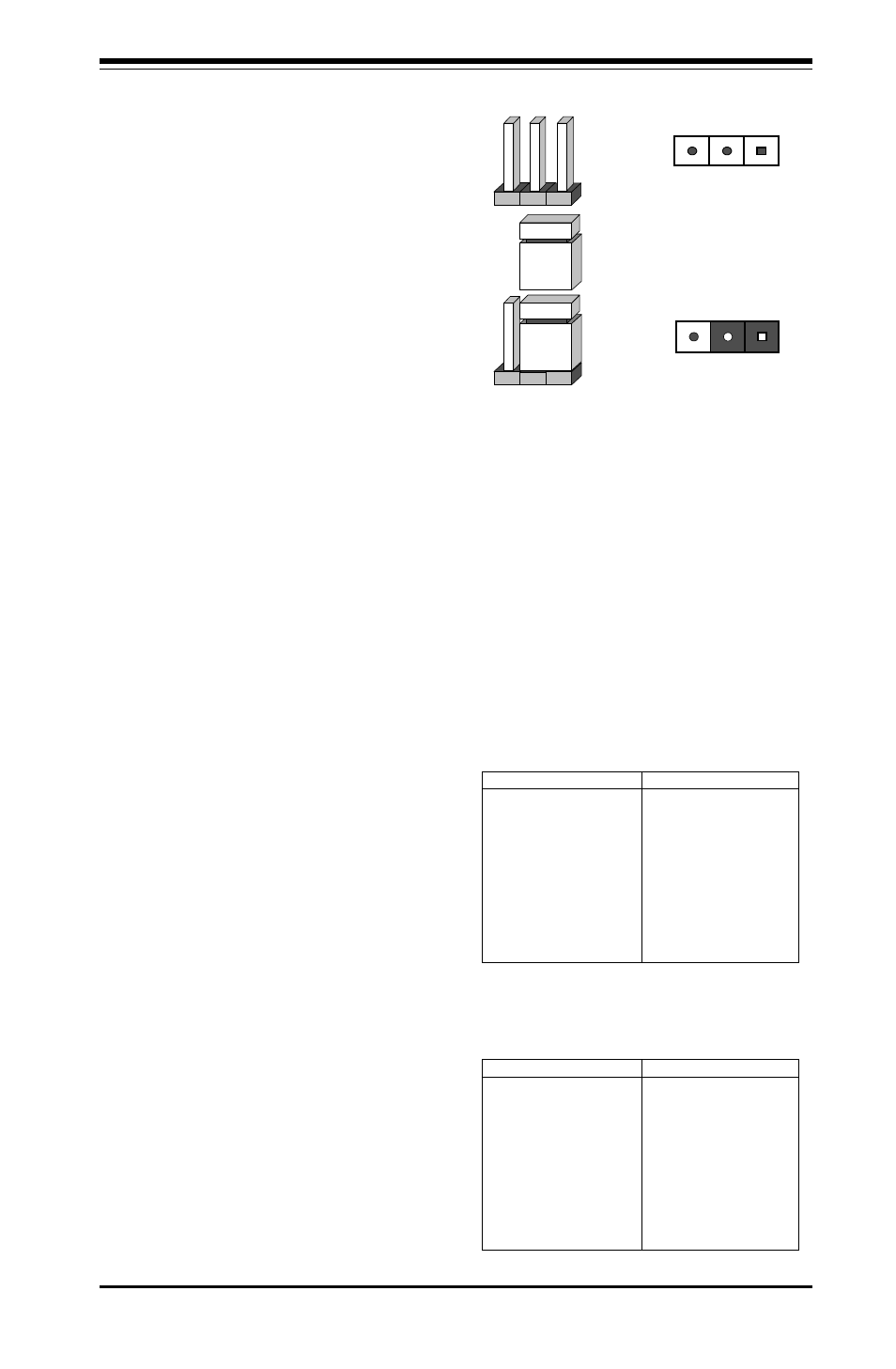
Chapter 2: Installation
2-3
2-3
Explanation and
Diagram of Jumper/
Connector
To modify the operation of the moth-
erboard, jumpers can be used to
choose between optional settings.
Jumpers create shorts between two
pins to change the function of the
connector. Pin 1 is identified with a
square.
3 2 1
C o n n e c t o r
P i n s
J u m p e r
C a p
Setting
Pin 1-2 short
2-4
Mounting the Motherboard in the Chassis
All the motherboards have standard mounting holes to fit different types of
chassis. Chassis may come with a variety of mounting fasteners, made of
metal or plastic. Although a chassis may have both metal and plastic fasten-
ers, metal fasteners are the most highly recommended because they ground
the system board to the chassis. Therefore, use as many metal fasteners as
possible for better grounding.
2-5
Connecting Cables
ATX Power Supply
Connector
After you have securely mounted the
motherboard to the chassis, you are
ready to connect the cables. Attach
a power supply cable to J32 for an
ATX power supply. See Table 2-1 for
the pin definitions of an ATX power
supply.
Table 2-1
ATX Power Supply Connector
Pin Definitions for J32
Pin Number
Definition
1
3.3V
2
3.3V
3
Ground
4
5V
5
Ground
6
5V
7
Ground
8
P W - O K
9
5VSB
10
12V
Pin Number
Definition
11
3.3V
12
-12V
13
Ground
14
PS-ON
15
Ground
16
Ground
17
Ground
18
-5V
19
5V
20
5V
If installing a 370SBM or 370SLM
microATX motherboard, an SFX
p o w e r s u p p l y i s r e c o m m e n d e d
(though an ATX power supply also
works with a microATX mother-
board). Attach a power supply cable
to J32 for an SFX power supply. See
Table 2-2 for the pin definitions of an
SFX power supply.
Table 2-2
SFX Power Supply Connector
Pin Definitions for J32
Pin Number
Definition
1
3.3V
2
3.3V
3
Ground
4
5V
5
Ground
6
5V
7
Ground
8
P W - O K
9
5VSB
10
12V
Pin Number
Definition
11
3.3V/sense
12
-12V
13
Ground
14
PS-ON
15
Ground
16
Ground
17
Ground
18
Reserved
19
5V
20
5V
Note: There is no -5V pin for SFX power.