Chapter 4: amibios 4-3, Bios configuration summary screen, Amibios setup – Hypertherm SuperMicro 370SBA 533Mhz User Manual
Page 51: Standard, Optimal
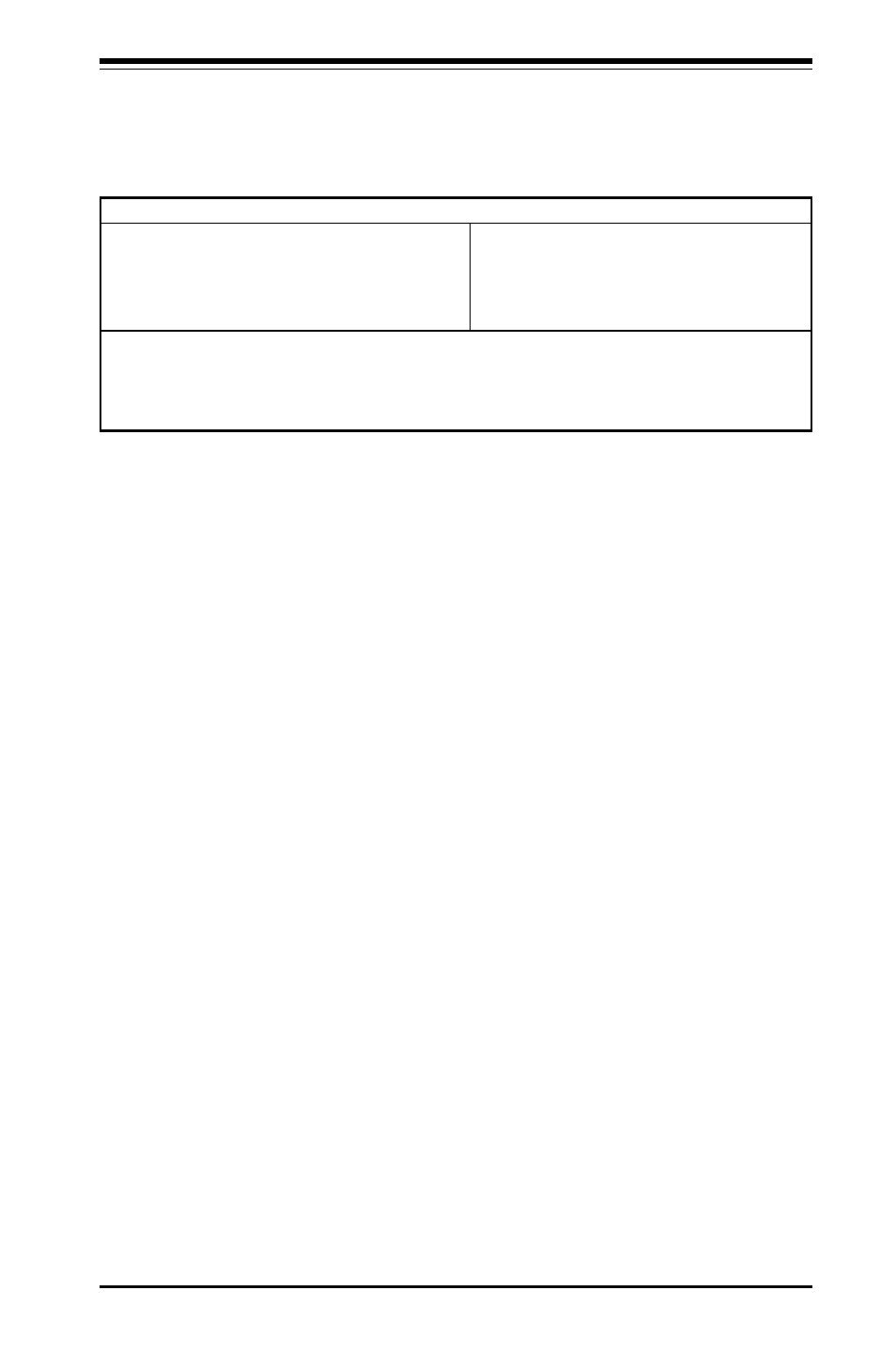
Chapter 4: AMIBIOS
4-3
AMIBIOS System Configuration (C) 1985-1997 American Megatrends Inc.,
Main Processor
: Pentium(tm) II
Base Memory Size
: 640 KB
Math Processor
: Built-In
Ext. Memory Size
: 64512 KB
Floppy Drive A:
: 1.44 MB, 3
1
/
2
Display Type
: VGA/EGA
Floppy Drive B:
: None
Serial Port(s)
: 3F8, 2F8
AMI-BIOS Date
: 7/15/95
Parallel Port(s)
: 378
Processor Clock
: 350MHz
External Cache
: 512 KB
PCI Devices
PCI Onboard PCI Bridge
PCI Onboard Bridge Device
PCI Onboard USB Controller
PCI Onboard IDE
PCI Onboard SCSI, IRQ 10
PCI Onboard SCSI, IRQ 10
PCI Slot 4 VGA, IRQ 11
BIOS Configuration Summary Screen
AMIBIOS displays a screen that looks similar to the following when the POST
routines complete successfully.
AMIBIOS Setup
See the following page for examples of the AMIBIOS Setup screen, featuring
options and settings. Figure 4-1 shows the
Standard
option highlighted. To
highlight other options, use the arrow keys or the tab key to move to other option
boxes. Figure 4-2 shows the settings for the Standard setup. Settings can be
viewed by highlighting a desired option and pressing <Enter>. Use the arrow
keys to choose a setting. Note: Optimal settings for all options can be set
automatically. Go to the
Optimal
icon in the default box and press <Enter>.
Use the arrow keys to highlight
yes,
then press <Enter>.
*Note: The picture above reflects a board equipped with SCSI, but may be taken as a general example.