Front panel controls and indicators -2, Operation – Hypertherm HT4100 Plasma Arc Cutting System Operating User Manual
Page 28
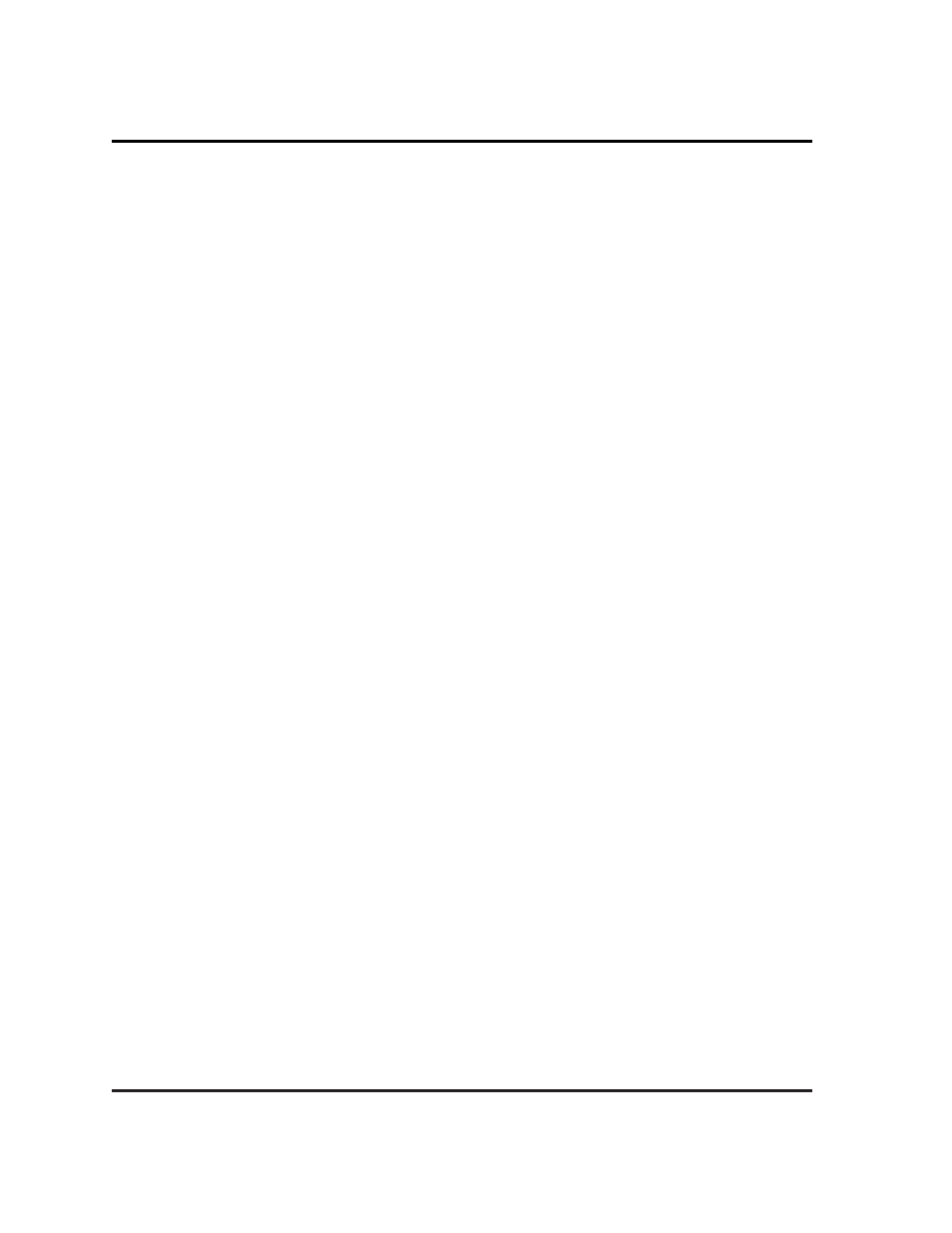
3-2
OPERATION
HT4100 Instruction Manual: Operation
FRONT PANEL CONTROLS AND INDICATORS
HT4100 Master Power Supply (Fig. 3-1)
POWER
•
ON (1) Pushbutton/indicator switch (PB1/LT1)
Activates the power supply and its control circuits. Indicator lights when power up is
complete.
•
OFF (0) Pushbutton switch (PB2)
Shuts the power supply down.
•
DC POWER ON Indicator (LT2)
Lights when main contactor closes, indicating DC power is being supplied to the torch.
STATUS
•
Slave Transformer LED
When off, indicates that the slave power supply main transformer has overheated.
•
Master Transformer LED
When off, indicates that the master power supply main transformer has overheated.
•
RHF Interlock LED
When off, indicates that either or both remote HF console door interlock(s) is disengaged.
•
Slave Interlock LED
When off, indicates that the slave power supply microprocessor has malfunctioned.
•
Plasma Gas LED
When off, indicates that the plasma gas pressure is too low.
•
Spare LED
Spare indicator.
•
Coolant Flow LED
When off, indicates that the coolant flow to the electrode is inadequate.
HT4100 Slave Power Supply (Fig. 3-2)
•
AC ON Indicator (LT1)
Lights when the power supply and control circuits are activated.
•
DC POWER ON Indicator (LT2)
Lights when main contactor closes, indicating DC power is being supplied to the torch.