Daily start-up -9, Operation – Hypertherm HT4100 Plasma Arc Cutting System Operating User Manual
Page 37
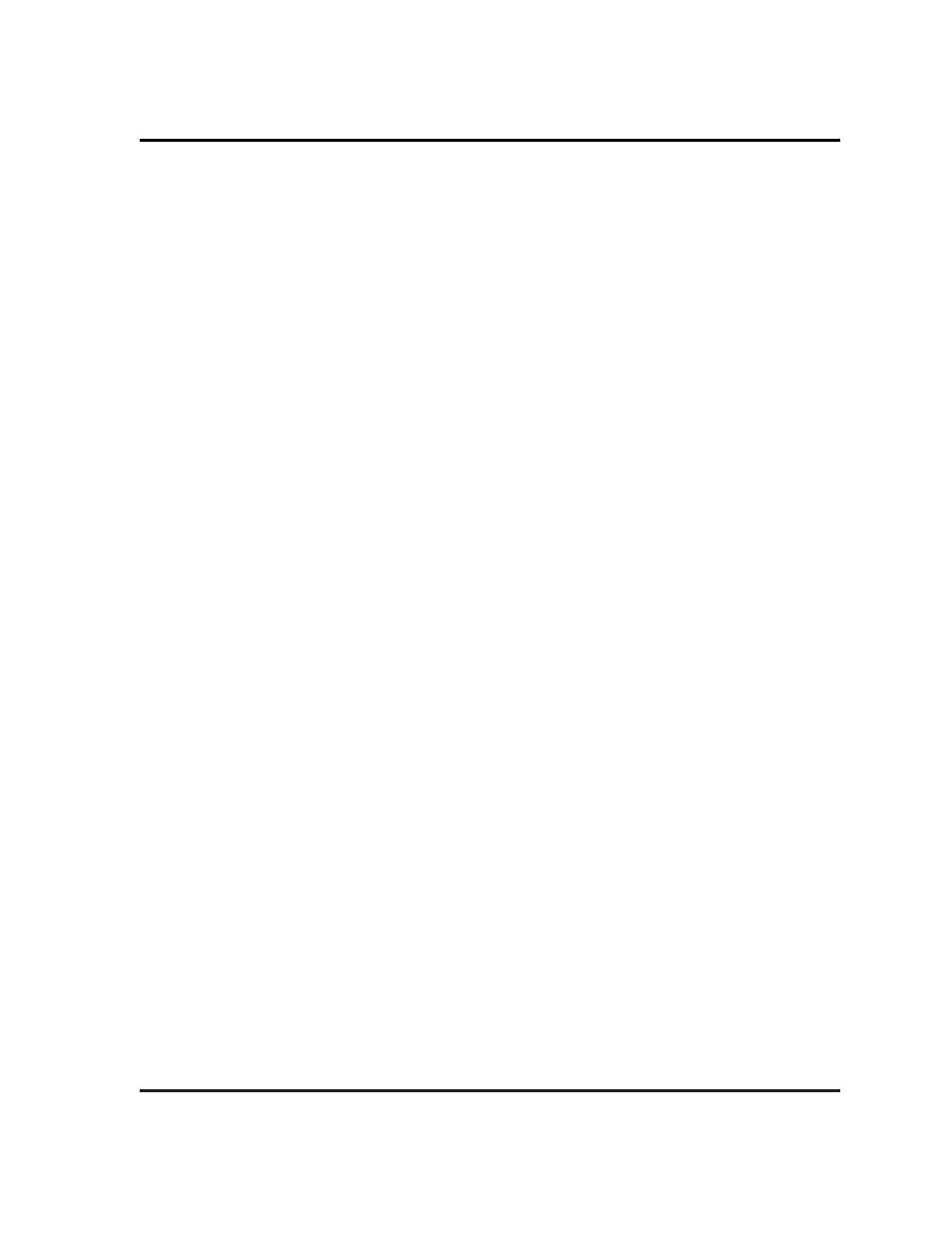
OPERATION
3-9
HT4100 Instruction Manual: Operation
DAILY START-UP
Prior to start-up, ensure that your cutting environment and that your clothing meet the safety
requirements outlined in the
Safety
section of this manual. If problems occur during start-up,
refer to the HT4100 Instruction Manual: Installation (#801650) for the post-installation
system checkout requirements.
1.
Remove the consumables from the torch and check for worn or damaged parts. Always
place the consumables on a clean, dry, oil free surface after removing. Dirty
consumables can cause the torch to malfunction.
•
Check the pit depth of the electrode using the electrode gauge assembly. The
electrode should be replaced when the depth exceeds .050 inch (1.3mm).
•
Wipe the current ring in the torch with a clean paper towel or Q-tip (see Figure 3-7).
•
Refer to the
Cut Chart
on page 3-12 to choose the correct consumables for your
cutting needs.
2.
Replace consumable parts. Refer to the
Changing Consumable Parts
section later in this
manual for detailed information on replacing consumables.
3.
Ensure that the torch is squared to the material. Refer to the HT4100 Instruction Manual:
Installation (P/N 801650) for the torch alignment procedure.
4.
Set Test Preflow/Run/Test Cut Flow toggle switch (S2) on the gas console to Run.
5.
Set the main disconnect switches for the master and slave power supplies and the water
chiller to On.
6.
Turn the required oxygen and nitrogen gas supplies gases On. Both gases should be
supplied to the gas console at pressures of 120 psi (8.3 bar).
7.
Check the water level in the water chiller.
8.
Turn on the water chiller by depressing the START switch.
9.
Set the PLASMA N
2
/O
2
toggle switch (S1) on the gas console to O
2
.
10. Turn on the power supplies by depressing the POWER ON (1) button (PB1) on the
master power supply and holding down for five seconds. Ensure the green POWER ON
indicator (LT1) and all seven green LEDs on the master power supply and the white AC
ON indicator (LT1) on the slave power supply are lit. If the seven green LEDs do not
light, see
STATUS LED Troubleshooting
in Section 3 of the Maintenance manual IM167
(#801670).
11. Set the VOLTAGE and CURRENT on the Digital Remote V/C module if installed. The
Programmable Remote V/C module, if installed, is computer controlled and does not
6-96