Rear view, 12 rear view – ikan KVF-1730W User Manual
Page 12
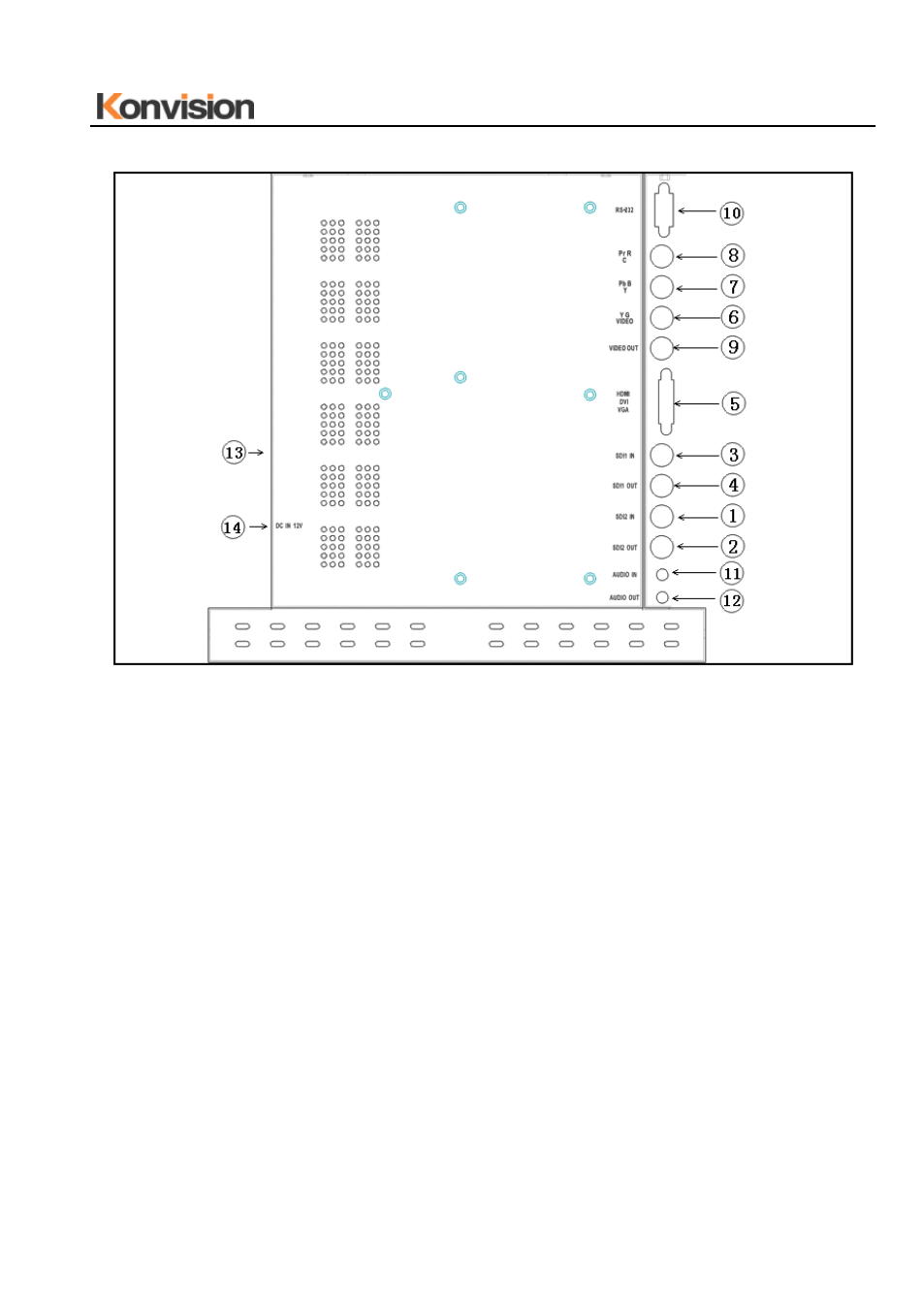
Shenzhen Konvision Technology Co,.Ltd www.konvision.com
12
Rear View
(1) SDI1 IN: SDI1 input (3G/HD/SD-SDI auto detect).
(2) SDI1 OUT: SDI1 Reclock loop through output, without enervation.
(3) SDI2 IN: SDI2 input (3G/HD/SD-SDI auto detect).
(4) SDI2 OUT: SDI2 Reclock loop through output, without enervation.
(5) DVI/HDMI/VGA: DVI input, support DVI signal, HDMI signal (via HDMI-DVI
connector), and VGA signal (via VGA-DVI connector).
(6) Y/G VIDEO IN
Video input share with Y input of YPbPr, you can select video, Y of YPbPr or G of
RGB signal input.
(7) Pb/B Y(Y/C) IN
Y of YC input share with Pb of YPbPr, you can select Y of YC, Pb or YPbPr or B of
RGB signal input.
(8) Pr/R C(Y/C) IN
C of YC input share with Pr of YPbPr, you can select of C of YC, Pr of YPbPr or R of