ikan KVF-1730W User Manual
Page 8
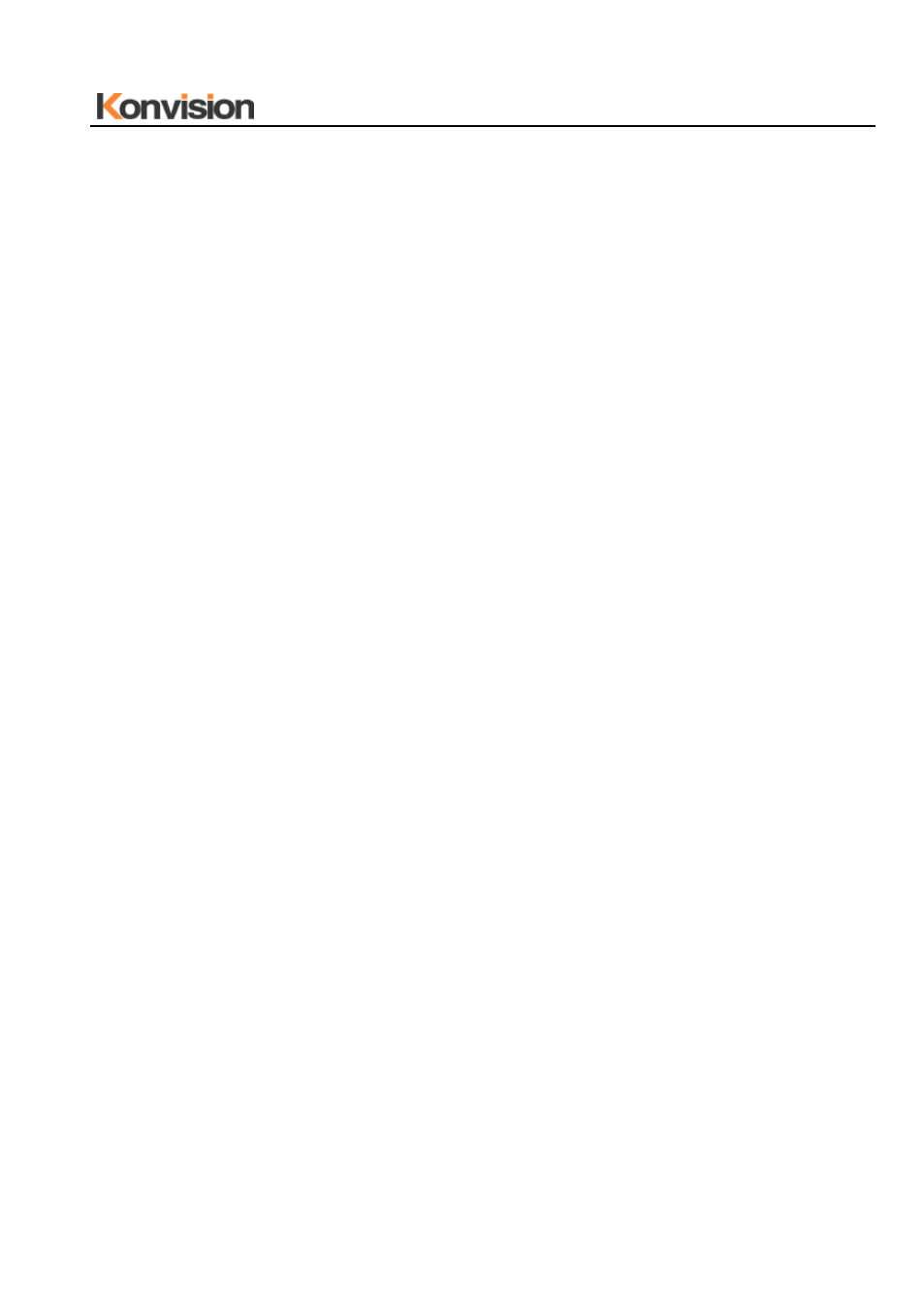
Shenzhen Konvision Technology Co,.Ltd www.konvision.com
8
Image Size Setting
-
The display mode is switchable among 16:9, 4:3, full screen, 1:1, and the original
aspect ratio.
Marker Setting
-
Show frame borders, center marker, and safety area, etc.
HV Delay
-
Display horizontal and vertical blanking area of SDI2 input signal.
Scan mode
-
Scan mode includes Full Scan, Over Scan.
Part Zoom In
-
Zoom in any part of the picture, to watch picture details more clearly, and assist for
focus.
Audio level meter (UV+PPM)
-
Show the audio level meter (UV+PPM) for SDI embedded audio
Brightness histogram
-
System automatically analyzes the input signal’s brightness distribution with a
diagram on the screen. X coordinate shows the brightness sampling value, the range
is 0 ~ 1023, the higher value means the higher brightness. Y coordinate shows the
percentage of the brightness in the entire frame picture.
Vector scope
-
Vector UV analysis for color bar signal input
Remote control function
-
Available to connect to the remote terminal to operate the equipment to directly
select the input signal, longitudinal mode settings etc