ikan KVF-1730W User Manual
Page 19
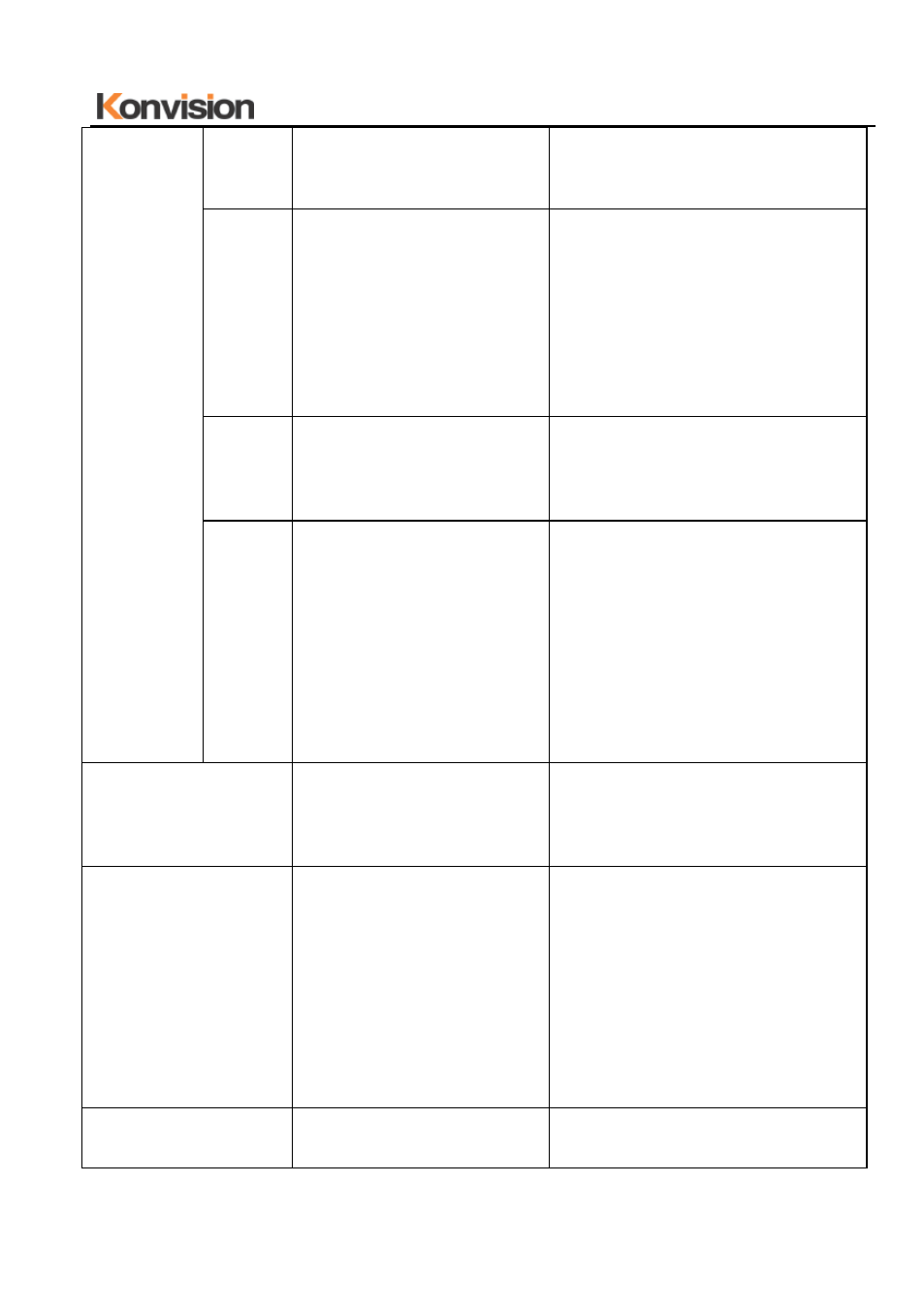
Shenzhen Konvision Technology Co,.Ltd www.konvision.com
19
Center
Marker
ON
OFF
Display center mark
No display center mark
Safety
Area
OFF
80%
85%
88%
90%
93%
No Safety Area display
80%Safety Area display
85%Safety Area display
88%Safety Area display
90%Safety Area display
93%Safety Area display
Marker
Level
White
Grey
Black
Marker line is White
Marker line is Grey
Marker line is Black
Marker
Mat
OFF
Grey
Black
Transparency
Turn off Fill up the background
beyond marker
Background beyond marker filled
up with grey,
filled up with black
Background beyond marker
transparent
Zoom in
Zoom in any part of the picture, to
watch picture details more
clearly, and assist for focus.
Format Display
OFF
ON
Auto
Turn off the display info of signal
format.
Turn on the display info of signal
format.
Display info of signal format will
automatically disappear 4
seconds after operation
Power Saving
ON
Enter power-saving mode, the