F. status, Factory reset – ikan KVF-1730W User Manual
Page 23
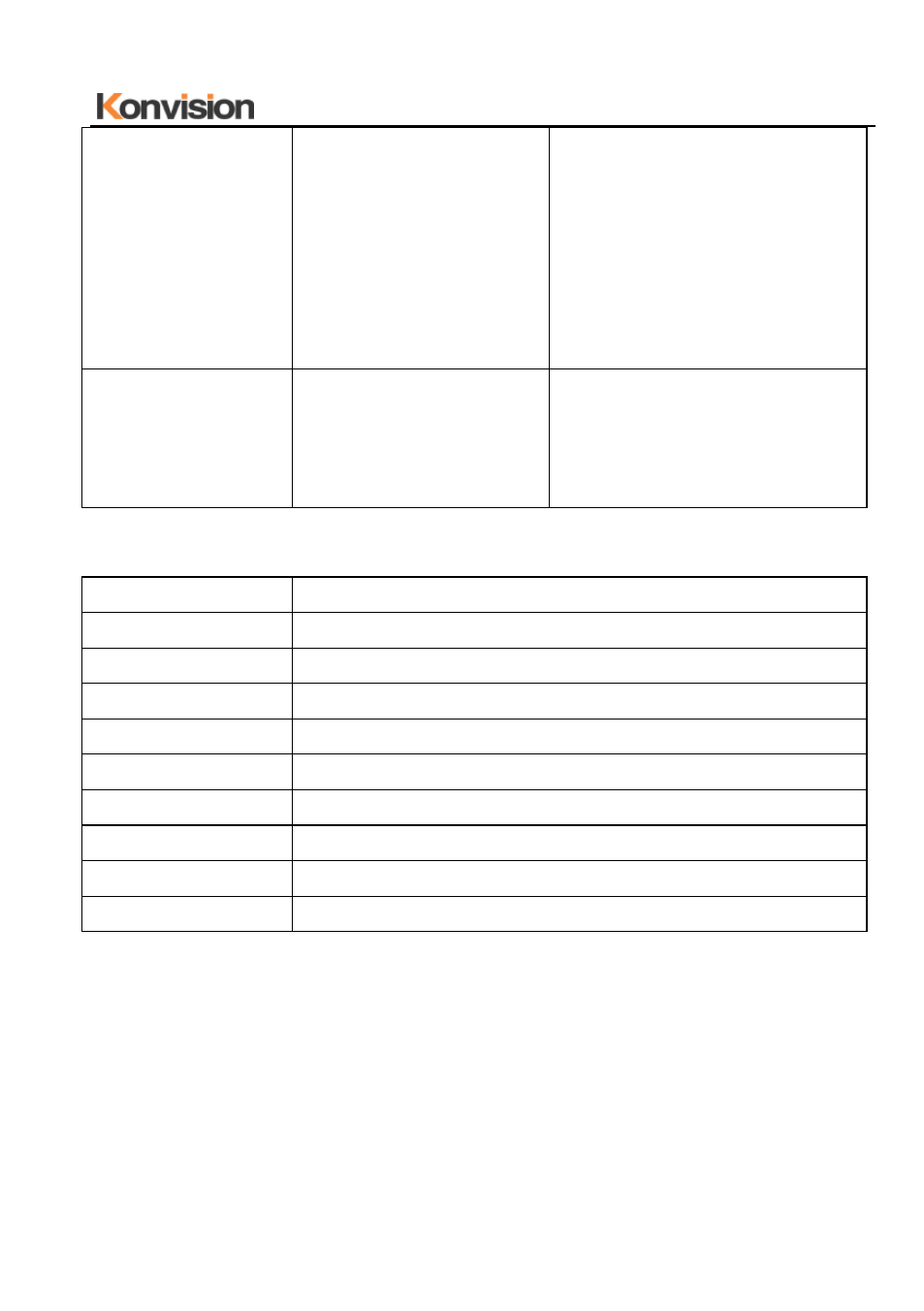
Shenzhen Konvision Technology Co,.Ltd www.konvision.com
23
(this item shows in
PIP mode)
window and the main window
alpha blend degrees. When the
value is 0, the second window is
translucent blend with the main
window; when the value is 100,
the second window blend directly
to the main screen.
Swap
(this item shows in
PIP mode)
In PIP and PBP, press RIGHT
button to swap the signal pictures
between the two windows (main
window and second picture)
F. Status
Menu item
Description
Source & Format
The current window’s input signal source and resolution
Fh
H frequency of the current window’s input signal
Fv
V frequency of the current window’s input signal
Color Temp
Current Color Temperature
Image Size
Current selected image size
Scan Mode
Current scan mode
CTI
Color Transient Improvement mode status
Screen Saver
System screen saver mode status
Power Saving
System power saving mode status
●Factory Reset
This function is to reset the monitor to factory preset.
Please try to reset the monitor, when the following situations occur:
1. The monitor parameters are adjusted incorrect by user.
2. The monitor picture or sound is abnormal, and not due to hardware problem.