ikan KVF-1730W User Manual
Page 17
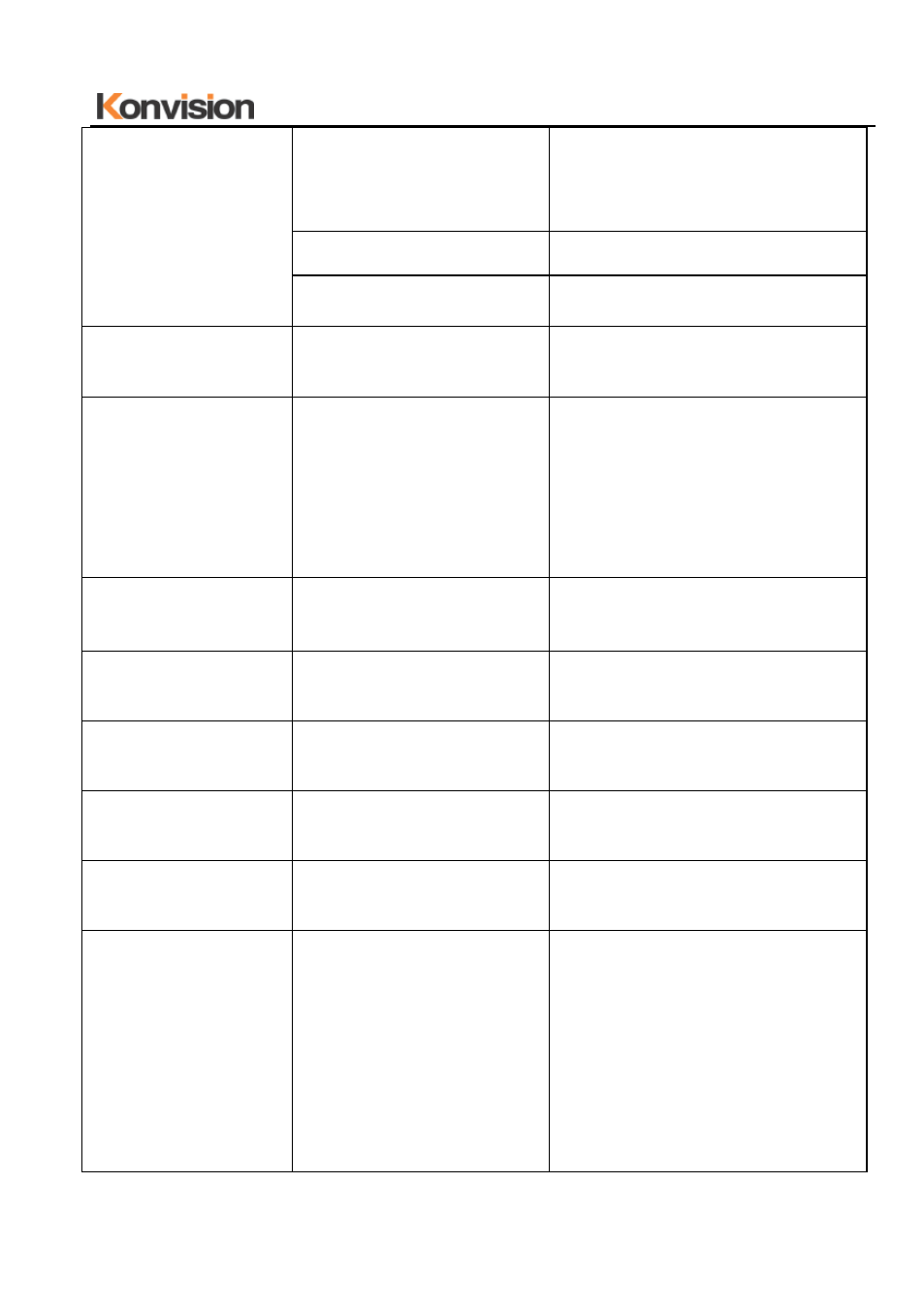
Shenzhen Konvision Technology Co,.Ltd www.konvision.com
17
1:1
At 1:1 pixel-to-pixel display. It is
invalid in PIP sub-screen and
PBP mode.
16:9
16:9 aspect ratio
4:3
4:3 aspect ratio
Scan Mode
100% Scan
Over Scan 5%
100% Image display
95% Image display
DVI/ YUV Color
space
ON
OFF
Select it when HDMI input signal
is YUV color space.
Select it when HDMI input signal
is RGB color space
(For HDMI signal only)
CTI
ON
OFF
Color Transient Improvement, for
better color transition
Gray mode
ON
OFF
Monochrome mode with black
and white image
Blue Mode
ON
OFF
Display in Blue only
Fast Mode
ON
OFF
Interlaced scanning without
converting into progressive scan
H/V Delay
ON
OFF
Display the blanking period of
SDI input signal
Luma histogram
ON
OFF
System automatically analyzes
the input signal’s brightness
distribution with a diagram on the
screen. X axis shows the
brightness sampling value, the
range is 0 ~ 1023, the higher
value means the higher