Menu item description, A. picture, B. img. adj – ikan KVF-1730W User Manual
Page 16: 16 menu item description
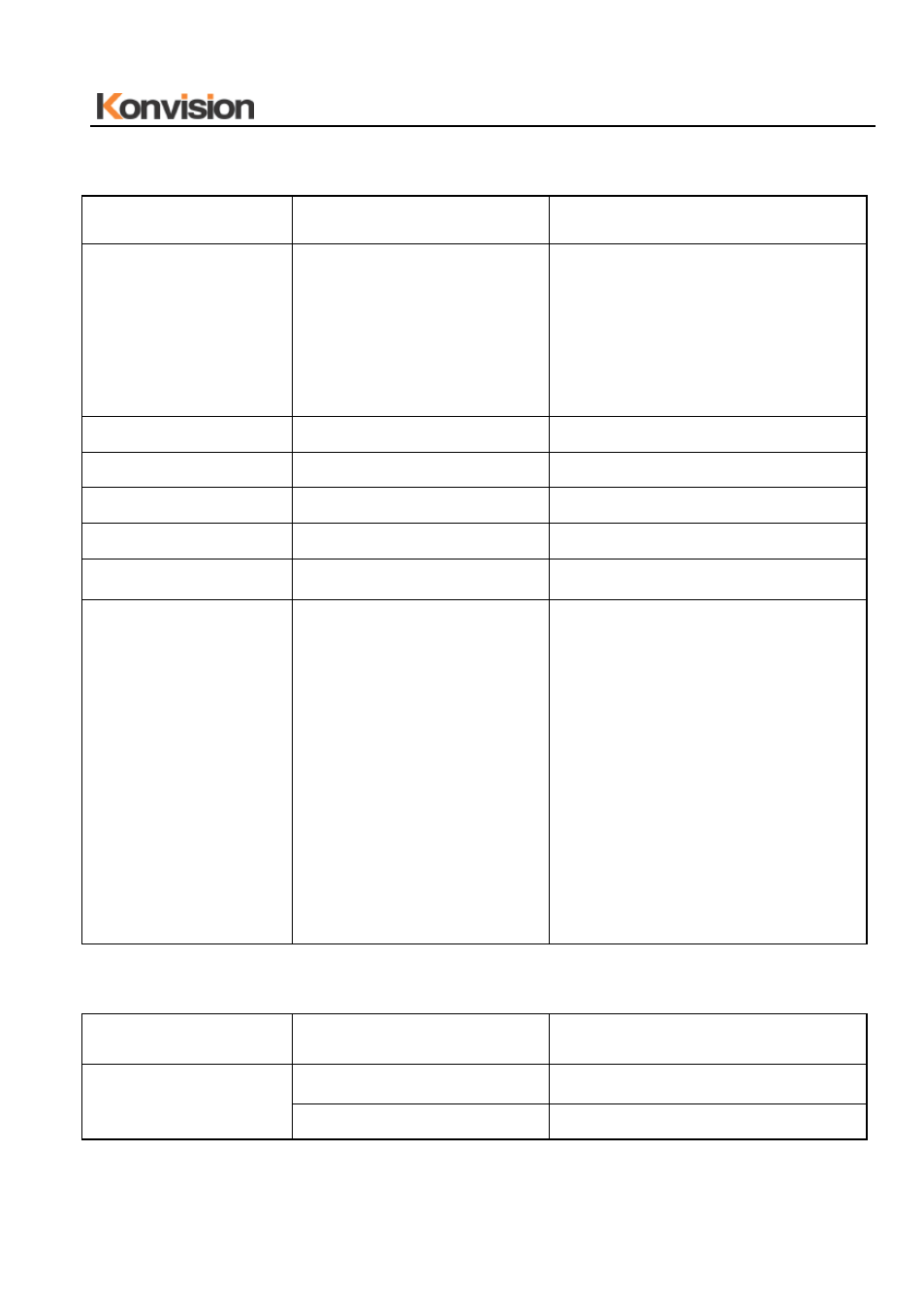
Shenzhen Konvision Technology Co,.Ltd www.konvision.com
16
Menu Item Description
A. Picture
Menu item
Setting
Description
Picture mode
Dynamic
Standard
Soft
Custom
The parameters of brightness,
contrast, sharpness, color, hue in
three modes: dynamic, standard,
soft.
Custom is for user definition
Brightness
0-100
Brightness Adjustment
Contrast
0-100
Contrast Adjustment
Sharpness
0-15
Sharpness Adjustment
Color
0-100
Saturation Adjustment
Hue
0-100
Color Adjustment
Color Temp
5600K
6500K
9300K
Custom:
Red Gain 0-255
Green Gain 0-255
Blue Gain 0-255
Red offset 0-255
Green offset 0-255
Blue offset 0-255
Three modes of the fixed color
temperatures selection (5600K,
6500K, 9300K) and a custom
selection.
"Custom" is for user definition, to
adjust the gain value and offset
value of Red, Green and Blue. It
will save the color temperature
setting automatically.
B. Img. Adj
Menu Item
Setting
Description
Image Size
Original Ratio
original ratio of the signal source
Full Screen
Full screen image